TAP Ideas Portal
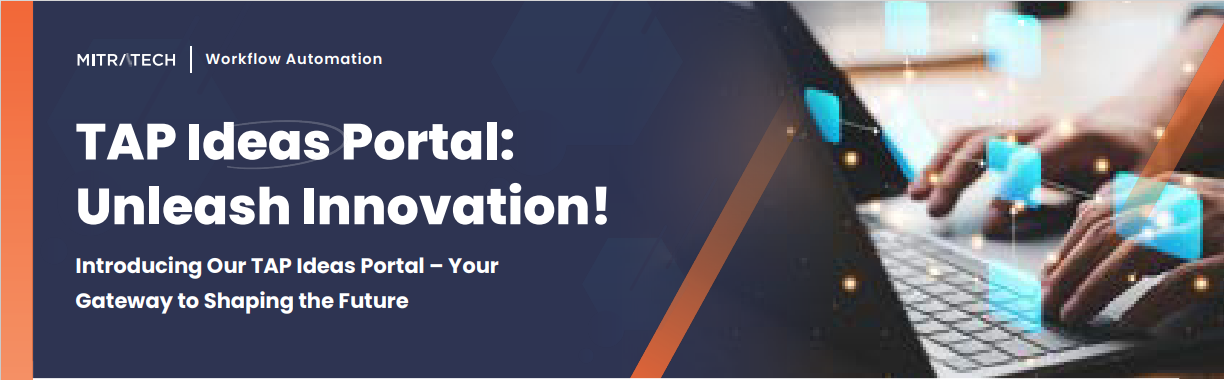
 What is the TAP Ideas Portal?
What is the TAP Ideas Portal?
The TAP Ideas Portal is our latest innovation hub, inviting you to share your insights and ideas directly with our development team. We believe in the power of collaboration and want to ensure your voice is heard. This guide is a platform that allows you to efficiently track and assess your requests, enabling you to plan for feature needs and future enhancements in the product roadmap.
Introducing Our TAP Ideas Portal – Your Gateway to Shaping the Future of Workflow Automation
We are excited to introduce our new process for sharing product enhancement ideas. With this new Ideas Portal, we can better track and score your requests to plan for feature needs and future product roadmap enhancements. We invite you to be a part of shaping TAP’s product future!
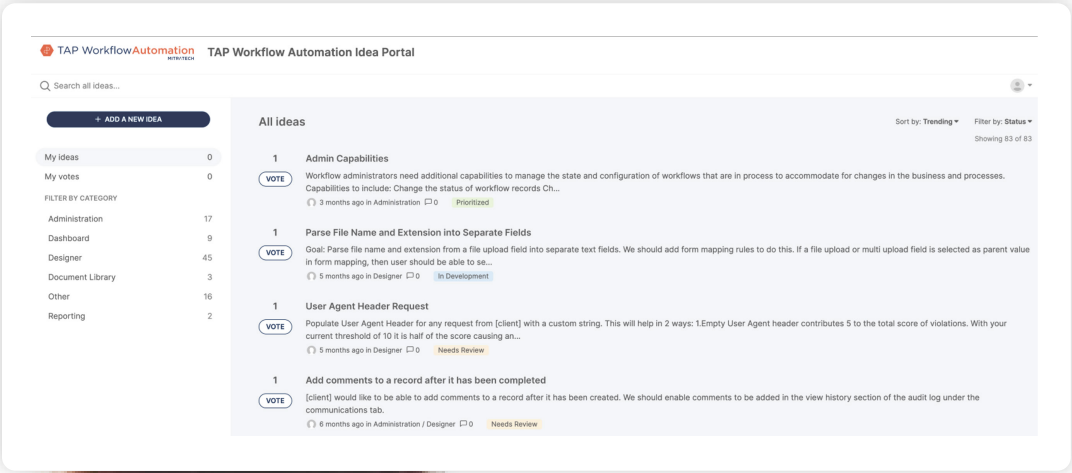
How does this work? Submitting your work is easy:
|
1 Join the Community Click https://tap.ideas.aha.io/ You may self-register using the "Sign Up" link if you do not yet have an account. If you are unable to self-register, please contact Mitratech Support for assistance. |
2 Share Your Enhancement Ideas From feature improvements to new functionalities, contribute to the community, vote on ideas, and see the fan-favorite suggestions rise to the top. |
3 Vote and Collaborate Engage by voting on and refining ideas collaboratively with other clients. While high vote counts don't guarantee selection, your input is crucial in informing our product team about the widespread value of a feature. |

Why use the TAP Ideas portal?
►Direct Impact: Your ideas directly influence our product development.
►Community Collaboration: Join a community of innovators, vote on ideas, and collaborate.
►Backlog Prioritization: Help us identify the most impactful suggestions for prioritized development.
►Regular Reviews: Quarterly reviews ensure that every idea is actively considered.
Idea Record Statuses and Definitions
|
►Needs Review: The status "Needs Review" indicates that a product enhancement request has been submitted and is awaiting evaluation by relevant stakeholders. This stage involves an initial assessment to determine the feasibility and significance of the requested enhancement.
►Accepted: "Accepted" signifies that the product enhancement request has passed the review stage, and the decision has been made to proceed with implementing the requested changes. The request is approved and moved into the next phase of the ingestion process.
►Prioritized: When a product enhancement request is labeled as "Prioritized," it means that among the accepted requests, this particular enhancement has been assigned into a future development sprint. Prioritization is based on factors such as customer demand, strategic goals, or urgency.
►In Development: "In Development" indicates that the accepted and prioritized product enhancement is actively being worked on by the development team. Coding, testing, and other development activities are ongoing to bring the requested changes to fruition. |
►Released: "Released" signifies that the product enhancement has completed the development and testing phases and has been incorporated into a new release or version of the product. Users can now access and benefit from the implemented changes.
►Already Exists: If it is determined that the requested enhancement already exists in the current version of the product, the status "Already Exists" is assigned. This indicates that no further action is needed as the feature is already available.
►Descoped: "Descoped" is used when a product enhancement request, initially accepted or prioritized, is later removed or deprioritized due to changes in project goals, resource constraints, or other factors. The requested enhancement is no longer actively pursued.
►Rejected: "Rejected" indicates that the product enhancement request has been carefully considered but ultimately not approved for implementation. Reasons for rejection could include alignment issues with the product roadmap, technical constraints, or a determination that the requested changes are not suitable for the product. |
 Be a Part of the Innovation Revolution! Ready to Share Your Ideas? Click here⇒
Be a Part of the Innovation Revolution! Ready to Share Your Ideas? Click here⇒
Your ideas can shape the future. Join our community today and be a part of something bigger. Thank you for being a crucial part of our innovation journey!

