TAP Release Notes 1.2.1.4
Feature Enhancements
The following enhancements have been made to existing features. Each enhancement is documented in the following format:
- Enhancement: A description of the feature and how it was enhanced.
- Tracking Code: Internal tracking code for internal Mitratech folks to reference. Carry on.
- Additional Details: Any additional information and screen shots that might be useful for you to know will be listed here.
Enhancement: The TAP-Salesforce integration was enhanced by including the ability for users to route documents to notes&attachments OR files in Salesforce (SFDC).
Tracking Code: TAP-2035
Additional Details: This enhancement is supported with both Salesforce Classic and Salesforce Lightning modes. You can access it by navigating to Designer > Salesforce Support modal > option to route files to the notes&attachments or files destination in the modal. This feature also supports single or multiple file upload.
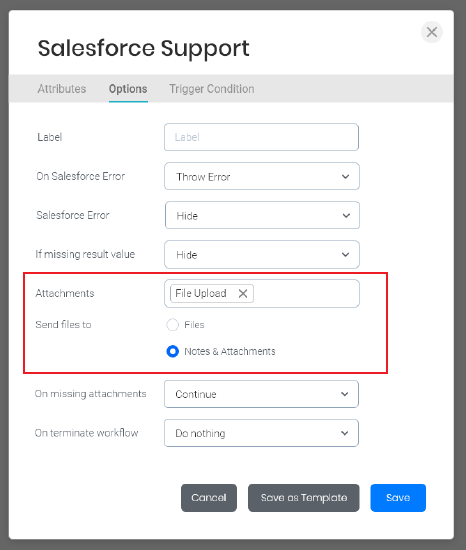
Resolved Issues
The following items have been resolved in the TAP 1.2.1.4 release. Each issue is documented in the following format:
- Issue: A brief description of the bug that was fixed.
- Tracking Code: Internal tracking code for internal Mitratech folks to reference. Carry on.
- Salesforce Case Number: Curious if our bug was fixed? Copy your Salesforce case number and search for it on this page.
Issue: Submitting an anonymized form caused an error when a ">" symbol was used as a value in the data source being used in the form (in this case the data source was a .CSV file). The error occured the first time the form was submitted, but no error occurred the second time the form was submitted.
Tracking Code: TAPSUP-898
Salesforce Case Number: 2019-0320-515447
Issue: TAP did not convert European characters correctly when they were imported via a .CSV file.
Tracking Code: TAPSUP-903
Salesforce Case Number: 2019-0408-519543
Issue: Information failed to load on Dashboards in TAP after nightly scripts were run.
Tracking Code: TAPSUP-960
Salesforce Case Number: 2019-0429-523743
Issue: Delegation Dates (date selection for workflows) would be one day behind after they were set by a user. For example, if a user set the date to March 14, TAP would change it to March 13.
Tracking Code: TAPSUP-692
Salesforce Case Number: 2019-0228-510683

