Workflow Flags
Workflow Flags
Workflow Flags are used to highlight a record on the dashboard. Flags are configured to highlight based on the conditional rules configured on a specific stage, so they can highlight in different colors and at different times based on those configurations.
When configuring Workflow Flags, it is important to remember that flags always act on the stage following the stage the flag is configured on. For example, a flag configured on stage 1 of a workflow, will be applied to stage 2 once the first stage is submitted.
To add a flag to a stage, select the desired stage and click on the 'Flag' option under Properties:
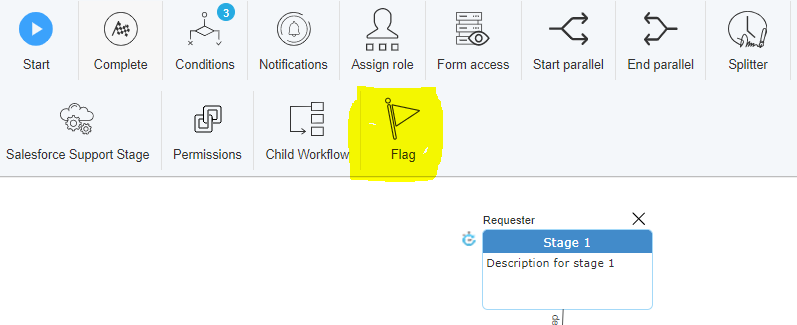
Once selected, a popup will appear that will allow you to add your flag condition. Multiple flags can be added to an individual stage. Flag conditions are configured in a similar way to show/hide conditions. You can select the field you want to use as the conditional, and then select the value(s) that are required to trigger that condition. Much like show/hide conditions, multiple rules can be configured within a single flag condition.
The "Time On Status" field is a unique condition option designed just for flags. Using this, you can create a flag condition based on the time a workflow has spent on a given stage/in a given status. When configuring a flag rule that utilizes "Time On Status", the time must always be designated as either Less Than or Greater Than, and in a multiple of days:
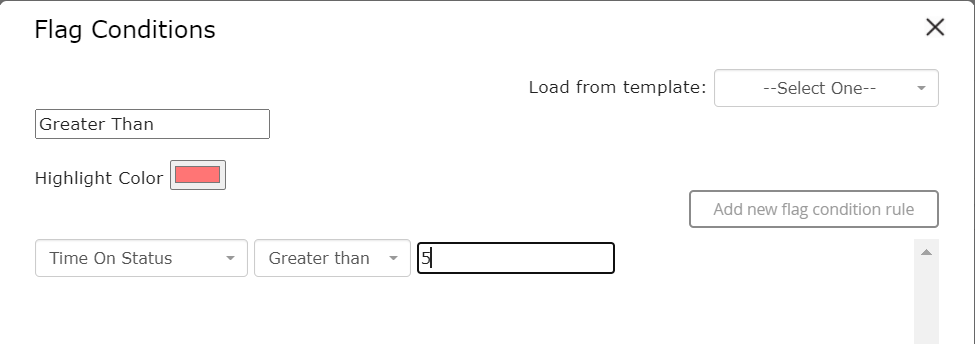
The image above shows a rule that designates "Time on Status" as Greater Than 5 days. Therefore, this Flag Condition would be triggered once the record had sat on that stage/status for more than 5 days.
Workflow Flags allow you to give your users a visual indicator of records that need their attention. An effective use of flags allows users to quickly see which records they should prioritize and can cut down on the amount of time it takes to complete processes.
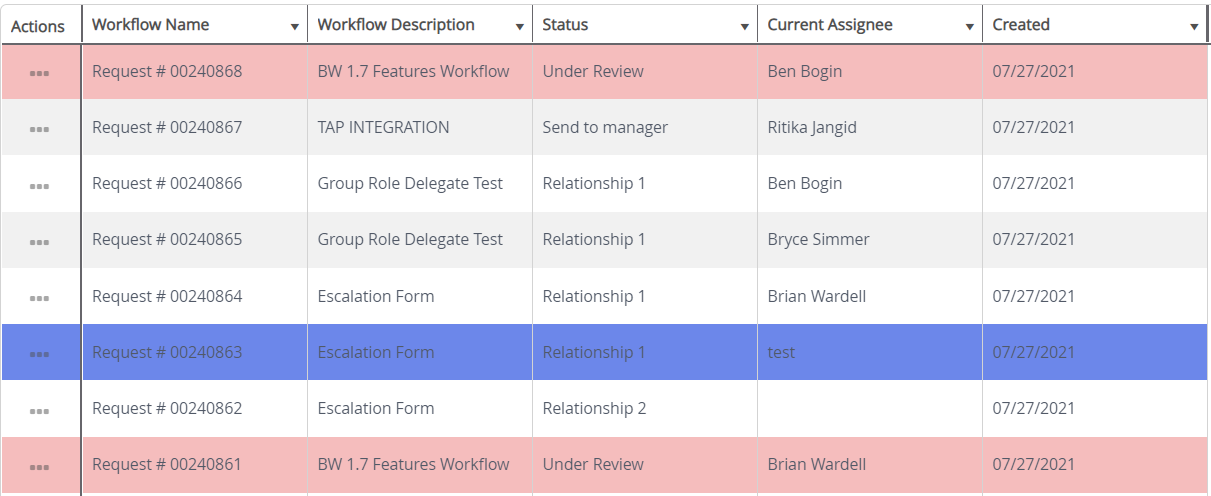
Use Cases
-
Highlighting records that meet specific criteria, such as high risk or urgent records that need to have attention drawn to them.
-
Color coding dashboard records to indicate attributes or specific qualities that might be helpful for a reviewer or admin.

