Pending Submission Status
Why do I see requests with a Pending Submission status?
- When a workflow has the "Save" button enabled, and the first stage has yet to be submitted, TAP will automatically assign a Request # (Workflow Name) and retain any entries into a form.
- Child workflow records upon initiation from a parent, before the first stage is submitted.
These entries appear on the dashboard in the 'Pending Submission' status.
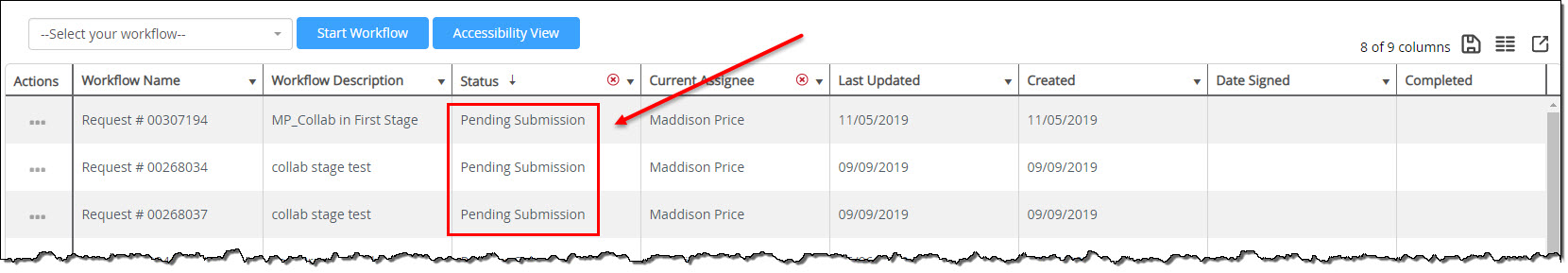
What if I don't want to see these requests on the dashboard?
- There are two options for "removing" these requests:
-
- Disable the Save button within the workflow
- Create a new dashboard view that filters out Status = Pending Submission

