Business Automation
The Business Automation module provides the tools to translate your business processes into automated workflows.
The Business Automation module provides the tools to translate your business processes into automated workflows. You can access the Business Automation module at any time by clicking the  icon in the TAP Toolbar.
icon in the TAP Toolbar.
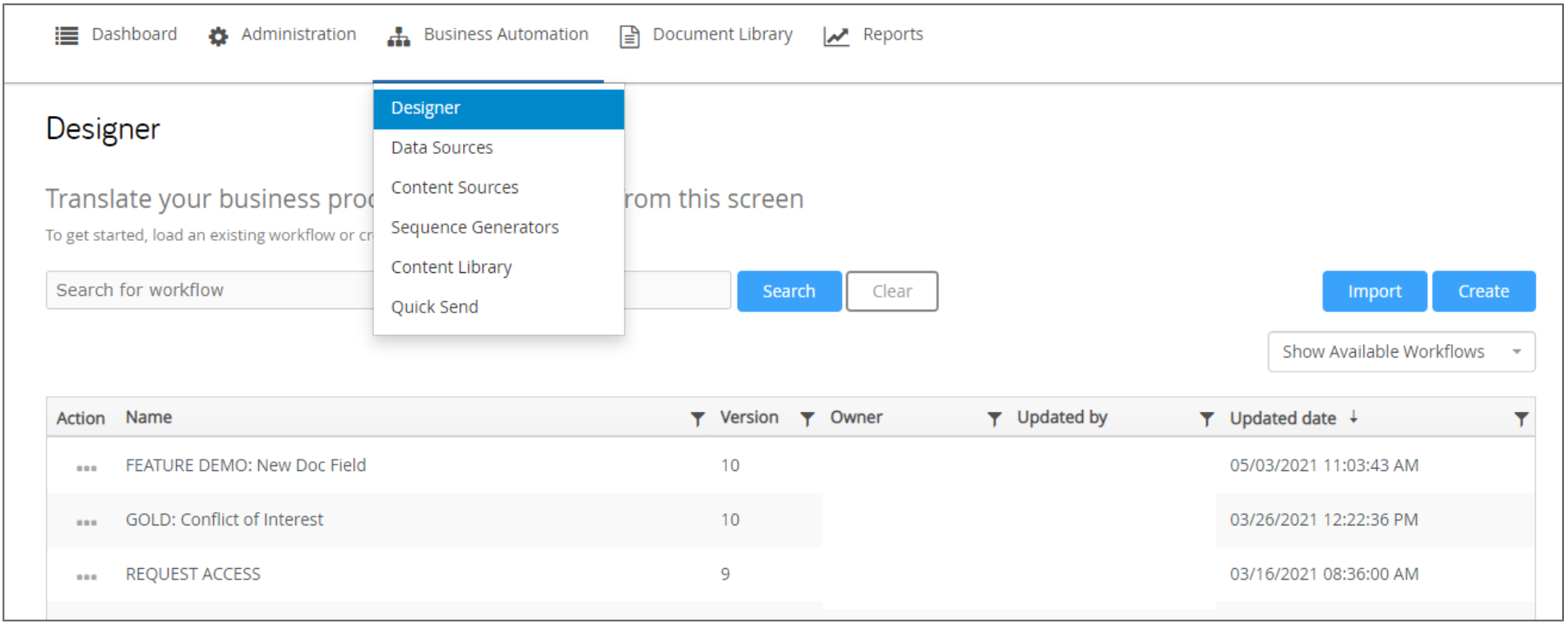
The Business Automation module shows a tabbed screen that gives you access to the following functional areas:
- Designer - lets you develop online forms that support the stages or phases of a business process, and organize the forms in a workflow that automatically routes the forms to the responsible parties within your organization.
- Data Sources - lets you create and manage data sources for reference by the TAP system.
- Sequence Generators - lets you create and manage auto-sequence generators used to provide unique identifiers for use in forms and workflows.
- CSV Validation - lets you define the rules by which CSV (comma separated values) files are validated.

