Send WebEx Recording Download Links
In this guide you will learn how to send WebEx recording Download Links to your desired recipient.
Overview
This guide will show you how to send WebEx recording links to other Mitratech employees for them to download. For now, this must be done in the Classic Version of WebEx.
Send Download Link
- Login to WebEx Account
- Go to Meeting Center in the Menu Tab
- Under Host a Meeting, click on My Recorded Meetings
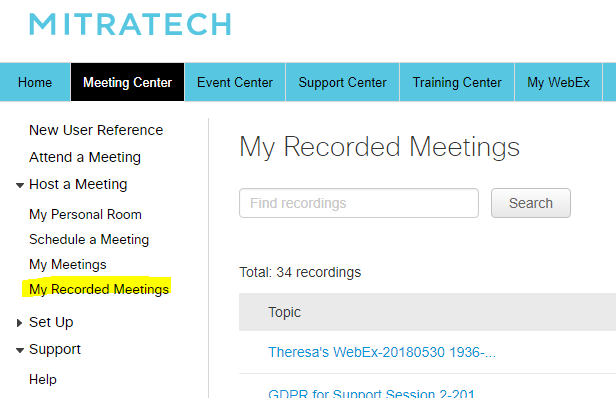
- Find the desired meeting recording and look for the Download Recording link
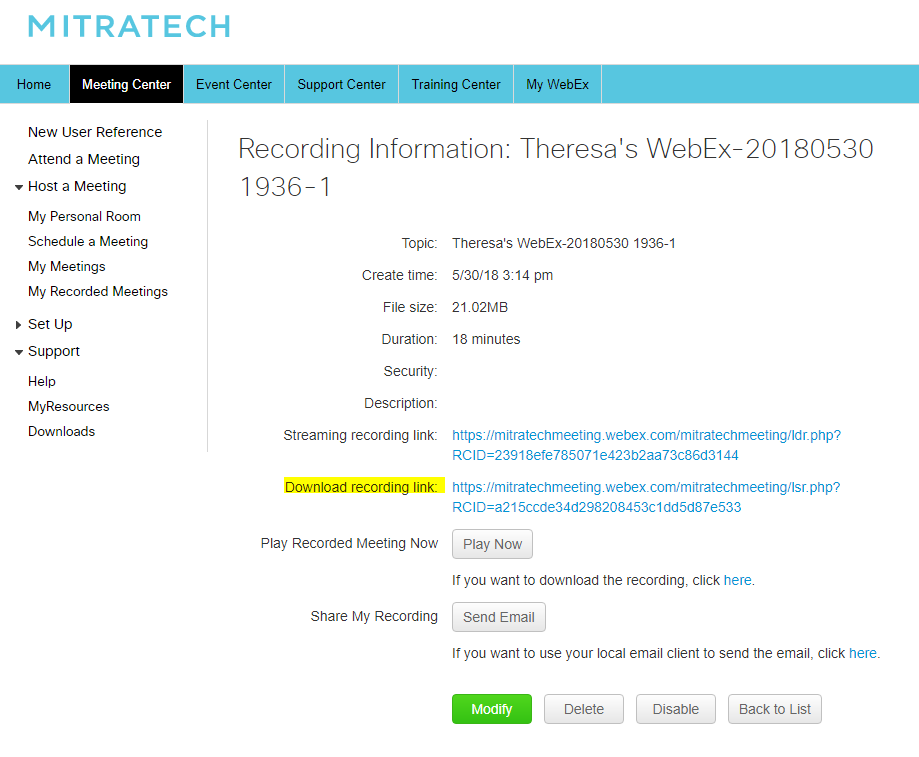
- Copy Link and send out as desired

