December 2017 - Tips and Tricks Extravaganza
Create a Homepage Template for Users & Change Widget Permissions (2:05)This allows administrators to create a template with the widget's they would like the users to see and access. Widgets are helpful for users to get information quickly, creating a standard template helps even the most basic users to benefit from this feature without knowledge on setting it up themselves. Changing permissions allows administrators to control the homepage widgets that users can see and access. This is helpful when setting up standard homepage templates and you do not want the users to be able to change the homepage you've set for them. Access our How-to Video on Homepage Navigation Here. |
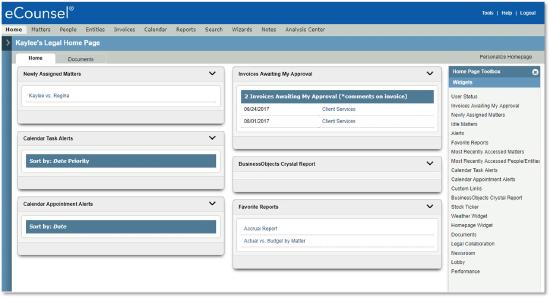 |
Access Matter Information Quickly (8:47)This allows administrators to control the homepage widgets that users can see and access. This is helpful when setting up standard homepage templates and you do not want the users to be able to change the homepage you've set for them. |
|
Bookmark Reference Materials (11:05)Utilizing the Bookmark Feature to highlight reference materials is a great way to help your eCounsel users to take ownership of their skills and knowledge. You can link to internal resources or Mitratech's Client Success Center's How-to videos and webinars. Access our How-to Video on creating bookmarks Here. |
|
Resetting your Password (14:58)Resetting the password from eCounsel is useful when the user already knows the current password and is changing a temporary password. |
|
Password Reset by Admin in Suite Manager (15:31)Resetting the password from Suite Manager by the system administrator is useful when the user has forgotten a password and needs a temporary password assigned. |
|
Setting Password Security Guidelines in Suite Manager (16:24)Increase security and remain up-to-date with password guidelines and best practices by changing the password guidelines. For example, requiring a special character, minimum character amount, a number and letter all aid in keeping your data secure. You can also set how many attempts a user has before being locked out of their system. |
|
Turn off the Summary View Page (17:30)The summary view page allows users to see an overall view of information in the modules, however, many users prefer to see straight into their tabs to quickly access the information's details and edit information. Turning off the summary view page can save a little bit of time and a few clicks! |
|
Adding Reports to Specific Tabs (20:40)This feature allows users to run a report on specific tab information with just the click of a button. For Example, if you'd like to see Actual Vs. Budget for a particular matter and you've added that report to your Matter Module, all you need to do is click the report and the filters for that matter will automatically be applied. |
|
Send Search Results to a Report (24:16)Using the Search Module, you can run a report that pulls a specific group of results. From there, eCounsel can use those search results to run a standard report of your choice. This is a fantastic time saver, especially if you save your search for future use. |
|
Copy Matter Wizard (25:09)Creating a copy of a current matter that is similar allows for quick and easy matter creation without having to perform redundant tasks. |

