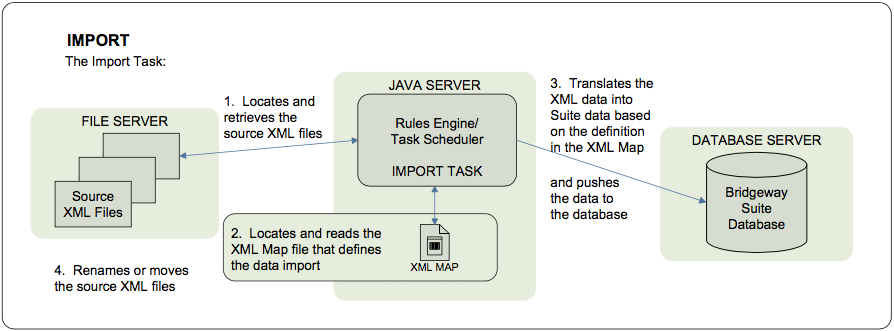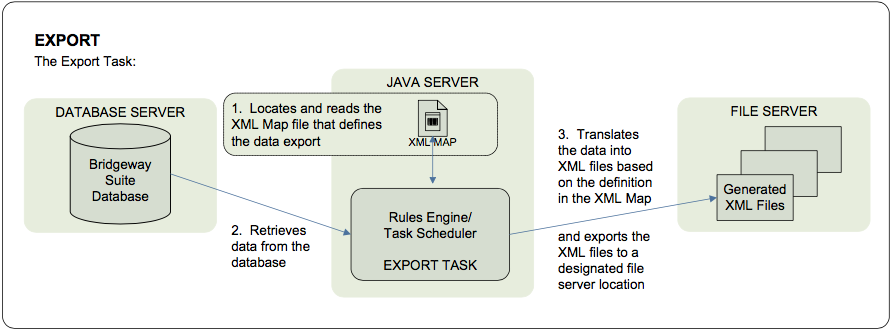Introduction
The XML Mapper utility, which is integrated into the Suite 8.x architecture, is used to import data from external sources or export data to standalone files in XML (eXtensible Markup Language) format that can then be retrieved and imported by other applications. Services are required to use this standard feature. Contact the Mitratech Solutions Services Division (SSD) for more information concerning the purchase of services to use this feature.
Components of XML Mapper
The XML Mapper is a multi-part process that allows clients to design data imports and exports, from simple to complex, using java scripting and XML “map” files. The required components are described below.
- Import/Export Tasks – The XML import/export tasks contain the code that performs the import/export process. The tasks are executed by the Scheduler component of Suite Manager. Two types of tasks may be used:
- scheduled import
- scheduled export
Mitratech provides import and export tasks that can be configured to run on a scheduled basis using the Scheduler component of Suite Manager. Triggered scripts may be created and customized in order to define the trigger events on which the import or export will be performed. These scripts are executed by the Rules Manager.
- XML Map – The import/export script reads from a corresponding encrypted XML map file that defines the data and data format for importing and exporting. The XML map file is customized to the specific requirements of each client.
- Import/Export Files – The import/export files are either the source of data being imported or the generated output format of data being exported. Besides importing/exporting using XML files, XML Mapper also can import text files by using a process to convert the files to XML. In addition, XML Mapper can use a stylesheet to convert the XML export files to text files, such as Microsoft Excel CSV (comma- separated variable) files, HTML (HyperText Markup Language), or TXT files.
XML Mapper Importer Task
The XML Mapper Importer task is a generic scheduled import script provided by Mitratech. When scheduling the task (see page Error! Bookmark not defined. for more information), you must define parameters that specify the name of the XML map file to interpret the data, the directory from which the data will be retrieved, and the directory where files will be moved after processing (files that were not processed successfully due to errors are designated as such). Any errors will be appended to a file in the logs directory of the Data Root. The log file can be accessed using the Diagnostics component of Suite Manager.
Because this feature imports/exports XML files that are not encrypted, make sure the directories where the files are imported from or exported to are not shared universally if the nature of your data is sensitive.
XML Mapper Exporter Task
The XML Mapper Exporter task is a generic scheduled export script provided by Mitratech. When scheduling the task (see page Error! Bookmark not defined. for more information), you must define parameters that specify the name of the XML map file to interpret the data, the directory to which the data will be saved, the name of the export (to direct the re-export of information), and optionally, the path to an XSL file that will convert the data from XML to another format. The log file can be accessed using the Diagnostics component of Suite Manager.
XML Mapper Process
XML MAPPER