Importing Invoice Payments Using the AP Integration Task
When a .xml file is successfully imported, the filename extension will be appended with
.imported_YYYYMMDDHHMMSSmmm, where YYYY is the year, MM is the two-digit month, DD is the two-digit day, HH is the two-digit hour, MM is the minutes, SS is the seconds, and mmm is the milliseconds. For example, a file imported on November 15, 2007, at 8:58:23 p.m. might be called payment.xml.imported_20071115205823788.
If any errors were encountered, the extension will be changed to
.ERROR_IMPORTING_YYYYMMDDHHMMSSmmm. The task will not process any other invoices in the file with the error. Ensure that the import directory is checked regularly for files with errors.
Sample XML Import File
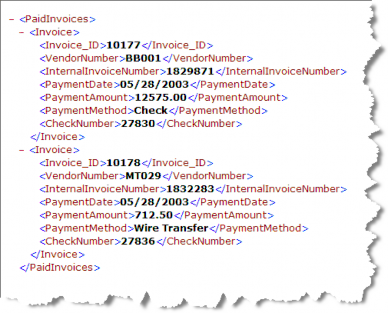
Correlation between XML Tags and the eCounsel Database
|
XML |
eCounsel |
|||
|---|---|---|---|---|
|
Node Set |
Tag |
Table |
Field |
Type |
|
Invoice |
Invoice_ID |
Invoice |
Invoice_ID |
int |
|
VendorNumber |
Invoice |
EntityNumber |
varchar(40) |
|
|
InternalInvoiceNumber |
Invoice |
OurInvoiceNumber |
varchar(20) |
|
|
PaymentDate |
Invoice |
PaymentDate |
datetime |
|
|
PaymentAmount |
Invoice |
PaymentAmount |
numeric(17,2) |
|
|
PaymentMethod |
Invoice |
PaymentMethod_CD |
varchar(40) |
|
|
CheckNumber |
Invoice |
CheckNumber |
varchar(20) |
|

