Windows and Dialog Boxes
Home Page Templates Window
The Home Page Templates window allows you to specify a template user whose home page widgets and/or tabs will be applied to the home page of all users in a group.
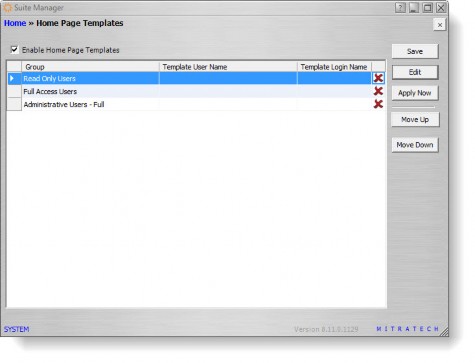
Fields
Enable Home Page Templates – An indication of whether the home page template functionality is active for Suite.
Group – The name of a user group for whom a template user is being specified.
Template User Name – The name of the user whose home page widgets and/or tabs will be copied to all users in the group.
Template Login Name – The login name for the user whose home page widgets and/or tabs will be copied to all users in the group.
Delete button – Click to remove the template user from the group.
Buttons
Save – Click to save changes to the window.
Edit – Click to open the Associate Template User dialog box to search for a user whose home page widgets and/or tabs will be copied to all users in the group.
Apply Now – Click to immediately propagate the specified user’s home page widgets and/or tabs to the users in the group. All widgets and/or tabs will be removed from the users’ home pages and replaced with the widgets and/or tabs from the template user’s home page.
Move Up – Click to make the group higher in priority on the list.
Move Down – Click to make the group lower in priority on the list.

