August 2016 - HotDocs for Secretariat
By using HotDocs with Secretariat, one can automatically draw from information stored in Secretariat to create stock certificates, subsidiary hierarchy reports, affiliate reports, corporate data sheets, and more. Additionally, using HotDocs developer will allow users to modify templates to match individual business needs.
- Install document templates
- Use clauses and variables
- Modify and edit templates
- Execute the templates and create customized and complete documents
TIPS AND TRICKS
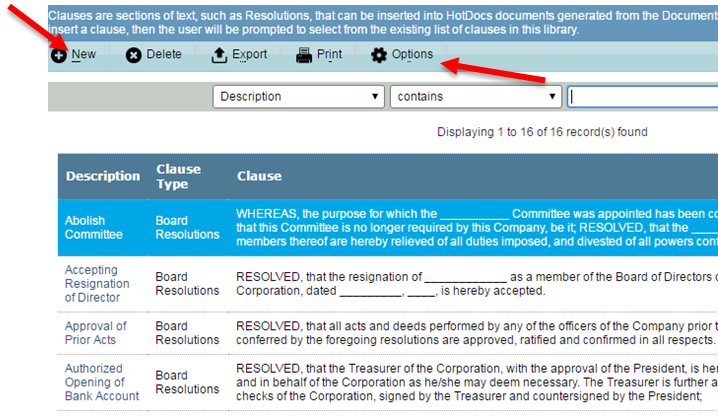 |
Create custom clauses to match your business needs by selecting New and adding your text. Additionally, in the options menu choose to show clauses to quickly see the text of your available clauses. |
|
Add headers to document templates in HotDocs developer to create consistent, branded documents. |
|
|
Customize your templates to tailor the document to your exact needs. The black text represents static text, and the blue text is a placeholder for a Secretariat variable. |
|
|
Use If statements to include information based on whether a condition is met. This can be useful if your documents have different requirements depending on variable factors, such as date or affiliate status. |
|
|
Use the repeat function to input multiple roles and directors. This functionality is useful when a document requires multiple signatories. |

