Saving a Search Results Template
Search results templates can be saved in a public library and be used by all users or can be kept private. In addition to the results fields, the saved result template will save the specified sort order from fields from the Base Info tab. Sort order is a new feature in Service Pack 12.
To Save a Search Results Template:
- Create a new search or open an existing search. .
- Click the
Run button to begin the search.
- On the Run Search dialog box, click on the Create a new results template option.
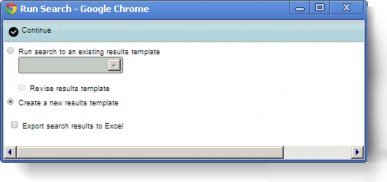
- Click Continue.
- On the Execute Search dialog box, click the
Save Template button.
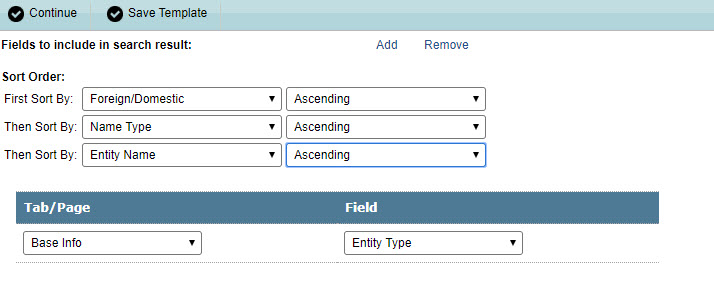
- On the popup dialog box, type a name for the template.

- Select either the Public or Private option button.
- Click
Save. If the template already exists and you want to preserve the original template, click the
 Save As button.
Save As button.
To Modify a Search Results Template:
- Create a new search or open an existing search.
- Click the Run button to begin the search.
- On the Run Search dialog box, click on the Run search to an existing results template option.
- Click on the Revise results template checkbox.
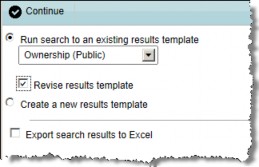
- Click
Continue.
- On the Execute Search dialog box, make changes to the results template as needed.
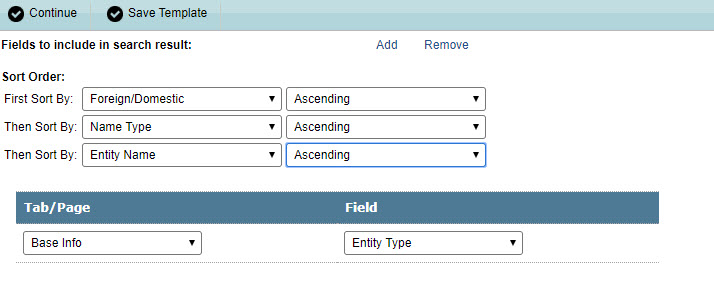
- Click the
Save Template button.
- On the popup dialog box, click
Save.
To Delete a Search Results Template:
- Follow Steps 1-5 above.
- On the Execute Search dialog box, click the Delete Template button.
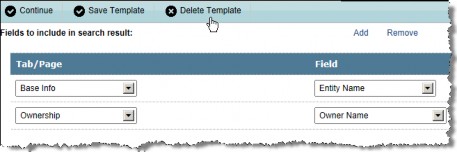
- On the popup dialog box, click OK.
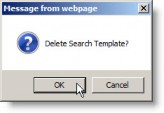
- Click OK.


