Saving a Search
Search criteria can be saved in a public library and be used by all users or can be kept private.
To Save an Advanced Search:
- After creating the search conditions, click the
Save button.
- On the popup dialog box, type a description for the search.
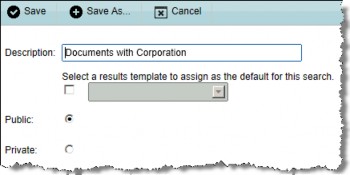
- If needed, click the Select a results template to assign as the default for this search checkbox, then select a template from the dropdown list.
- Select either the Public or Private option button.
- Click
Save. If the search already exists and you want to preserve the original search, click the
Save As button.
- Click Close on the message box.


