Understanding Standard Secretariat Reports
Agent List
This report lists all agents in every jurisdiction.
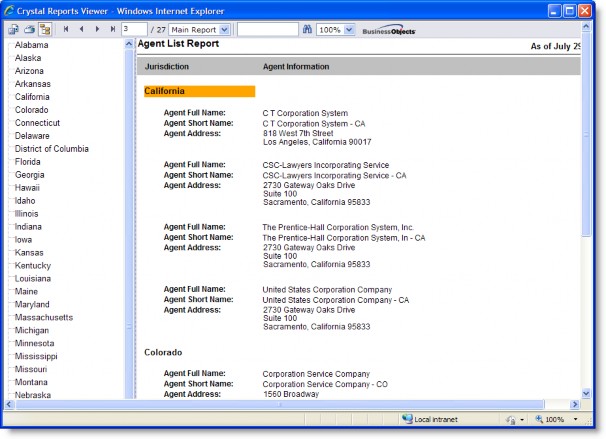
Parameters
None.
Fields
|
Field |
Description |
Module/Tab/Field |
|---|---|---|
|
Jurisdiction |
The full name of the jurisdiction. |
Jurisdictions/Base Info/Jurisdiction |
|
Agent Information |
Lists contact information for an agent associated with a jurisdiction. |
N/A |
|
Agent Full Name |
The name of the agent associated with the jurisdiction. |
Jurisdictions/Agents/Agent Name |
|
Agent Short Name |
An abbreviated name for the agent. |
Jurisdictions/Agents/Agent Short Name |
|
Agent Address |
The address for the agent. |
Jurisdictions/Agents/Address |
All Appointments and Tasks Report by Entity
This report lists appointments and task information for selected entities within date range indicated.
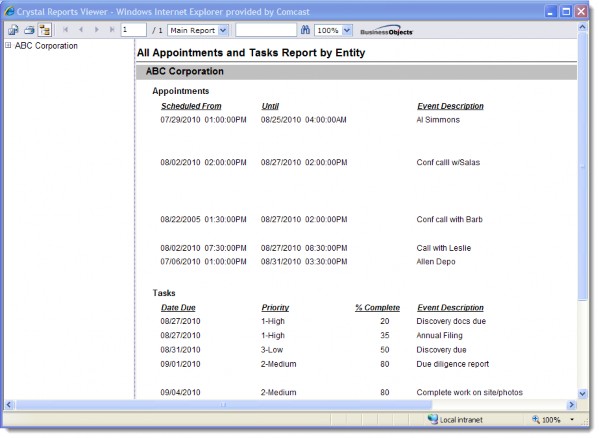
Parameters
Select Entity or Entities – Select an entity or multiple entities from the Report Parameter Wizard.
Enter From Date – Select the starting date from which all appointments and tasks will be retrieved from the
Report Parameter Wizard. The default is today’s date.
Enter To Date – Select the ending date to which all appointments and tasks will be retrieved from the Report Parameter Wizard. The default is today’s date.
Fields
|
Field |
Description |
Module/Tab/Field |
|---|---|---|
|
Entity |
The name of the entity to which the event is linked. |
Entities/Base Info/Entity Name |
|
Appointments |
Lists all events that are categorized as appointments. |
Entities/Calendar/Event Type |
|
Scheduled From |
The date and time the event is scheduled to start. |
Entities/Calendar/Start Date |
|
Until |
The date and time the event is scheduled to end. |
Entities/Calendar/End Date |
|
Event Description |
A comment concerning the appointment. |
Entities/Calendar/Event Description |
|
Associated Person |
Lists all persons that are invited to the appointment. |
Entities/Calendar/Invitees |
|
Tasks |
Lists all events that are categorized as tasks. |
Entities/Calendar/Event Type |
|
Date Due |
The date and time the task is due. |
Entities/Calendar/End Date |
|
Priority |
The level of prioritization for the task. |
Entities/Calendar/Priority |
|
% Complete |
The amount (between 0 and 100) percent the task has been completed. |
Entities/Calendar//% Complete |
|
Event Description |
A comment concerning task. |
Entities/Calendar/Event Description |
|
Associated Person |
Lists all persons that are assigned to the task. |
Entities/Calendar/Invitees |
All Appointments and Tasks Report by User
This report lists appointments and task information for selected users within date range indicated.
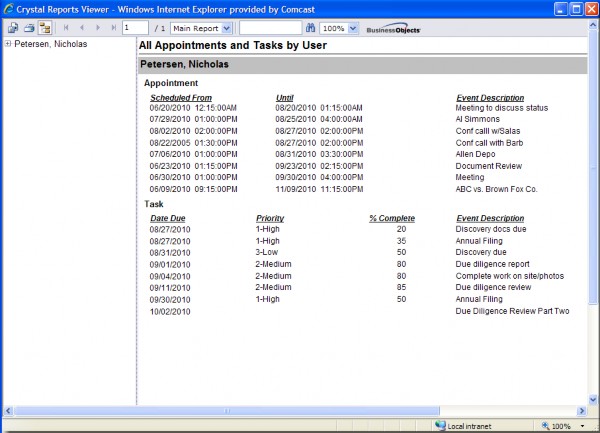
Parameters
Select User – Select a user or multiple users from the Report Parameter Wizard.
Enter From Date – Select the starting date from which all appointments and tasks will be retrieved from the Report Parameter Wizard. The default is today’s date.
Enter To Date – Select the ending date from which all appointments and tasks will be retrieved from the Report Parameter Wizard. The default is today’s date.
Fields
|
Field |
Description |
Module/Tab/Field |
|---|---|---|
|
Entity |
The name of the user to which the event is linked. |
Entities/Base Info/Entity Name |
|
Appointments |
Lists all events that are categorized as appointments. |
Entities/Calendar/Event Type |
|
Scheduled From |
The date and time the appointment is scheduled to start. |
Entities/Calendar/Start Date |
|
Until |
The date and time the appointment is scheduled to end. |
Entities/Calendar/End Date |
|
Event Description |
A comment concerning the appointment. |
Entities/Calendar/Event Description |
|
Associated Entity |
Lists all people that are invited to the appointment. |
Entities/Calendar/Invitees |
|
Tasks |
List all events that are categorized as tasks. |
Entities/Calendar/Event Type |
|
Date Due |
The date and time the task is due. |
Entities/Calendar/End Date |
|
Priority |
The level of prioritization for the task. |
Entities/Calendar/Priority |
|
% Complete |
The amount (between 0 and 100) percent the task has been completed. |
Entities/Calendar//% Complete |
|
Event Description |
A comment concerning the task. |
Entities/Calendar/Event Description |
|
Associated Entity |
Lists all persons that are assigned to the task. |
Entities/Calendar/Invitees |
All Open Tasks Report
This report lists open task information for all entities and users. Overdue tasks appear in red.
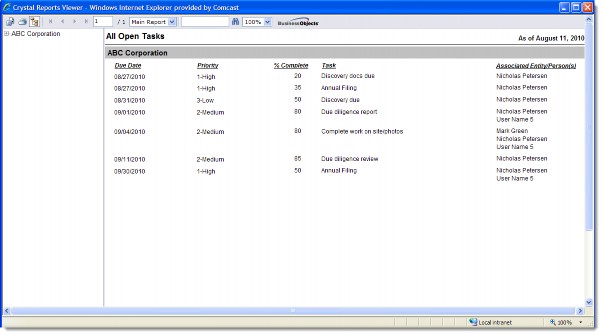
Parameters
None.
Fields
|
Field |
Description |
Module/Tab/Field |
|---|---|---|
|
Entity |
The name of the entity to which the task is linked. |
Entities/Base Info/Entity Name |
|
Due Date |
The date the task is due. |
Entities/Calendar/End Date |
|
Priority |
The level of prioritization for the task. |
Entities/Calendar/Priority |
|
% Complete |
The amount (between 0 and 100) percent the task has been completed. |
Entities/Calendar//% Complete |
|
Task |
A comment concerning the task. |
Entities/Calendar/Event Description |
|
Associated Entity/Person(s) |
Lists all people/entities that are assigned to the task. |
Entities/Calendar/Invitees |
Change Report by Entity Name
This report, which is grouped by entity, lists entities within a specified date range that have made changes to ownership of equity shares, registrations, and name changes.
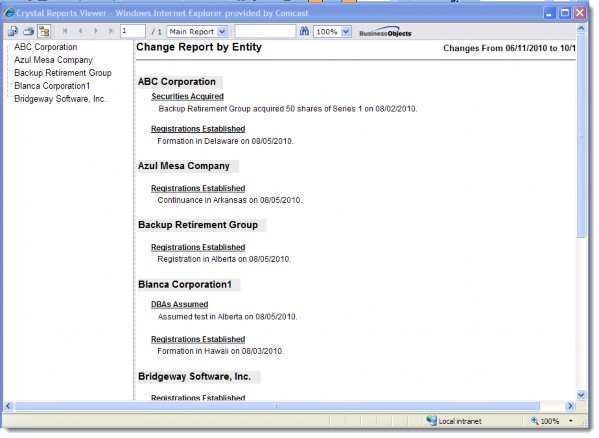
Parameters
Select From Date – Select the starting date from which changes have been made to an entity from the Report Parameter Wizard. The default is today’s date.
Select To Date – Select the ending date from which changes have been made to an entity from the Report Parameter Wizard. The default is today’s date.
Fields
|
Field |
Description |
Module/Tab/Field |
|---|---|---|
|
Entity |
The name of the entity for which the change has been made. |
Entities/Name |
|
Name Changes |
Lists the new name of the entity and the date the name change became effective. |
Entities/Names/Former Name Entities/Names/Start Date |
|
DBAs Assumed |
Lists the Doing Business As (DBA) name of the entity, jurisdiction, and date on which it became effective. |
Entities/Names/DBA Entities/Names/Jurisdiction Entities/Names/Start Date |
|
DBAs Given Up |
Lists the DBA name of the entity, jurisdiction, and date on which the name was no longer effective. |
Entities/Names/DBA Entities/Names/Jurisdiction Entities/Names/End Date |
|
Securites Acquired |
Lists the name of the entity, the number of units acquired by the entity, the description of the security acquired, and date on which the securities were acquired. |
Entities/Securities/Transaction Ledger/Owner Entities/Securities/Transaction Ledger/Number of Units Entities/Securities/Equity Entities/Securities/Transaction Ledger/Transaction Date |
|
Shares Surrendered |
Lists the name of the entity, the number of units no longer owned by the entity, the description of the security, and date on which the shares where surrendered. |
Entities/Securities/Transaction Ledger/Owner Entities/Securities/Transaction Ledger/Number of Units Entities/Securities/Equity Entities/Securities/Transaction Ledger/Cancel Date |
|
Registrations Established |
Lists the type of registration, jurisdiction, and date on which the entity’s registration was effective. |
Entities/Registrations/Type Entities/Registrations/Jurisdiction Entities/Registrations/Registration Date |
|
Registrations Withdrawn |
Lists the type of registration, jurisdiction, and date on which the entity’s registration was terminated. |
Entities/Registrations/Type Entities/Registrations/Jurisdiction Entities/Registrations/Termination Date |
Change Report by Type
This report, which is grouped by entity type, lists entities within a specified date range that have made changes to ownership of equity shares, registrations, and name changes.
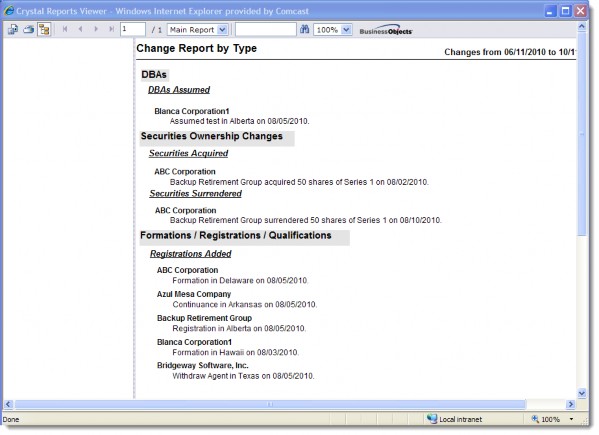
Parameters
Select From Date – Select the starting date from which changes have been made to an entity from the Report Parameter Wizard. The default is today’s date.
Select To Date – Select the ending date to which changes have been made to an entity from the Report Parameter Wizard. The default is today’s date.
Fields
|
Field |
Description |
Module/Tab/Field |
|---|---|---|
|
Event Type |
The type of change that has occurred to the entity. |
N/A |
|
Entity |
The name of the entity for which the change has been made. |
Entities/Name |
|
Name Changes |
Lists the new name of the entity and the date the name change became effective. |
Entities/Names/Former Name Entities/Names/Start Date |
|
DBAs Assumed |
Lists the Doing Business As (DBA) name of the entity, jurisdiction, and date on which it became effective. |
Entities/Names/DBA Entities/Names/Jurisdiction Entities/Names/Start Date |
|
DBAs Given Up |
Lists the DBA name of the entity, jurisdiction, and date on which the name was no longer effective. |
Entities/Names/DBA Entities/Names/Jurisdiction Entities/Names/End Date |
|
Securites Acquired |
Lists the name of the entity, the number of units acquired by the entity, the description of the security acquired, and date on which the securities were acquired. |
Entities/Securities/Transaction Ledger/Owner Entities/Securities/Transaction Ledger/Number of Units Entities/Securities/Equity Entities/Securities/Transaction Ledger/Transaction Date |
|
Shares Surrendered |
Lists the name of the entity, the number of units no longer owned by the entity, the description of the security, and date on which the shares where surrendered. |
Entities/Securities/Transaction Ledger/Owner Entities/Securities/Transaction Ledger/Number of Units Entities/Securities/Equity Entities/Securities/Transaction Ledger/Cancel Date |
|
Registrations Added |
Lists the type of registration, jurisdiction, and date on which the entity’s registration was effective. |
Entities/Registrations/Type Entities/Registrations/Jurisdiction Entities/Registrations/Registration Date |
|
Registrations Withdrawn |
Lists the type of registration, jurisdiction, and date on which the entity’s registration was terminated. |
Entities/Registrations/Type Entities/Registrations/Jurisdiction Entities/Registrations/Termination Date |
Corporate Data Sheet
This report is an overview of all information associated with an entity as of a specified date. Provides a full set of data-selection options.
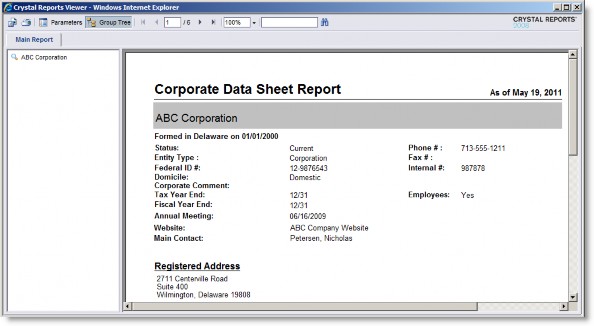
Parameters
Select Entity or Entities – Select an entity or multiple entities from the Report Parameter Wizard.
Select Report As of Date – Select the date through which information should appear from the Report Parameter Wizard. The default is today’s date.
Select All – Select to check all checkboxes and include all information on the report. The default is to select all.
Unselect All – Select to uncheck all checkboxes.
Bylaws Info: Include – Select to include information from the Bylaws tab. The default is to include the information.
Other Names: Include – Select to include information from the Names tab. The default is to include the information.
Positions: Include – Select to include information from the Positions tab. The default is to include the information.
Securities: Include – Select to include information from the Securities tab. The default is to include the information.
Ownership: Include – Select to include information from the Ownership tab. The default is to include the information.
Registrations: Include – Select to include information from the Registrations tab. The default is to include the information.
Narratives: Include – Select to include information from the Notes/History/Charts tab. The default is to include the information.
History: Include – Select to include information from the Notes/History/Charts tab. The default is to include the information.
Base Info: Show Annual Meeting – Select to include information from the Bylaws tab concerning the annual meeting. The default is to include the information.
Base Info: Show Communications – Select to include information from the Contact Info tab. The default is to include the information.
Base Info: Show Corporate Comment – Select to include comments from the Base Info tab. The default is to include the information.
Base Info: Show Employees – Select to include whether the entity has employees from the Base Info tab. The default is to include the information.
Base Info: Show Fiscal Year End – Select to include the fiscal year end from the Base Info tab. The default is to include the information.
Base Info: Show Formation – Select to include formation information from the Base Info tab. The default is to include the information.
Base Info: Show Registered Addresses – Select to include addresses of type Registered from the Contact Info tab. The default is to include the information.
Base Info: Show Tax Year End – Select to include the tax year end from the Base Info tab. The default is to include the information.
Base Info: Show User Fields – Select to include information from user fields on the Base Info tab. The default is to include the information.
Bylaws Info: Show Purpose of Business – Select to include the purpose of business from the Bylaws tab. The default is to include the information.
Other Names: Show Former Names – Select to include former names from the Names tab. The default is to include the information.
Other Names: Show DBA Names – Select to include DBA names from the Names tab. The default is to include the information.
Other Names: Show Alternate Names – Select to include alternate names from the Names tab. The default is to include the information.
Other Names: Show Comments – Select to include comments from the Names tab. The default is to include the information.
Positions: Show Directors – Select to include information from positions of type Director from the Positions tab. The default is to include the information.
Positions: Show Officers – Select to include information from positions of type Officer from the Positions tab. The default is to include the information.
Positions: Show Partners – Select to include information from positions of type Partner from the Positions tab. The default is to include the information.
Positions: Show Managers – Select to include information from positions of type Manager from the Positions tab. The default is to include the information.
Positions: Show Attorneys – Select to include information from positions of type Attorney from the Positions tab. The default is to include the information.
Positions: Show Trustees – Select to include information from positions of type Trustee from the Positions tab. The default is to include the information.
Positions: Show Auditors – Select to include information from positions of type Auditor from the Positions tab. The default is to include the information.
Positions: Show Committee Members – Select to include information from the Committees tab. The default is to include the information.
Positions: Show Committees – Select to include information from the Committees tab. The default is to include the information.
Positions: Show Staff – Select to include information from positions of type Staff from the Positions tab. The default is to include the information.
Positions: Show All Others – Select to include information from positions of type Other from the Positions tab. The default is to include the information.
Positions: Show Effective Date – Select to include the effective date from the Positions tab. The default is to include the information.
Positions: Show First Elected Date – Select to include the first elected date from the Positions tab. The default is to include the information.
Positions: Show Last Elected Date – Select to include the last elected date from the Positions tab. The default is to include the information.
Positions: Show Min/Max/Auth/Quorum – Select to include information from the Bylaws tab. The default is to include the information.
Securities: Show Equity – Select to include equity information from the Securities tab. The default is to include the information.
Securities: Show Debt – Select to include debt information from the Securities tab. The default is to include the information.
Securities: Show Partnership/LLC Interests – Select to include partnership interest information from the Securities tab. The default is to include the information.
Securities: Show Cancelled Securities – Select to include information concerning equity with a cancelled date from the Securities tab. The default is to include the information.
Securities: Show Current Owners – Select to include information from the transaction ledger for an equity class from the Securities tab. The default is to include the information.
Securities: Show Former Owners – Select to include information from the transaction ledger for an equity class from the Securities tab. The default is to include the information.
Securities: Show Comments – Select to include comments from the Securities tab. The default is to include the information.
Ownership: Show Who I Own – Select to include information from the Subsidiaries subtab of the Ownership tab. The default is to include the information.
Ownership: Show Who Owns Me – Select to include information from the Owners subtab of the Ownership tab. The default is to include the information.
Ownership: Show Registrations – Select to include information concerning the registration of the owner or subsidiary. The default is to include the information.
Ownership: Show Number Shares Held – Select to include units held from the Ownership tab. The default is to include the information.
Registrations: Show Charter Number – Select to include the charter number from the Registrations tab. The default is to include the information.
Registrations: Show Tax ID Number – Select to include jurisdiction tax identifier from the Registrations tab. The default is to include the information.
Registrations: Show Registration Dates – Select to include the date of registration from the Registrations tab. The default is to include the information.
Registrations: Show Agent – Select to include the name of the agent from the Registrations tab. The default is to include the information.
Registrations: Show Duration – Select to include the duration of the registration from the Registrations tab. The default is to include the information.
Registrations: Show Comments – Select to include comments from the Registrations tab. The default is to include the information.
Fields
|
Field |
Description |
Module/Tab/Field |
|---|---|---|
|
Name |
The full name of the entity. |
Entities/Base Info/Entity Name |
|
Formation |
Formation information as entered on the Registrations tab. |
Entities/Base Info/Formation- Status |
|
Status |
Information designated when the entity record was created or changed through the Change Status Wizard. |
Entities/Base Info/Formation- Status |
|
Entity Type |
A classification (such as Corporation) for the entity. |
Entities/Base Info/Entity Type |
|
Federal ID # |
The tax identifier for the entity. |
Entities/Base Info/Federal Number |
|
Domicile |
An indication of whether the entity is foreign or domestic. |
E ntities/Base Info/Foreign- Domestic |
|
Corporate Comment |
Any comment concerning the entity. |
Entities/Base Info/Comments |
|
Tax Year End |
The month that the tax year ends. |
Enitites/Base Info/Tax Year End |
|
Fiscal Year End |
The month that the fiscal year ends. |
Entities/Base Info/Fiscal Year End |
|
Annual Meeting |
The date of the next annual meeting. |
Enitties/Bylaws/Next Meeting Date |
|
User Field |
Any user fields from the Entities module. |
N/A |
|
Phone # |
A communication record of type Business Phone. |
Entities/Base Info/Contact Info/ |
|
Fax # |
A communication record of type Business Fax. |
Entities/Base Info/Contact Info/ |
|
Internal # |
Any internal identifier for an entity. |
Entities/Base Info/Internal Number |
|
Employees |
An indication that the entity has employees. |
Entities/Base Info/Has Employees |
|
Registered Address |
An address record of type Registered. |
Entities/Base Info/Contact Info |
|
Bylaws Information |
Information concerning the bylaws of the entity. |
Entities/Bylaws |
|
Former Name(s) |
Information concerning former names used by the entity. |
Entities/Names/Former Names |
|
DBA Name(s) |
Information concerning Doing Business As (DBA) names used by the entity. |
Entities/Names/DBA Names |
|
Alternate Name(s) |
Information concerning alternate names used by the entity. |
Entities/Names/Alternate Names |
|
Directors |
Information concerning employees with positions of type Director. |
Enitties/Positions |
|
Officers |
Information concerning employees with positions of type Officer. |
Enitties/Positions |
|
Committee(s) |
Information concerning committees and committee members. |
Entities/Committees |
|
Others |
Information concerning employees with positions of type Director. |
Enitties/Positions |
|
Securities – Debt |
Information concerning debt. |
Entities/Securities |
|
Securities – Equity |
Information concerning equity classes. |
Entities/Securities |
|
Securities – Partnership Interests |
Information concerning partnership interests. |
Entities/Securities |
|
Direct Subsidiaries |
Information concerning the subsidiaries owned by the entity. |
Entities/Ownership/Subsidiaries |
|
Direct Owners |
Informaiton concerning the owners of the entity. |
Entities/Ownership/Owners |
|
Registrations |
Information concerning the registration of the entity. |
Entities/Registrations |
|
History |
Information concerning documents of type History. |
Entities/Notes-History-Charts |
|
Narrative(s) |
Information concerning documents of type Narrative. |
Entities/Notes-History-Charts |
Directors/Officers Report
This report lists detailed information about the directors, officers, and other position types for an entity. Provides a full set of data selection options.
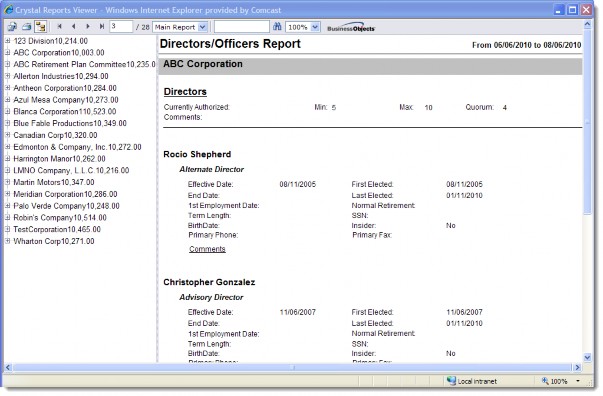
Parameters
Select Entity or Entities – Select an entity or multiple entities from the Report Parameter Wizard.
Include Historical Records – Select to include records that are not current. The default is to exclude historical records.
Select From Date – Select the starting date from which the position was effective. The default is today’s date.
Select Through Date – Select the ending date through which the position was effective. The default is today’s date.
Include Blank Dates – Click on the checkbox to include records with dates that are not entered (NULL values). The default is to include blank dates.
Include Unknown Dates – Click on the checkbox to include records with dates that are specified as “unknown”. The default is to include unknown dates.
Include Officers – Click on the checkbox to include records of all people who hold a position that is categorized as an officer. The default is to include officers.
Include Partners – Click on the checkbox to include records of all people who hold a position that is categorized as a partner. The default is to include partners.
Include Members – Click on the checkbox to include records of all people who hold a position that is categorized as a member (such as a member of a committee). The default is to include members.
Include Managers – Click on the checkbox to include records of all people who hold a position that is categorized as a manager. The default is to include managers.
Include Trustees – Click on the checkbox to include records of all people who hold a position that is categorized as a trustee. The default is to include trustees.
Include All Others – Click on the checkbox to include records of all people who hold a position that is categorized other than those above. The default is to include all others.
Include Directors – Click on the checkbox to include records of all people who hold a position that is categorized as a director. The default is to include directors.
Include Director Comment – Click on the checkbox to include comments on director records. The default is to include director comments.
Include Min/Max/Auth/Quorum – Click on the checkbox to include the number of minimum, maximum, authorized, and quorum for the directors. The default is to include minimum, maximum, authorized, and quorum.
Show Effective Date – Click on the checkbox to include the date the appointment to the position was effective. The default is to show the effective date.
Show 1st Elected Date – Click on the checkbox to include the date the person was first elected to the position. The default is to show the first elected date.
Show Last Elected Date – Click on the checkbox to include the date the person was last elected to the position. The default is to show the last elected date.
Show End/Retirement Date – Click on the checkbox to include the date on which the appointment/election of the person will no longer be effective. The default is to show the end/retirement date.
Show Term Length – Click on the checkbox to include the length of time the appointment/election is effective. The default is to show the term length.
Show SSN – Click on the checkbox to include the Social Security Number (SSN) for the person. The default is to show the SSN.
Show Birth Date – Click on the checkbox to include date of birth for the person. The default is to show the birth date.
Show Insider – Click on the checkbox to include an indication of whether the person in the position is an insider. The default is to indicate if the person is an insider.
Show Comment – Click on the checkbox to include any comments on the appointment/election of the person to the position. The default is to show the comment.
Show 1st Employment Date – Click on the checkbox to include date the person was first employed by the entity. The default is to show the first employment date.
Show Primary Address – Click on the checkbox to include the address marked “primary” for the person. The default is to show the primary address.
Show Primary Phone – Click on the checkbox to include the phone designated as the “primary” one for the person. The default is to show the primary phone number.
Show Primary Fax – Click on the checkbox to include the FAX number designated as the “primary” one for the person. The default is to show the primary fax number.
Show Home Address – Click on the checkbox to include the address designated as the home address for the person. The default is to show the home address.
Fields
|
Field |
Description |
Module/Tab/Field |
|---|---|---|
|
Entity Name |
The name of the entity for which the directors/officers are listed. |
Entities/Name |
|
Directors/Officers |
An indication of whether the listing is for directors or officers. |
N/A |
|
Currently Authorized |
The number of directors that are authorized by the entity as of the date range entered. |
Entities/Bylaws/Current |
|
Min |
The minimum number of directors on the board according to the bylaws of the entity. |
Entities/Bylaws/Minimum Directors |
|
Max |
The maximum number of directors on the board according to the bylaws of the entity. |
Entities/Bylaws/Maximum Directors |
|
Quorum |
The number of directors that must vote or be present to qualify as a quorum. |
Entities/Bylaws/Directors Quorum |
|
Comments |
Any additional information on the bylaws record. |
Entities/Bylaws/Directors Comments |
|
Name of Director/Officer |
The name of the person holding a position of director or officer for the entity. |
Entities/Positions/Name |
|
Title of Director/Officer |
The title of the position. |
Entities/Positions/Title |
|
Effective Date |
The date the person in the position became effective. |
Entities/Positions/Effective Date |
|
End Date |
The date the appointment will end. |
Entities/Positions/End Date |
|
1st Employment Date |
The date the person began employment if designated as an employee. |
People/Base Info/Employee Start Date |
|
Term Length |
The length of time the person will serve in the specified position. |
Entities/Positions/Term Length |
|
Birth Date |
The date of birth for the person. |
People/Base Info/Birth Date |
|
Primary Phone |
The phone number designated as “primary” for the person. |
People/Contact Info/Number |
|
Primary Address |
The address designated as “primary” for the person. |
People/Contact Info/Address |
|
Comments |
Any additional information on the person record. |
People/Base Info/Comments |
|
First Elected |
The date the person was first elected to the position. |
Entities/Positions/First Elected |
|
Last Elected |
The most recent date the person was elected to the position. |
Entities/Positions/Last Elected |
|
Normal Retirement |
The date the person is slated for retirement. |
Entities/Positions/Normal Retire Date |
|
SSN |
The Social Security Number (SSN) of the person |
People/Base Info/SSN |
|
Insider |
An indication of whether the person is considered an “insider” in terms of stock trades. |
Entities/Positions/Insider |
|
Primary Fax |
The FAX number designated as “primary” for the person. |
People/Contact Info/Number |
|
Home Address |
The address designated as the home address for the person. |
People/Contact Info/Address |
Entity History Report
This report chronologically lists historical events for an entity.
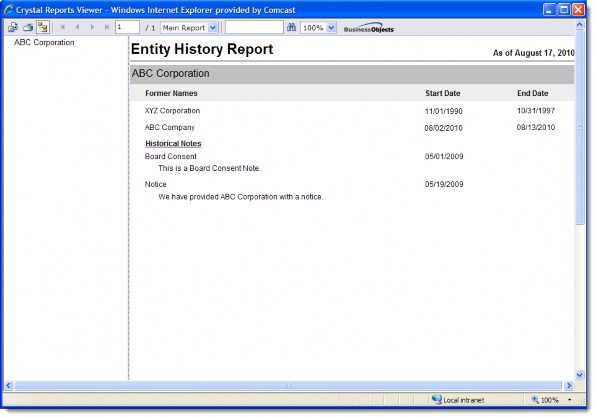
Parameters
Select Entity or Entities – Select an entity or multiple entities from the Report Parameter Wizard.
Fields
|
Field |
Description |
Module/Tab/Field |
|---|---|---|
|
Entity Name |
The name of the entity for which the historical event took place. |
Entities/Name |
|
Former Names |
Lists the previous name(s) of the entity. |
Entities/Names/Former Name |
|
Start Date |
The date from which the former name became effective. |
Entities/Names/Start Date |
|
End Date |
The date to which the former name is effective. |
Entities/Names/End Date |
|
Historical Notes |
Lists the description of the historical event, the date in which the event became effective, and the comments associated with the event. |
Entities/Notes-History-Charts/Description Entities/Notes-History-Charts/Document Date Entities/Notes-History-Charts/Comments |
Entity List Report
This report lists all entities and their statuses.
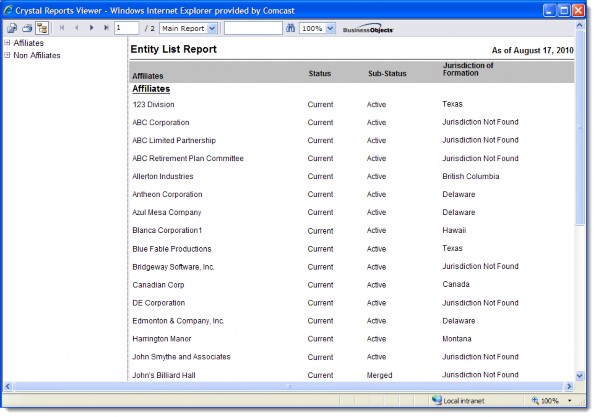
Parameters
Check to Include Historical Entities – Click on the checkbox to include entities that are no longer active in the results.
Fields
|
Field |
Description |
Module/Tab/Field |
|---|---|---|
|
Affiliates/Non Affiliates |
Lists the entity’s name based on if it is designated as an affiliate or not been designated as an affiliate. |
Entities/Name Entities/Affiliate |
|
Status |
An indication of whether the entity is Current or Historical. |
N/A |
|
Sub-Status |
The status (such as Active or Dissolved) of the entity. |
Entities/Base Info/Status |
|
Jurisdiction of Formation |
The jurisdiction in which the entity was formed. |
Entities/Registrations/Jurisdiction |
Entity Name Report
This report lists all entities, former names, DBAs, and/or alternate names.
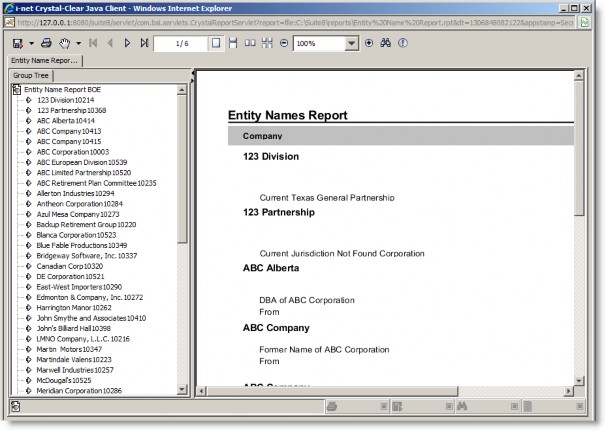
Parameters
Select Current Entities – Click on the checkbox to include all entities that are active. The default is to select current entities.
Select Historical Entities – Click on the checkbox to include all entities that are no longer active. The default is to not show historical entities.
Select Affiliate Entities Only – Click on the checkbox to only return entities that are affiliated with your entity. The default is to show affiliates only.
Include Former Names – Click on the checkbox to include all former names for the entities. The default is to include former names.
Include DBA Names – Click on the checkbox to include all Doing Business As (DBA) names for the entities. The default is to include DBA names.
Include Alternate Names – Click on the checkbox to include all alternate names for the entities. The default is to include alternate names.
Fields
|
Field |
Description |
Module/Tab/Field |
|---|---|---|
|
Company |
The name of the entity. |
Entities/Base Info/Entity Name |
|
Jurisdiction |
Lists the current jurisdiction in which the entity was formed and the entity type. |
Entities/Base Info/Formation Entities/Base Info/Entity Type |
|
Alternate Name |
Lists the alternate names of the entity and the dates for which the names were effective. |
Entities/Names/Alternate Name Entities/Names/Start Date Entities/Names/End Date |
|
Former Name |
Lists the previous names of the entity and the dates for which the names were effective. |
Entities/Names/Former Name Entities/Names/Start Date Entities/Names/End Date |
|
DBA Name |
Lists the Doing Business As (DBA) names of the entity and the dates for which the names were effective. |
Entities/Names/DBA Entities/Names/Start Date Entities/Names/End Date |
Entity Narratives Report
This report lists records containing narrative text on the Notes/History tab for an entity.
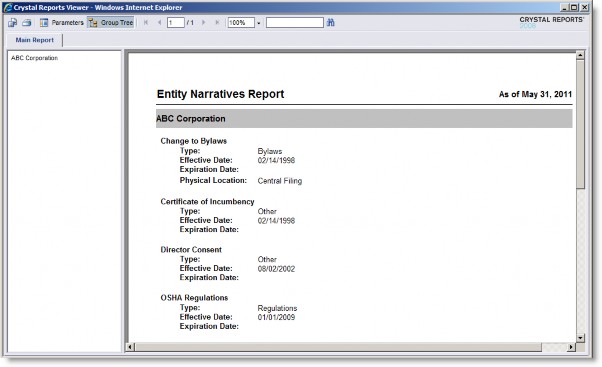
Parameters
Select Entity or Entities – Select an entity or multiple entities from the Report Parameter Wizard.
As of Date – Select the date through which narrative comments have been entered for an entity from the Report Parameter Wizard. The default is today’s date.
Fields
|
Field |
Description |
Module/Tab/Field |
|---|---|---|
|
Entity Name |
The name of the entity. |
Entities/Base Info/Entity Name |
|
Type of Narrative |
A description of the narrative being attached to the entity. |
Entities/Notes-History-Charts/Description |
|
Type |
The type of document being attached to the entity. |
Entities/Notes-History-Charts/Dcoument Type |
|
Effective Date |
The date on which the document became effective. |
Entities/Notes-History-Charts/Document Date |
|
Expiration Date |
The date on which the document will no longer be effective. |
Entities/Notes-History-Charts/Document End Date |
|
Physical Location |
The location of the physical document. |
Entities/Notes-History-Charts/Physical Location |
|
Comments |
Any comments regarding the narrative. |
Entities/Notes-History-Charts/Comments |
Equity Transaction Ledger Report
This report provides detailed information from the Transaction Ledger subtab of an equity on the Securities tab.
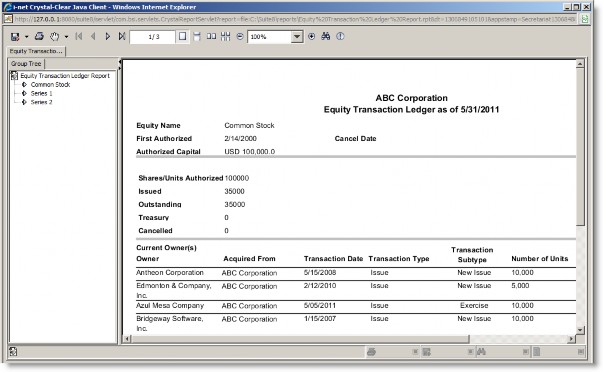
Parameters
Select Entity or Entities – Select an entity or multiple entities from the Report Parameter Wizard.
Select Report As of Date – Select the date through which transactions have been entered for an entity from the Report Parameter Wizard. The default is today’s date.
Include Cancelled Equity Classes – Click on the checkbox to include all equity classes that have been cancelled. The default is to not show cancelled equity classes.
Fields
|
Field |
Description |
Module/Tab/Field |
|---|---|---|
|
Entity Name |
The name of the entity. |
Entities/Base Info/Entity Name |
|
Equity Name |
The name of the class of equity. |
Entities/Securities/Equity Base Info/Name |
|
First Authorized |
The date shares of this equity were first authorized. |
Entities/Securities/Equity Base Info/Date First Authorized |
|
Cancel Date |
The date this equity was cancelled by the entity. |
Entities/Securities/Equity Base Info/Date Cancelled |
|
Authorized Capital |
The total amount the authorized shares are worth. |
Entities/Securities/Equity Base Info/Authorized Capital |
|
Shares/Units Authorized |
The number of shares of equity that have been authorized. |
Entities/Securities/Currently Authorized |
|
Issued |
The total number of shares of equity that have been issued (outstanding + treasury for U.S. companies). |
Entities/Securities/Currently Issued |
|
Outstanding |
The total number of shares of equity that have been issued to investors. |
Entities/Securities/Currently Outstanding |
|
Treasury |
The total number of shares of equity that have been issued, but are held by the entity. |
Entities/Securities/Currently in Treasury |
|
Cancelled |
The total number of shares that have been cancelled by the entity. |
Entities/Securities/Equity History/Cancelled |
|
Current Owner(s) |
Information concerning the entity or person that holds the shares. |
N/A |
|
Former Owner(s) |
Information concerning the entity or person who previously held the shares. |
N/A |
|
Owner |
The entity that holds the shares. |
Entities/Securities/Equity Transaction Ledger/Owner |
|
Acquired From |
The entity from which the shares were acquired. |
Entities/Securities/Equity Transaction Ledger/Acquired From |
|
Transaction Date |
The date the transfer of shares occurred. |
Entities/Securities/Equity Transaction Ledger/Transaction Date |
|
Transaction Type |
The type (Issue or Redeem) of transaction of shares. |
Entities/Securities/Equity Transaction Ledger/Transaction Type |
|
Transaction Subtype |
For issued shares, a category to indicate the type (such as Consolidation, Contribution, Exercise, New Issue, Reverse Split, Split, Stock Dividend, or Transfer) of transaction. |
Entities/Securities/Equity Transaction Ledger/Transaction Subtype |
|
Number of Units |
The total number of units being issued/redeemed. |
Entities/Securities/Equity Transaction Ledger/Number of Units |
|
Cancel Date |
The date the issue of shares was cancelled. |
Entities/Securities/Equity Transaction Ledger/Cancel Date |
|
Certificate Number |
If a certificate was issued, an identifier for the certificate. |
Entities/Securities/Equity Transaction Ledger/Certificate Number |
Filing Tasks by Due Date
This report lists filing tasks within a date range for all current entities, sorted by due date. Overdue tasks appear in red.
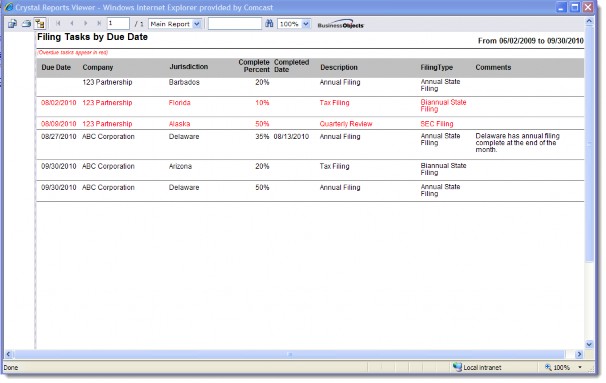
Parameters
Select From Date – Select the starting date from which all filing tasks will be retrieved from the Report Parameter Wizard. The default is today’s date.
Select To Date – Select the ending date to which all filing tasks will be retrieved from the Report Parameter Wizard. The default is today’s date.
Fields
|
Field |
Description |
Module/Tab/Field |
|---|---|---|
|
Due Date |
The date on which the filing task is due. |
Entities/Calendar/Due Date |
|
Company |
The name of the entity for which the filing task is due. |
Entities/Base Info/Entity Name |
|
Jurisdiction |
The jurisdiction in which the filing task took place. |
Entities/Calendar/Jurisdiction |
|
Complete Percent |
The percent (between 0 and 100) the filing task has been completed. |
Entities/Calendar/% Complete |
|
Completed Date |
The date the filing task was completed in actuality. |
Entities/Calendar/Completed Date |
|
Description |
A comment concerning the filing task. |
Entities/Calendar/Subject |
|
Filing Type |
The classification of the filing. |
Entities/Calendar/Filing Type |
|
Comments |
Any comments concerning the filing task. |
Entities/Calendar/Comments |
Filing Tasks by Jurisdiction
This report lists filing tasks within a date range for all current entities, sorted by jurisdiction. Overdue tasks appear in red.
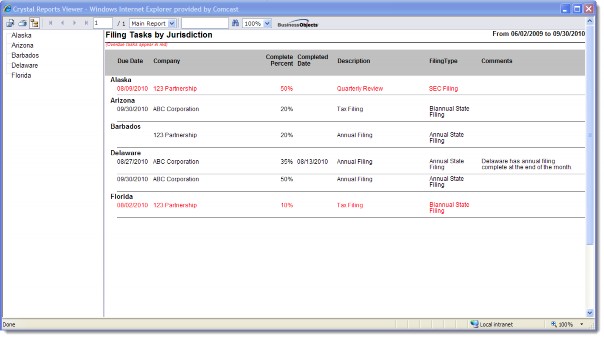
Parameters
Select From Date – Select the starting date from which all filing tasks will be retrieved from the Report Parameter Wizard. The default is today’s date.
Select To Date – Select the ending date to which all filing tasks will be retrieved from the Report Parameter Wizard. The default is today’s date.
Fields
|
Field |
Description |
Module/Tab/Field |
|---|---|---|
|
Jurisdiction |
The jurisdiction in which the filing task took place. |
Entities/Calendar/Jurisdiction |
|
Due Date |
The date on which the filing task is due. |
Entities/Calendar/Due Date |
|
Company |
The name of the entity for which the filing task is due. |
Entities/Base Info/Entity Name |
|
Complete Percent |
The percent (between 0 and 100) the filing task has been completed. |
Entities/Calendar/% Complete |
|
Completed Date |
The date the filing task was completed in actuality. |
Entities/Calendar/Completed Date |
|
Description |
A comment concerning the filing task. |
Entities/Calendar/Subject |
|
Filing Type |
The classification of the filing task. |
Entities/Calendar/Filing Type |
|
Comments |
Any comments concerning the filing task. |
Entities/Calendar/Comments |
Open Tasks Report by Entity
This report lists task information for overdue tasks based on selected entities.
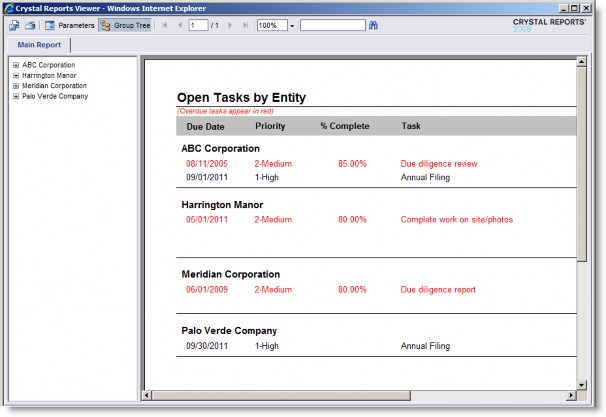
Parameters
Select Entity or Entities – Select an entity or multiple entities from the Report Parameter Wizard.
Fields
|
Field |
Description |
Module/Tab/Field |
|---|---|---|
|
Entity |
The name of the entity for which the filing task is due. |
Entities/Base Info/Entity Name |
|
Due Date |
The date on which the filing task is due. |
Entities/Calendar/Due Date |
|
Priority |
The level of prioritization for the task. |
Entities/Calendar/Priority |
|
% Complete |
The percent (between 0 and 100) the filing task has been completed. |
Entities/Calendar/% Complete |
|
Task |
A comment concerning the filing task. |
Entities/Calendar/Subject |
Overdue Tasks Report by User
This report lists open task information for selected users. Overdue tasks appear in red.
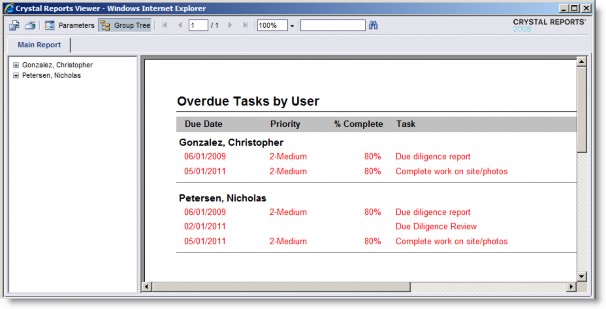
Parameters
Select User or Users – Select a person or multiple people from the Report Parameter Wizard.
Fields
|
Field |
Description |
Module/Tab/Field |
|---|---|---|
|
Person |
The person responsible for the task. |
Entities/Calendar/Invitees |
|
Due Date |
The date on which the filing task is due. |
Entities/Calendar/Due Date |
|
Priority |
The level of prioritization for the task. |
Entities/Calendar/Priority |
|
% Complete |
The percent (between 0 and 100) the filing task has been completed. |
Entities/Calendar/% Complete |
|
Task |
A comment concerning the filing task. |
Entities/Calendar/Subject |
People List Report
This report lists all people and their statuses.
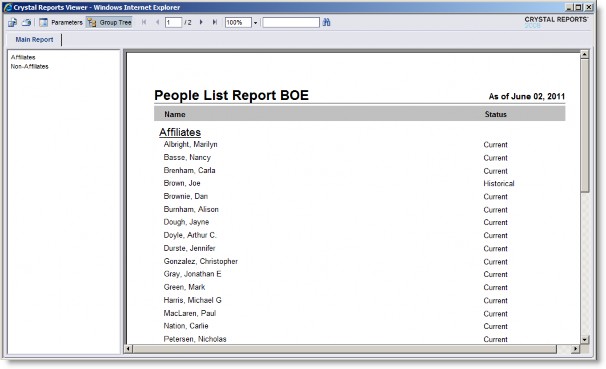
Parameters
None.
Fields
|
Field |
Description |
Module/Tab/Field |
|---|---|---|
|
Affiliate/Non-affiliate |
A designation of whether the person is affiliated with your entity. |
People/Base Info/Affiliate |
|
Name |
The name of the person. |
People/Base Info/Last, First Middle |
|
Status |
An indication of whether the person record is still active or inactive (historical). |
People/Base Info/Active |
People Narratives Report
This report lists records containing narrative text on the Notes/History tab for a person.
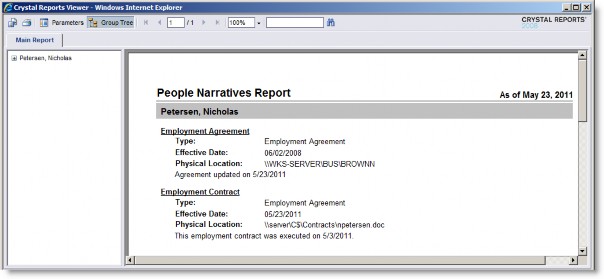
Parameters
Select Person(s) – Select a person or multiple people from the Report Parameter Wizard.
As of Date – Select the date through which information should appear from the Report Parameter Wizard. The default is today’s date.
Fields
|
Field |
Description |
Module/Tab/Field |
|---|---|---|
|
Person |
The name of the person. |
People/Base Info/Last, First Middle |
|
Type of Narrative |
A description of the narrative being attached to the person. |
People/Notes- History/Description |
|
Type |
The type of document being attached to the person. |
People/Notes-History /Dcoument Type |
|
Effective Date |
The date on which the document became effective. |
People/Notes-History /Document Date |
|
Physical Location |
The location of the physical document and any comments regarding the narrative. |
People/Notes-History /Physical Location |
|
Comment |
Any additional information. |
People/Notes-History /Comments |
People Profile Report
This report is an overview of all information associated with a person as of a specified date.
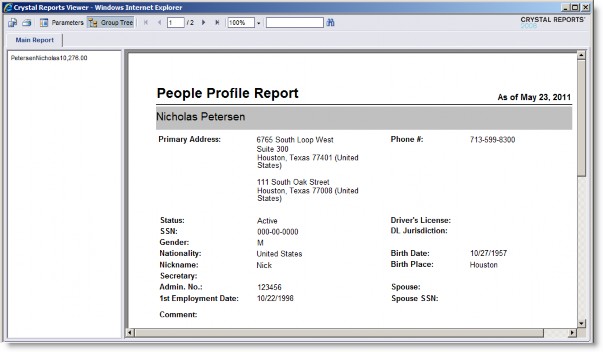
Parameters
Select Person(s) – Select a person or multiple people from the Report Parameter Wizard.
As of Date – Select the date through which information should appear from the Report Parameter Wizard. The default is today’s date.
Fields
|
Field |
Description |
Module/Tab/Field |
|---|---|---|
|
Person |
The name of the person. |
People/Base Info/First Middle Last |
|
Primary Address |
Any address of Primary type for the person. |
People/Contact Info |
|
Phone # |
A communication record of Primary type for the person. |
People/Contact Info |
|
Status |
An indication of whether the person record is still active or inactive (historical). |
People/Base Info/Active |
|
SSN |
The Social Security Number (SSN) of the person. |
People/Base Info/SSN |
|
Gender |
The gender (Male or Female) of the person. |
People/Base Info/Gender |
|
Nationality |
The jurisdiction in which the person has citizenship. |
People/Base Info/Citizen Jurisdiction |
|
Nickname |
A shortened name for the person |
People/Base Info/Nickname |
|
Secretary |
The name of the person's secretary. |
People/Base Info/Secretary |
|
Admin. No |
An identifier for the person. |
People/Base Info/Administration Number |
|
1st Employment Date |
The date the person began employment if designated as an employee. |
People/Base Info/Employee Start Date |
|
Driver’s License |
The person's driver's license number. |
People/Base Info/Driver’s License |
|
Field |
Description |
Module/Tab/Field |
|
DL Jurisdiction |
The jurisdiction (such as Texas) in which the driver's license was issued. |
People/Base Info/Driver’s License Jurisdiction |
|
Birth Date |
The date of birth. |
People/Base Info/Birth Date |
|
Birth Place |
The city in which the person was born. |
People/Base Info/Birth Place |
|
Spouse |
The name of the person's spouse. |
People/Base Info/Spouse |
|
Spouse SSN |
The SSN of the person's spouse. |
People/Base Info/Spouse SSN |
|
Comment |
A freeform comment concerning the person. |
People/Base Info/Comments |
|
Alternate Address(es) |
Any address of Alternate type for the person. |
People/Contact Info |
|
Alternate Communication(s) |
Any communication records (that are not of Primary type) for the person. |
People/Contact Info |
|
Outside Affiliations |
Any information for people holding positions outside of the normal internal structure of an entity. |
People/Outside Affiliations |
|
Directorships & Officerships |
Any titles and positions that a person holds within an entity. |
People/Titles Held |
|
Narrative(s) |
Any information concerning documents associated with the person. |
People/Notes-History |
Positions by Entity
This report lists all positions associated with selected entities as of a specified date. Effective and elected dates are shown.
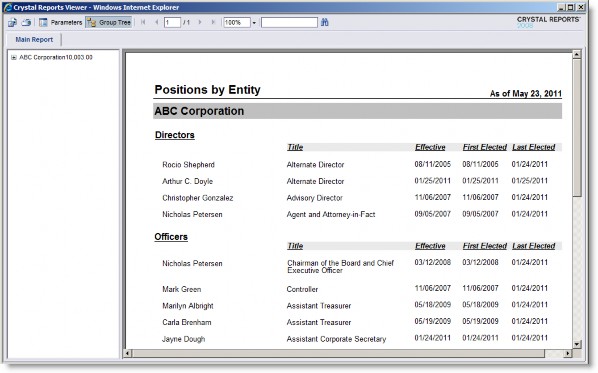
Parameters
Select Entity or Entities – Select an entity or multiple entities from the Report Parameter Wizard.
Select Report as of Date – Select the date through which information should appear from the Report Parameter Wizard. The default is today’s date.
Fields
|
Field |
Description |
Module/Tab/Field |
|---|---|---|
|
Name |
The name of the entity. |
Entities/Base Info/Entity Name |
|
Position Type |
A categorization for the position. |
Entities/Positions/Position Type |
|
Name |
The name of the person assigned a position with the entity. |
Entities/Positions/Name |
|
Effective |
The date the appointment was first effective. |
Entities/Positions/Effective Date |
|
First Elected |
The date the person was elected to the position. |
Entities/Positions/First Elected |
|
Last Elected |
The date the person was elected to the position. |
Entities/Positions/Last Elected |
Positions Held
This report lists detailed information about all positions that a person holds.
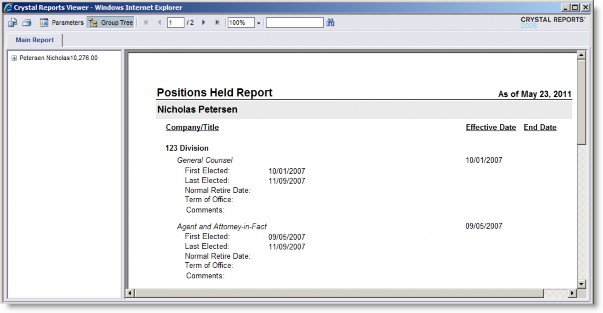
Parameters
Select Person(s) – Select a person or multiple people from the Report Parameter Wizard.
Select as of Date – Select the date through which information should appear from the Report Parameter Wizard. The default is today’s date.
Include Historical Records – Select to include records that are not current. The default is to exclude historical records.
Show Effective Date – Select to show the effective date for the position. The default is to show the effective date.
Show End Date – Select to show the end date for the position. The default is to show the end date.
Show 1st Elected Date – Select to show the date the position was first effective for the person. The default is to show the first elected date.
Show Last Elected Date – Select to show the date the person was last elected to the position. The default is to show the last elected date.
Show Normal Retirement Date – Select to show the date the person is scheduled to be retired from the position. The default is to show the normal retirement date.
Show Term Length – Select to show the length of time the person will be in the position. The default is to show the term length.
Show Comment – Select to show any additional comments concerning the position. The default is to show comments.
Fields
|
Field |
Description |
Module/Tab/Field |
|---|---|---|
|
Company |
The name of the entity. |
Entities/Base Info/Entity Name |
|
Title |
The name fo the title to which the person has been elected. |
Entities/Positions/Title |
|
Effective Date |
The date the appointment was first effective. |
Entities/Positions/Effective Date |
|
End Date |
The date the appointment will end. |
Entities/Positions/End Date |
|
First Elected |
The date the person was first elected to the position. |
Entities/Positions/First Elected |
|
Last Elected |
The date the person was elected to the position. |
Entities/Positions/Last Elected |
|
Normal Retire Date |
The date the employee will retire from the position. |
Entities/Positions/Normal Retire |
|
Term of Office |
The time period the employee will be appointed/elected to the position. |
Entities/Positions/Term Length |
|
Comments |
Any additional information concerning the position. |
Entities/Positions/Comments |
Registrations Report by Entity
This report lists all incorporation, qualification, etc., records for selected entities.
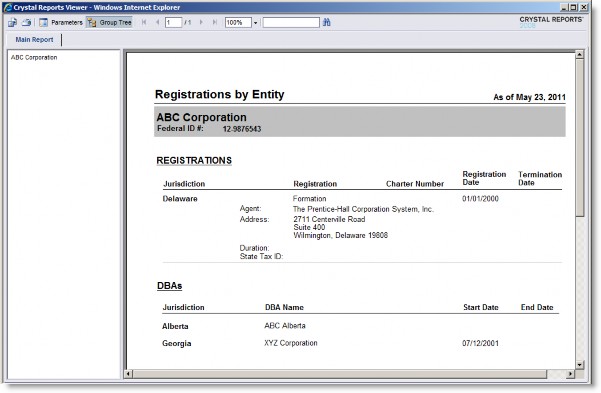
Parameters
Select Entity or Entities – Select an entity or multiple entities from the Report Parameter Wizard.
As of Date – Select the date through which information should appear from the Report Parameter Wizard. The default is today’s date.
Check to Include Withdrawals – Select to include registrations that have a withdrawal of the agent for the jurisdiction. The default is to not include withdrawals.
Check to Include Terminated Registrations – Select to include registrations that have been terminated. The default is to not include terminated registrations.
Fields
|
Field |
Description |
Module/Tab/Field |
|---|---|---|
|
Entity |
The name of the entity. |
Entities/Base Info/Entity Name |
|
Federal ID # |
The tax identifier for the entity. |
Entities/Base Info/Federal Number |
|
Jurisdiction |
The name of the jurisdiction. |
Entities/Registrations/Jurisdiction |
|
Registration |
The type of registration (such as Incorporation) being performed. |
Entities/Registrations/Type |
|
Charter Number |
An identifier for an entity, typically assigned by a governmental agency. |
Entities/Registrations/Charter Number |
|
Registration Date |
The date the action was registered. |
Entities/Registrations/Registration Date |
|
Termination Date |
The date the registration will no longer be effective. |
Entities/Registrations/Termination Date |
|
DBA Name |
The name the entity uses for doing business. |
Entities/Names/DBA Names/DBA |
|
Start Date |
The date from which the DBA name is effective. |
Entities/Names/DBA Names/Start Date |
|
End Date |
The date to which the DBA name is effective. |
Entities/Names/DBA Names/End Date |
Registrations Report by Jurisdiction
This report lists all incorporation, qualification, etc., records for all entities in a specified jurisdiction.
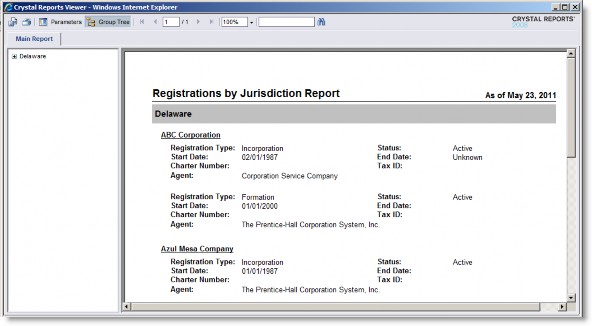
Parameters
As of Date – Select the date through which information should appear from the Report Parameter Wizard. The default is today’s date.
Check to Include Withdrawals – Select to include registrations that have a withdrawal of the agent for the jurisdiction. The default is to not include withdrawals.
Check to Include Terminated Registrations – Select to include registrations that have been terminated. The default is to not include terminated registrations.
Select Jurisdiction(s) – Select a jurisdiction or multiple jurisdictions from the Report Parameter Wizard.
Fields
|
Field |
Description |
Module/Tab/Field |
|---|---|---|
|
Jurisdiction |
The name of the jurisdiction. |
Entities/Registrations/Jurisdiction |
|
Entity |
The name of the entity. |
Entities/Base Info/Entity Name |
|
Registration Type |
The type of registration (such as Incorporation) being performed. |
Entities/Registrations/Type |
|
Status |
The status of the registration. Inactive registrations only appear if the Check to Include Terminated Registrations checkbox was checked when running the report. |
Calculated |
|
Start Date |
The date the action was registered. |
Entities/Registrations/Registration Date |
|
End Date |
The date the registration will no longer be effective. |
Entities/Registrations/Termination Date |
|
Charter Number |
An identifier for an entity, typically assigned by a governmental agency. |
Entities/Registrations/Charter Number |
|
Tax ID |
The tax identifier for the entity for the selected jurisdiction. |
Entities/Registrations/Jurisdiction Tax ID |
|
Agent |
The name of the agent performing the registration. |
Entities/Registrations/Agent |
Secretariat System Audit Report
This report audits the current number of directors, entities without incorporation/formation entries, and stock outstanding vs. stock register. Also lists general database statistics.
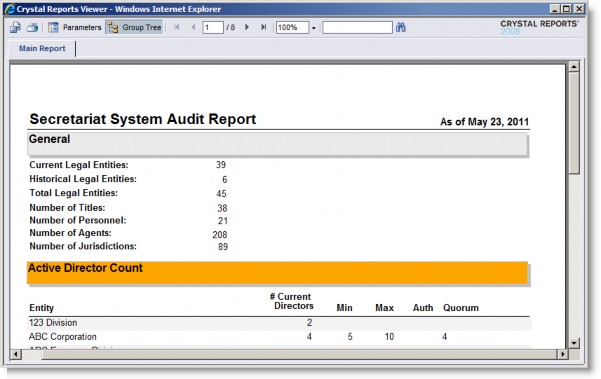
Parameters
Enter Report Date – Select the date through which information should appear from the Report Parameter Wizard. The default is today’s date.
Fields
|
Field |
Description |
Module/Tab/Field |
|---|---|---|
|
Current Legal Entities |
The number of active entities in Secretariat. |
Calculated |
|
Historical Legal Entities |
The number inactive entities in Secretariat. |
Calculated |
|
Total Legal Entities |
The total number of entities in Secretariat. |
Calculated |
|
Number of Titles |
The number of title records in Secretariat. |
Calculated |
|
Number of Personnel |
The number of employees for the main entity. |
Calculated |
|
Number of Agents |
The number of agents in Secretariat. |
Calculated |
|
Nuimber of Jurisdictions |
The number of jurisdiction records in Secretariat. |
Calculated |
|
Active Director Count |
Information concerning the numberof directors for each entity. |
Calculated |
|
Entities without Incorporation/Formation Entry |
Information concerning entities that do not have incorporation/formation information on the Registrations tab. |
N/A |
|
Stocks for which Stock Register does not Match the Number of Shares Outstanding |
The number of stock classes with transaction ledger records that do not match the shares outstanding. |
N/A |
|
Personnel without Positions |
The number of people records that do not have titles. |
N/A |
|
Titles Not in Use |
The number of title records that do no have corresponding postiion records. |
N/A |
|
Agents Not in Use |
The number of agents that are not affiliated with an entity. |
N/A |
Securities Ownership Report
This report is an overview of all securities information for an entity or entities as of a specified date.
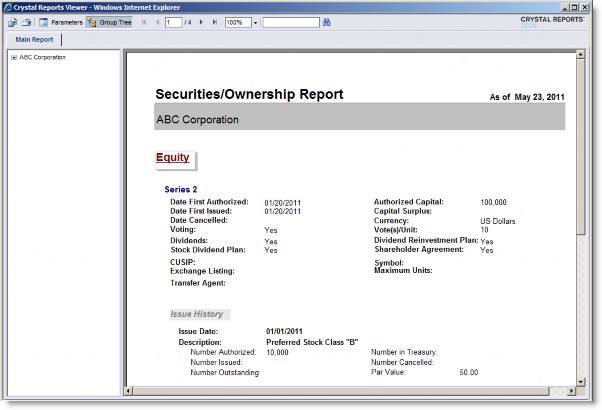
Parameters
Select Entity or Entities – Select an entity or multiple entities from the Report Parameter Wizard.
Select Report as of Date – Select the date through which information should appear from the Report Parameter Wizard. The default is today’s date.
Fields
|
Field |
Description |
Module/Tab/Field |
|---|---|---|
|
Entity |
The name of the entity. |
Entities/Base Info/Entity Name |
|
Equity Name |
The name of the class of equity. |
Entities/Securities/Base Info/Name |
|
Date First Authorized |
The date shares of this equity were first authorized. |
Entities/Securities/Base Info/Date First Authorized |
|
Authorized Capital |
The total amount the authorized shares are worth. |
Entities/Securities/Base Info/Authorized Capital |
|
Date First Issued |
The date shares of this equity were first authorized. |
Entities/Securities/Base Info/Date First Authorized |
|
Capital Surplus |
The amount paid for shares above the par value. |
Entities/Securities/Base Info/Capital Surplus |
|
Date Cancelled |
The date this equity was cancelled by the entity. |
Entities/Securities/Base Info/Date Cancelled |
|
Currency |
The type (such as US Dollars) of currency used for transactions. |
Entities/Securities/Base Info/Currency |
|
Voting |
An indication of whether any votes are given per equity. |
Entities/Securities/Base Info/Voting |
|
Vote(s)/Unit |
The total number of votes per unit of equity. |
Entities/Securities/Base Info/Votes-Unit |
|
Dividends |
An indication of whether dividends will be distributed for this equity. |
Entities/Securities/Base Info/Dividends |
|
Dividend Reinvestment Plan |
An indication of whether a dividends reinvestment plan exists. |
Entities/Securities/Base Info/Dividends Reinvestment Plan |
|
Stock Dividend Plan |
An indication of whether dividends in the form of shares of equity will be distributed. |
Entities/Securities/Base Info/Stock Dividend Plan |
|
Shareholder Agreement |
An indication of whether a shareholder agreement exists for the equity. |
Entities/Securities/Base Info/Shareholder Agreement |
|
CUSIP |
The nine-digit Committee on Uniform Security Identification Procedures (CUSIP) number from the Securities and Exchange Commission (SEC). |
Entities/Securities/Base Info/CUSIP |
|
Symbol |
The trading symbol for the equity on the primary exchange. |
Entities/Securities/Base Info/Symbol |
|
Exchange Listing |
The acronym (such as NYSE for New York Stock Exchange) for the primary exchange for the equity class. |
Entities/Securities/Base Info/Exchange Listing |
|
Maximum Units |
For the History tab, if the Authorized units has the Unlimited checkbox enabled, “Unlimited” will appear; otherwise, the maximum units will be 0. |
Calculated |
|
Transfer Agent |
If the equity is publicly traded, the name of the transfer agent used by the entity. |
Entities/Securities/Base Info/Transfer Agent |
|
Issue History |
Information concerning the history of transactions for the equity class. |
Entities/Securities/History |
|
Current Owner(s) |
Information concerning records on the transaction ledger for the equity class. |
Entities/Securities/Transaction Ledger |
|
Partnership Interest |
Information concerning records that are partnership interests on the Securities tab. |
Entities/Securities/Partnership Interest/Base Info |
Subsidiaries and Affiliates Report
This report lists all entities, including jurisdiction of formation, purpose of business, parent entities, and federal ID number.
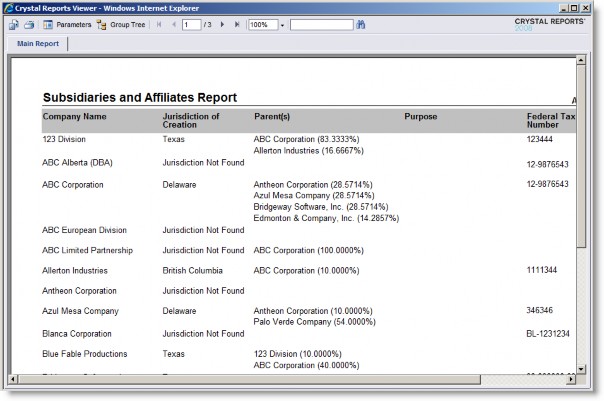
Parameters
None.
Fields
|
Field |
Description |
Module/Tab/Field |
|---|---|---|
|
Company Name |
The full name of the entity. |
Entities/Base Info/Entity Name |
|
Jurisdiction of Creation |
The name of the jurisdiction. |
Entities/Registrations/Jurisdiction |
|
Parent(s) |
The name of the entity or person who owns part or all of the entity. |
Enitties/Ownership/Owners/Name |
|
Purpose |
A freeform text area for information concerning the purpose of the entity's business. |
Entities/Bylaws/Purpose of Business |
|
Federal Tax Number |
The tax identifier for the entity. |
Entities/Base Info/Federal Number |
Subsidiary Hierarchy Report
This report lists subsidiary records for an entity, including ownership percentage and basic information about each subsidiary.
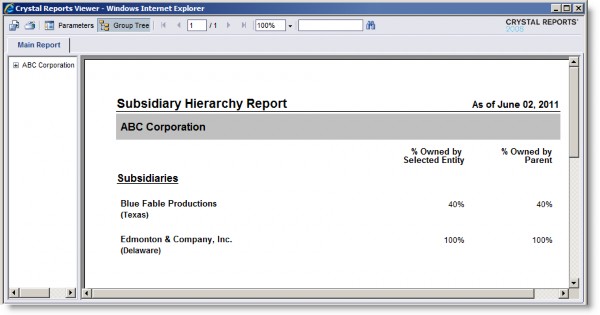
Parameters
Select Entity or Entities – Select an entity or multiple entities from the Report Parameter Wizard.
Report As of Date – Select the date through which information should appear from the Report Parameter Wizard. The default is today’s date.
Include Non Corporations – Select to include entities that are not classified as corporations. The default is to only show corporations.
Include Historical Ownership – Select to include entities that previously were owned by the entity. The default is to not show historical ownership.
Show Percent Owned by Parent – Select to show the percent that the subsidiary is owned by the parent entity. The default is to show the percentage.
Show Percent Owned by Selected Entity – Select to show the percent that the subsidiary is owned by the selected entity. The default is to show the percentage.
Show Number of Shares Held – Select to show the number of shares of equity held in the subsidiary. The default is not to show the number of shares held.
Show Jurisdiction of Formation – Select to show the jurisdiction where the entity was formed. The default is to show the jurisdiction of formation.
Show Tax ID – Select to show the tax identifier for the entity. The default is not to show the tax identifier.
Show Primary Address – Select to show the primary address for the entity. The default is not to show the address.
Show Comment – Select to show any comments concerning the entity. The default is not to show comments.
Show Number of Levels (1-15 only) – Select the number of levels of hierarchy to show from 1 to 15.
Fields
|
Field |
Description |
Module/Tab/Field |
|---|---|---|
|
Entity |
The full name of the entity. |
Entities/Base Info/Entity Name |
|
Subsidiaries |
The full name of the entity. |
Entities/Ownership/Subsidiaries/Name |
|
% Owned by Selected Entity |
The amount of equity as a percentage of the ownership of the entity by the selected entity. |
Entities/Ownership/Subsidiaries/Equity Percent |
|
% Owned by Parent |
The amount of equity as a percentage of the ownership of the entity by the parent entity. |
Entities/Ownership/Subsidiaries/Equity Percent |
|
Primary Address |
Any address of Primary type for the entity. |
Entities/Contact Info |
|
Tax ID |
The tax identifier for the entity. |
Entities/Base Info/Federal Number |
|
Shares |
The number of units (such as stock) owned by the entity. |
Entitites/Ownership/Subsidiaries/Units Held |
|
Comments |
Any additional comments concerning the entity. |
Entities/Base Info/Comments |
Title List Report
This report lists all titles and their sort orders.
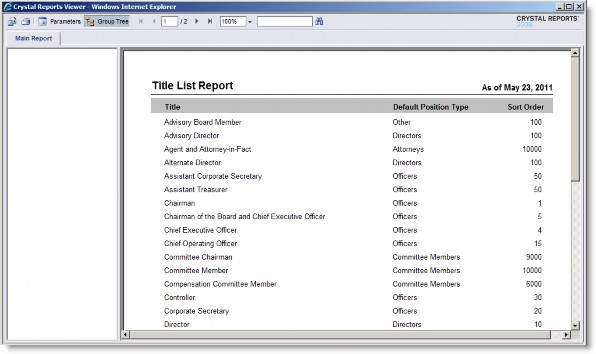
Parameters
None.
Fields
|
Field |
Description |
Module/Tab/Field |
|---|---|---|
|
Title |
The name of the title. |
Titles/Title |
|
Default Poistion Type |
A method of grouping titles. |
Titles/Default Position Type |
|
Sort Order |
A number assigned to titles to rank them in the order they need to appear in a report. |
Titles/Sort |
Titles Report
This report lists all position records for a selected title or titles.
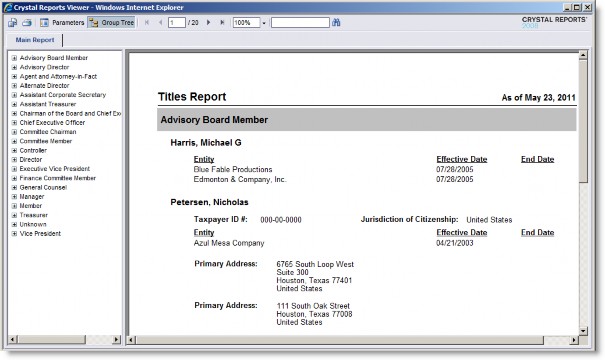
Parameters
Select Title(s) – Select a title or multiple titles from the Report Parameter Wizard.
As of Date – Select the date through which narrative comments have been entered for an entity from the Report Parameter Wizard. The default is today’s date.
Include Primary Address – Select to include the address marked as primary for the person.
Include Home Address – Select to include the address marked as home for the person.
Check to Include Historical – Select to include people not currently holding the specified title.
Fields
|
Field |
Description |
Module/Tab/Field |
|---|---|---|
|
Title |
The name of the position. |
People/Titles Held/Title |
|
Person |
The name of the person holding the position. |
People/Base Info/First-Middle- Last |
|
Taxpayer ID # |
The Social Security Number for the person. |
People /Base Info/SSN |
|
Jurisdiction of Citizenship |
People/Base Info/Citizen Jurisdiction |
|
|
Entity |
The name of the entity for which the person holds the position. |
People/Titles Held/Name |
|
Effective Date |
The date on which the person began holding the position. |
People/Titles Held/Effective Date |
|
End Date |
The date on which the person stopped holding the position if Check to Include Historical was selected when running the report. |
People/Titles Held/End Date |
|
Primary Address |
Any address of Primary type for the person. |
People/Contact Info |
|
Home Address |
Any address of Home type for the person. |
People/Contact Info |
Today's Appointments Report by User
This report lists appointment information for today's appointments for selected users.
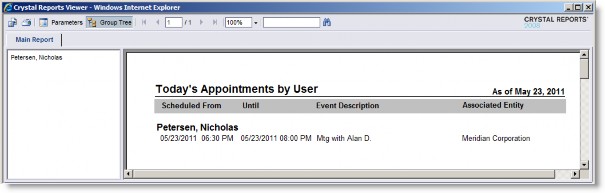
Parameters
Select User(s) – Select a user or multiple users from the Report Parameter Wizard.
Fields
|
Field |
Description |
Module/Tab/Field |
|---|---|---|
|
User |
The name of the invitee to the appointment. |
Entities/Calendar/Invitees |
|
Scheduled From |
The date and time the event is scheduled to begin. |
Entities/Calendar/Start Time |
|
Until |
The date and time the event is scheduled to end. |
Entities/Calendar/End Time |
|
Event Description |
The description for the appointment. |
Entities/Calendar/Event Description |
|
Associated Entity |
The name of the entity for which this appointment was created. |
Entities/Base Info/Entity Name |

