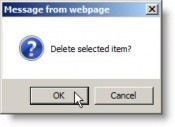Deleting a Jurisdiction
The ability to delete a record is determined by the System Administrator.
To Delete a Record:
- Open the Jurisdictions module.
- On the Jurisdictions List page, select an entry in the list of jurisdictions.
- Click
Delete.
- On the confirm deletion message box, click OK.