Restricted Entity Edits
The Restricted Entity Edits feature within Secretariat restricts the ability for certain users/groups (those who have been assigned the Entity Edits - Restricted security attribute) from making changes to records in the Entities module. Although users assigned this attribute can add and/or modify entities, the data changes are not committed to the database until a user (who has been assigned the Entity Edits - Approve security attribute) verifies the data changes and either approves or rejects the changes. In this manner, all edits made in the Entities module by users who have been assigned the Entity Edits - Restricted security attribute are pending approval.
After being approved by a designated user, the changes will be made in the database and will be reflected in the product. In addition, the user who made the changes will receive an e-mail (make sure an e-mail address is linked to all users with restricted rights and the Is Primary checkbox is selected) informing the user if the change was approved or rejected.
When an entity record has changes pending approval, the record is locked and cannot be edited (although it can be viewed as read-only).
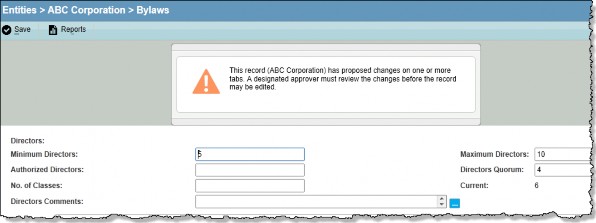
When information is not editable because of a change by a user who has been assigned the Entity Edits - Restricted security attribute, the tab in the Entities Edit Mode displays with “Changes Pending” in the background and the entity name on the Entities List page also displays with “Changes Pending” in the background.
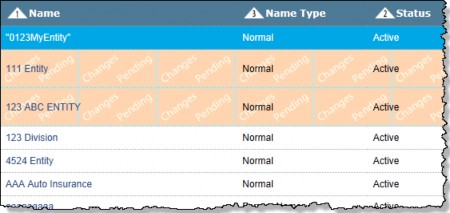
In addition, the information pending approval will not display in reports, search results, or SuperViewer.
For new records added to a grid on a tab, the new information will not appear on the tab. The changes can only be accessed through a notice in the Lobby widget on the home page of a user who has been assigned the Entity Edits – Approve security attribute.
Restrictions: The following areas are unavailable to users who have been assigned the Entity Edits - Restricted security attribute:
- You cannot delete entities.
- You cannot create entities using the hot add feature throughout Secretariat.
- If you can access the calendar, you cannot view or add invitees to calendar appointments/tasks.
- If you can access the calendar, you cannot access the address book for the calendar.
- All on-demand tabs and user fields are read-only.
- The Names tab (and Former Names, DBA Names, and Alternate Names subtabs) is read-only.
- You cannot delete records on the Securities tab.
- You cannot add, update, copy, or delete documents on the Notes/History/Charts tab for an entity.
- Although you can create or update a chart using CorpCharts, you cannot save the new or updated chart to the Notes/History/Charts tab due to the restriction above.
- You cannot create a new contact record using the Contacts button on the entity Base Info tab or Contact Info tab.
In addition, your system administrator may restrict access to the following:
- Running wizards. Users with the Entity Edits - Restricted security attribute should not execute wizards because they do not have privileges to all of the data.
- Creating documents using HotDocs.
- Creating or editing calendar appointments/tasks from the Calendar module (read-only access).
- Creating or editing position records on the Titles Held tab in the People module (read-only access).
Users who have been assigned the Entity Edits - Restricted security attribute may have access to add and/or edit entities from other modules.

