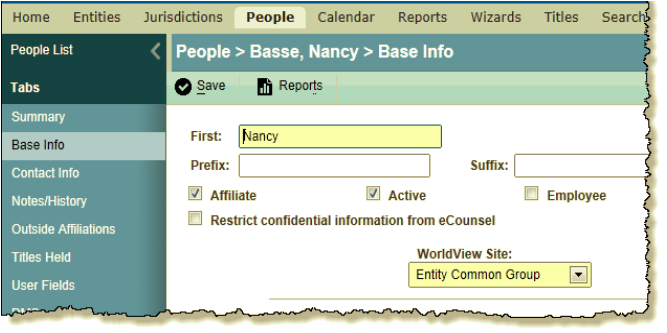Hot Adding Entities/People
When selecting entities or people from a list in Secretariat to populate a record, Secretariat includes functionality to hot add a new record, meaning the individual or entity can be created without exiting the current record.
To Hot Add an Entity/Person:
-
Add a record from which an entity or person can be selected. For example, a positions record for an entity includes the Hot Add functionality.
-
Click the
button next to the field that will be populated with a person or entity name.
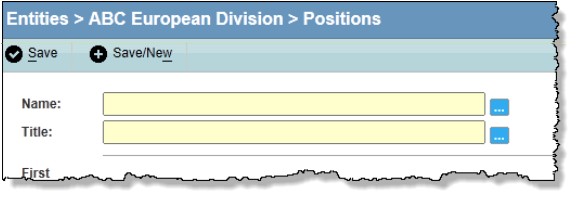
-
On the Entities or People List page, click the
Hot Add button and select the type of entity or person to be added.
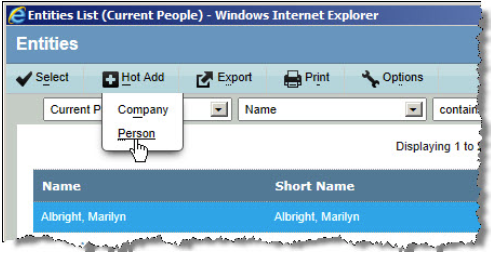
-
On the Entity – Base Info or People – Base Info dialog box, enter information as needed. Required fields are indicated with a yellow text box.
-
Optionally, click the
Find Duplicates button to open the Duplicate Check dialog box to verify that the entity or person does not exist in Secretariat. Click the Continue button.
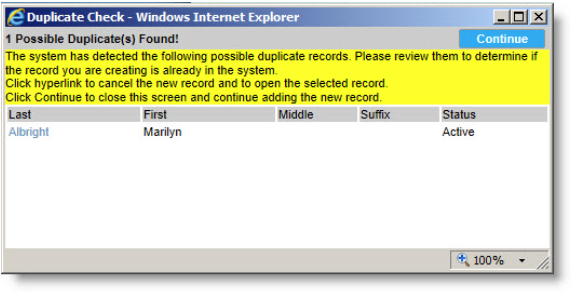
-
To create the record and close the dialog box, click the
Save button. To create the record and immediately open the record in a separate window to continue to enter additional information for the entity or person, click the
Save/Open button.
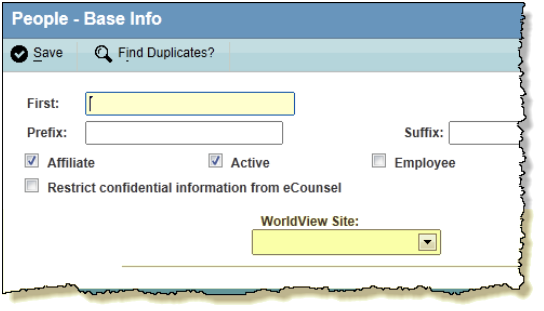
-
If you clicked Save/Open, continue to enter information on the tabs for the entity or person. When finished, click the
button in the upper-right corner to close the window and return to Secretariat.