Changing Your View Profile
If you have been assigned more than one view profile, you can change your view profile from within Secretariat during a single session. The next session in Secretariat will use the last view profile selected.
To Change Your View Profile:
-
Click Tools on the menu bar.
-
On the Information tab of the Tools page, select a different profile from the Current View Profile menu.
-
Click on the Change View Profile button.
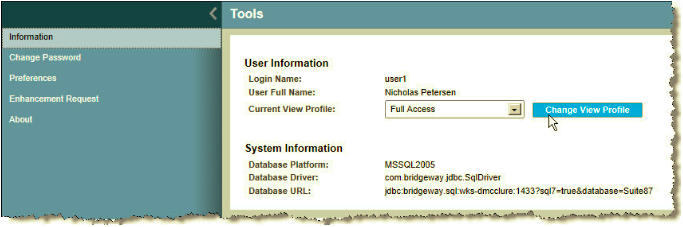
-
Click OK on the message box informing you the changes have been applied.

