Troubleshooting
Why won’t the Bridgeway E-mail Link Server service start?
Examine the wrapper.log file at <Install>\BridgewayE-mailLink\log to determine any error messages that are being returned. Several areas may cause problems:
- In the wrapper.conf file, make sure the path to the JRE bin directory contains “/java” at the end of the path. For example:
“wrapper.java.command=C:/Program Files/Java/jdk1.8.0_45/jre/bin/java” - The name of the Bridgeway E-mail Link Server in the hostId node is case sensitive and must be fully qualified (for example, “wks-NPetersen.abc-co.corp”). Verify that the value of the hostId attribute appears exactly as the machine name appears in the system or computer properties.
- Make sure the endpointUrl property in the imap.xml file is followed by “/servlet” (such as “http://Server1:8080/suite8/servlet”).
- If Suite is integrated with Lightweight Directory Access Protocol (LDAP) for authentication, do not change the authMethods node in the imap.xml file to “LDAP”, but leave the property as “LOGIN, PLAIN” since Suite actually authenticates and authorizes the user.
Why am I getting an error that I do not have a valid license key in the log files?
If the log files contain an error concerning a valid license key, make sure that Suite has been properly deployed and that you can log into eCounsel.
Why isn’t Bridgeway E-mail Link returning data for users?
Several areas may cause Bridgeway E-mail Link to fail to return data. Check the log files for errors. Some areas that may cause problems include:
- If all user logins fail, make sure that Suite and the Bridgeway E-mail Link Server use the same encryption strength for the JDK. See Step 2 in “Installing the Mail Server” on page 7 for more information.
- If a single user’s login fails, make sure the user name/password is valid in eCounsel and has the appropriate security rights to the product.
- If LDAP (Lightweight Directory Access Protocol) authentication is configured for Suite, use the <UserName>@<Domain> format for the user name. Using a format of <Domain>\<UserName> for the user name will cause folder attachments to not display and users will not be able to drag-and-drop e-mails onto matters for eCounsel.
- If the default matter filter for Bridgeway E-mail Link is deleted from the system and a user has not set an override matter filter, Bridgeway E-mail Link cannot display data. If a user has selected an override matter filter, the data may display under the wrong folder name. Verify that valid filters have been selected for Bridgeway E-mail Link in the System Settings component of Suite Manager.
- For Invoices, do not change the name of the Invoices Awaiting My Approval dynamic filter. Otherwise the user will not receive invoices. (This name could be changed in Suite Manager.)
Why is a user not able to view any matter folders?
If a user is not able to view any matter or invoice folders in Bridgeway E-mail link, verify that the Access to eCounsel and Bridgeway E-mail Link security attributes are set to “Allow” in Suite Manager.
Why are users being locked out of Suite?
If the Automatically lockout user after X failed login attempts field is set to a value less than 5 in the Security Settings component of Suite Manager, users may be locked out of Suite due to Bridgeway E-mail Link verifying credentials. Bridgeway recommends setting this field to 5 or higher.
In addition, users should be instructed to change their password for the Bridgeway E-mail Link account in the e- mail client either shortly before or after changing the password in Suite. Otherwise the account will eventually be locked out.
Why are users being asked to enter login credentials?
After creating a Bridgeway E-mail Link account, if the credentials within Suite change, the user will need to change the credentials for the Bridgeway E-mail Link account. However, if users are being prompted for login credentials when no changes have occurred, check the disk space on the server machine hosting the Bridgeway E-mail Link Server. Bridgeway has observed that low disk space on the server will cause the e-mail client to prompt for credentials.
Why is the IMAP Protocol Logger file displaying clear text?
By default, the logging level for the IMAP Protocol Logger is set to “info”. Changing this level to “trace” outputs user names and passwords in clear text, which may be a security issue at your site.
Why are users not receiving e-mail messages or finding them in their Junk E- mail folder?
Microsoft and other e-mail client vendors closely guard their spam detection algorithms, so it is not possible to reliably construct e-mails to circumvent the spam protection feature. Each user must add the sender of Bridgeway E-mail Link messages to their Safe Senders list. According to Microsoft, this solution is the only way to guarantee e-mails will not be flagged as spam.
If a Microsoft Outlook user has the Permanently delete suspected junk e-mail instead of moving it to the Junk E- mail folder checkbox enabled on the Junk E-mail Options dialog box, the recipient will not have the option of adding the sender to the safe senders list. Make sure this checkbox is unchecked for all users.
To Add Bridgeway E-mail Link Messages to the Safe Sender List:
- When an e-mail message is delivered to the Junk E-mail folder in Outlook 2010, right-click the message and select Junk.
- From the submenu, select Never Block Sender.
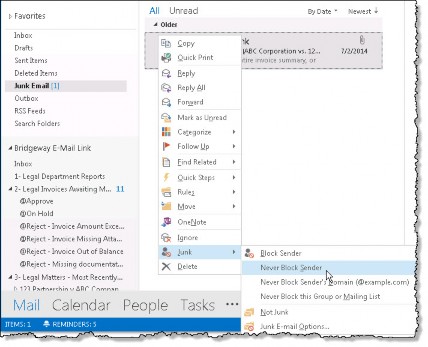
- In the confirmation dialog box, click OK.

