Manage Documents
The Manage tab can be used to access Documents which opens the Admin Documents page.
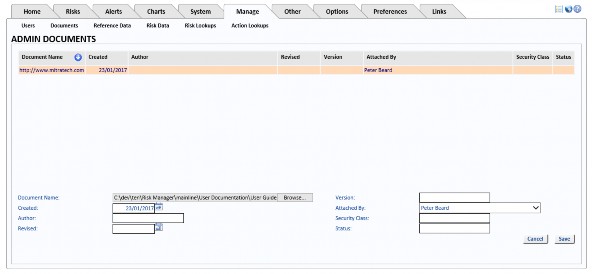
This section can be used to upload documents for use by the System Administrator.
Attach Hyperlink
To add a document, click the Attach Hyperlink button.
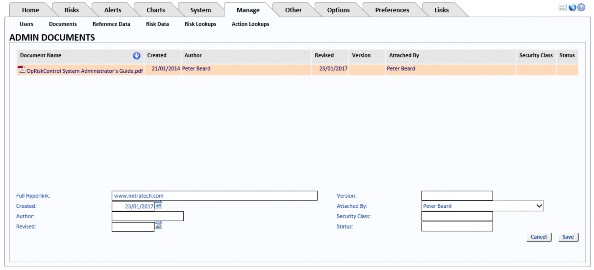
Enter the hyperlink address in the Full Hyperlink text box. Values for any of the following fields, as required: Version, Created, Author, Security Class, Revised, and Status. The name of the User who attached the hyperlink is automatically put in the Attached By field.
Click Save to save the attached hyperlink or Cancel to cancel the hyperlink addition.
Attach Document
To add a document, click the Attach Document button.
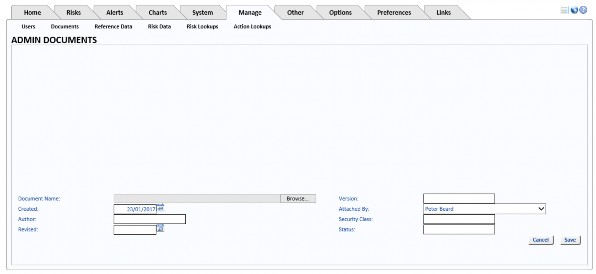
Click the Browse button (beside Document Name) to select the document you want to add. Values for any of the following fields, as required: Version, Created, Author, Security Class, Revised, and Status. The name of the User who attached the document is automatically put in the Attached By field.
Click Save to save the attached document or Cancel to cancel the document upload.

