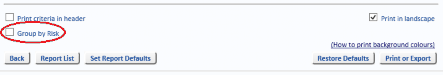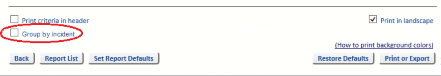OpRiskControl Release Notice v5.4.1
 |
OpRiskControl®: Release Notice Version: 5.4.1 Date of Release: 27th April 2016 Document Date: 25th April 2016 |
This is a General Release of OpRiskControl following improvements to the software.
Enhancements
OpRiskControl and Incident Manager
|
S4037 |
For certain reports in OpRiskControl and Incident Manager a Group by Risk or Group by Incident check box has been added so that duplicate Risks or Incidents can be hidden in the reports. OpRiskControl:
Incident Manager:
The Group by Risk / Group by Incident selection appears in the following reports: OpRiskControl:
Incident Manager:
|
Error Corrections
OpRiskControl and Incident Manager
|
S4038 |
When exporting Risk or Incident data to an Executive Risk Summary or Executive Incident Summary report, some characters were hidden and required the user to manually adjust the cells to display all the data. This change adjusts the cell sizes so that all data now fits within the cells and user intervention is no longer required. |
|
S3937 |
Before, when users were imported with the Manage/Users/User Import selection and then an individual user was excluded, an error message was displayed when navigating to the System/Security/Users tab. |
OpRiskControl
|
CRM69151 |
Previously, the wrong text value was displayed in the target consequence (impact) field within custom Risk. This change now shows the correct values in Risk search and Risk edit. |