OpRiskControl Release Notice v5.4.0
 |
OpRiskControl®: Release Notice Version: 5.4.0 Date of Release: 14th March 2016 Document Date: 14h March 2016 |
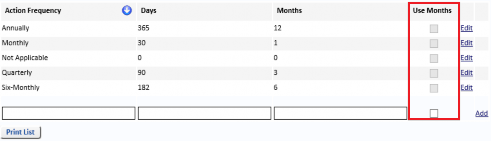
This is a General Release of OpRiskControl following improvements to the software.
Enhancements
Action Frequency (OpRiskControl and Incident Manager)
|
CRM65166, S3497 |
It is now possible to set up an Action based on actual calendar months so that the action will occur on the same date. Check boxes and Use Months have been added to the action frequency menu. |
|
S3852 |
A warning message is displayed if the user enters a value less than the reoccurring action reset value. |
Other Enhancements (OpRiskControl and Incident Manager)
|
CRM62478, S2933 |
Reports are now exported from OpRiskControl and Incident Manager into Excel worksheets with grey borders instead of thin blank columns and thin blank rows. |
|
S3781 |
Specific reports can now be exported with the risk information data included on each line, allowing better organization in Excel worksheets. The OpRiskControl reports are:
The Incident Manager reports are:
|
Other Enhancements (OpRiskControl)
|
CRM65661, S3544 |
The target rating for each risk can now be mapped on the Control Effectiveness chart when using manual ratings. |
|
CRM67276, S3715 |
It is now possible to update the comments in the Residual Change Rationale field without the residual rating changing. This will also update the risk history with the changes. |
Other Enhancements (Incident Manager)
|
CRM65662, S3545 |
With Editing turned Off in Incidents, Roles and Permissions, it is no longer possible to edit the incident Cause. |
|
CRM67723, S3771 |
The Action Progress field has been included on the Work Schedule Summary Report. |
Error Corrections
OpRiskControl and Incident Manager
|
CRM57977, S1991 |
Sorting Risks by ID did not display the results in the expected numerical order. |
|
CRM64997, S3468 |
Correction to allow the changes made to the Effectiveness Rationale to be stored on the second save. |
|
CRM65665, S3548 |
When the user was in Windows authentication mode, there was a hyperlink option titled log out. If selected, the user was redirected to the login page. This option has been removed for Windows authentication mode only. |
|
S1845 |
Previously when adding actions to a risk, any configured level reduction or consequence reduction was ignored when using Custom Forms. |
|
S3439 |
Rectification so Roles can be assigned after a user has been deactivated and then reactivated. |
OpRiskControl
|
CRM65668, S3799 |
Specific references to Incident Manager have been removed from the User Interface. |
|
CRM67275, S3714 |
Target Impact and Target Likelihood fields were not displayed on a risk custom form. |
|
CRM67279, S3789 |
Likelihood and Consequence Factors: When selecting Factors In the Formula table, the Impact factor rating value calculation did not update when clicking the Recalculating Formula button. |
|
S1852 |
Previously the Target Score did not display correctly on Search Results for Risks created using Custom Forms, the value was displayed as '0' for the Custom Risks. |
|
S3419 |
Previously the Approved By field could not be added to a custom form. This rectification has enabled the mandatory Approved By field to be inserted when Date Approved is added to a Custom Form. |
|
S3441 |
Typographical correction made in the Roles page. |
|
S3483 |
In Manage Users a correction has been made so that editing the name of an inactive user does not remove the inactive tab next to that name. |
Incident Manager
|
CRM65668, S3800 |
Specific references to OpRiskControl have been removed from the User Interface and Online Help. |
|
CRM65670, S3605 |
Charts > Chart Wizard, no longer displays Cause when selecting Number of incidents by division. |
|
CRM65827, CRM68428, S3621 |
When a report template was first saved for an Incident List Report, the columns were correct. After going back to the Report Wizard, and selecting Incident List and choosing the report template some columns were missing. |
|
S3409 |
When a Custom Incident is created, duplicate Incidents are not created when Ctrl+F5 is pressed. |
|
S3426 |
Rectification to enable a report template to be saved in the Incident List Report. |
|
S3430 |
Occurrences of Risks have been replaced with Incidents in the Work Schedule Detail Report. |
|
S3632 |
An error was displayed when adding additional columns to the Visible Columns & Column Order in the Incident List Report using the Report Wizard in Risks. |
Errors corrected by patches since release version 5.3.0 (4th June 2015) built-in to this release
|
CRM64754, S3437 |
Systems running OpRiskControl and Incident Manager together. Reconciliation of script and triggers to synchronize user tables. The script contained within "ORC ECPUser Triggers Update.sql" provided an update to resolve an issue where the ECPUser and tblUser tables became out of sync when editing and deleting users. |
|
CRM64852, S3444 |
Risk Detail Report print was spanning multiple horizontal pages. A patch resolved an issue where the user was unable to print the Risk Detail Report within one page width. |
|
CRM65654, S3567 |
Target Residual returned incorrect results on risk search. A patch resolved an issue when the user manually overrode the residual and target rating. The risk search did not reflect the changes made to the target rating and instead retained the original existing value. |
|
CRM66215, S3657 |
Target and Residual Assessments were not consistently calculated across multiple risks. A patch resolved this issue where the rating calculations were not consistent across the application. |

