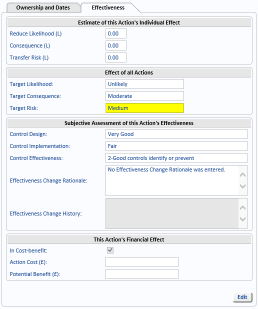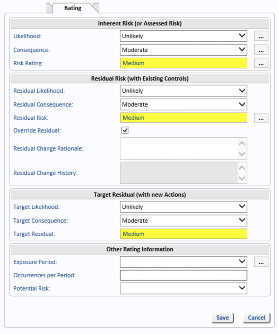OpRiskControl Release Notice v5.3.0
 |
OpRiskControl®: Release Notice Version: 5.3 Date of Release: 4th June 2015 Document Date: 4th June 2015 |
Note: This release of OpRiskControl is supported by .NET Framework 4.5.2 and ASP.Net 4.
This is a General Release of OpRiskControl following improvements to the software.
Enhancements
|
CRM60305, S2215 |
Risk and Incident reports can now be exported to Microsoft Excel .xlsx Workbook format as well as Microsoft Excel .xls 97-2003 Workbook format. |
Effectiveness Change Rationale (OpRiskControl)
|
S3312 |
The Effectiveness Change Rationale field has been added to OpRiskControl to enable users to enter the reason for changing the Control Effectiveness. The Effectiveness Change History field has also been added to record all changes to the Rationale. This field shows changes to the Effectiveness Change Rationale over time with the newest changes first. |
|
S3314, S3318 |
The Effectiveness Change Rationale can be viewed on the Executive Risk Summary Report and on the Action Status Report. |
Residual Change Rationale (OpRiskControl)
|
S3313 |
The Residual Change Rationale has been added to OpRiskControl to enable users to enter the reason for changing the Residual Risk Rating.
The Residual Change History field has also been added to record changes to the Rationale. This field shows changes to the Residual Change Rationale over time with the newest changes first. |
|
S3315, S3316, S3317 |
Users can view the Residual Change Rationale on the Executive Risk Summary Report, the Risk List Report and on the Action Status Report. |
Test Result (OpRiskControl)
|
S3234, S3237, S3236 |
It is now possible to keep a history of the test results for Risk Actions. These test results allow the user to record how effective the Action is. In addition, when the Test Results are updated, the previous Test Results are written to the Test Results History field so all Test Results can be reviewed. |
|
S3241, S3240, S3238, S3235 |
The Test Results can be viewed in the following:
|
Action Progress (Incident Manager)
|
S3236 |
It is now possible to document the progress of an Action. The Action Progress field allows the user to record how effective the Action is. In addition, the Action Progress History field has been added to Incident Manager. This field shows changes to the Action Progress over time with the newest changes first. |
|
S3241, S3240, S3238, S3235 |
The Action Progress can be included in the following:
|
Other
|
S3065 |
A tick box has been added to the Setup tab to enable the administrator to show or hide the Home page. |
|
S3020 |
For OpRiskControl, the logging of problems and email notifications to the file OpRiskControlNotificationManagerLog.txt has been improved. Exceptions now capture more error messages. |
|
S3262 |
When linking an Incident to a new Risk, it is now possible to specify whether to create a Risk using the tabbed form or a custom form. |
|
S3252 |
Two options have been added to Incident Manager’s Workflow tab to allow the administrator to hide Incident Lookups and Action Lookups. |
Error Corrections
|
CRM64754, S3437 |
When a user’s name was changed in OpRiskControl, the old name was still shown when changing the user’s RBS permissions. |
|
CRM63792, S3295 |
It was not possible to edit custom forms when field names exceeded 50 characters. |
|
S3399 |
When the Action Status Report was run and the option Group By was selected with the field Closed By, an error was displayed. |
|
S3339, S3251 |
Misspellings in the UI have been corrected. |
|
S3333 |
When the Help was opened and a term was searched for in the Help, each topic was identified as user guide. This problem has now been fixed and, instead of user guide, the name of the Help topic containing the text is displayed. |
|
S3328 |
It was possible to disable Standard Incident forms and Tabbed Risk forms (on the System Settings page) when not every Risk or Incident had been assigned a Custom Form. This caused an error to be displayed. It is no longer possible to disable Standard or Tabbed forms until every Risk or Incident Type has been assigned a Custom Form. |
|
S3325 |
An error message was displayed when the user clicked on the Action tab of a tabbed Risk when Tabbed Forms were disabled in System Settings. This problem was also seen when the user clicked on the Action tab of a standard Incident when Standard Forms were disabled in System Settings. |
|
S3324 |
The option Data Form Entry on the Content page was not required and has been removed. |
|
S3302 |
When HTML tags were used in Risk and Action fields, the appropriate History included the HTML tag. |
|
S3249 |
The Alert Update to Stakeholder contained the wrong default information. |
|
S3245 |
When either documents or Stakeholders were added, edited or removed from a Risk or Incident, information was not logged to the history. The creation of an Action was not logged against an Incident or Risk unless the Log action history to Incident Form/Log action history to Risk Form option was selected. Also, there was no log to record that an Action had been deleted from the Incident or Risk. |
|
S3239 |
When searching for Risks and Incidents, users who had not yet been assigned as the owner of a Risk or Incident could not be selected in the Owner search filter. |
|
S3225 |
The All buttons on the Alerts sub-tabs were not required and have been removed. |
|
S3167 |
Under certain conditions, the display of the search fields on the Manage Risk Data and Manage Incident Data pages would become corrupted. |
|
S3151 |
When the Recurrence/Likelihood fields were edited or the Consequence/Severity fields were edited, the change was logged on the History tab. However, the date field for these logs showed the Date Reviewed, rather than the date the change was made. |
|
S3145 |
When an Action (for either a Risk or an Incident) was due, the word Due was not displayed in red beside the date box. Also, when the Action was overdue, the background colour of the date box was not displayed in orange. |
|
CRM58822, CRM59990, S2055 |
The Administration Role Option Super User Edit or Delete any Risk/Incident did not allow a user to delete any Risk or Incident. |
|
S3110 |
The General tab on the System Settings tab now has a consistent look for OpRiskControl and Incident Manager. |
OpRiskControl Error Corrections
|
CRM63739, S3284 |
Creating a new user with an apostrophe in the email address caused an error. |
|
CRM60408, S2257 |
Sorting a Risk report by the Custom Text field did not produce the expected sort order. |
|
CRM20758, S3296 |
Within the Chrome browser, the tabs Role Permissions, Role Users and Print Permission List were missing a file icon. |
|
S3438 |
When editing a Risk which was linked to an Incident, the Incidents button remained visible on the Risk form. The Incidents button is now hidden while the Risk is being edited. |
|
S3355 |
Under certain conditions, a warning message was displayed indicating the Control Design field and the Control Implementation field were mandatory when Activate Control Effectiveness was cleared. Also, under certain conditions, when Activate Control Effectiveness was selected, a warning message was displayed indicating the Control Effectiveness field was mandatory. This was incorrect, as the Control Effectiveness drop-down is disabled when Activate Control Effectiveness is selected. When a tabbed Risk was created and only the Control Design field was completed, the Risk could not be saved and no warning was displayed. The warning message ‘If Control Design field is used, then Control Implementation field is mandatory’ is now displayed. |
|
S3343 |
On Custom Forms, when Activate Control Effectiveness was cleared, the fields Control Design and Control Implementation were displayed but no values could be set. In this scenario, the fields Control Design and Control Implementation are no longer displayed. |
|
S3342 |
When using a tabbed form, overriding the Residual Consequence and/or the Residual Likelihood fields and then cancelling the action caused the text box to be hidden. |
|
S3306 |
Under certain conditions, when a Custom Form was created and used to create a Risk and then a Risk was created using the Tabbed Form, when the Tabbed Form Risk was edited, an error was displayed. |
|
S3304 |
When setting up the fields for a Risk on a Custom Form, duplicate field names were displayed and the row style which displayed alternate rows in different colours was corrupted. |
|
S3215 |
When a Risk Search was performed and no Risks were returned, if the user then selected the Report Wizard tab and tried to generate a Risk Detail report, an error was displayed. |
|
S3157 |
When using the Chrome browser, when the Analysis tab was selected and the calculations page was displayed, if the page was then maximised and then closed, an error was displayed. |
|
S3133 |
On a Custom Risk Form, the Date Reviewed and Date Next Review fields were not colour-coded as expected. For example, overdue dates were not displayed with a red background. |
|
S3129 |
It was not possible to select the Alert if Date Due checkbox for an Action. |
|
S3019 |
When the Update and Reminder Owner that Action Completed was configured, the expected email was not sent. |
|
S3018 |
The Update and Reminder ‘Owner assigned’ did not send the expected email. |
|
S3017 |
When the Alert User option was cleared and the Alert Notification Monitor option was selected for Owner assigned on the Updates and Reminders page, when an Owner was assigned to a Risk the email was not sent. |
|
S3015 |
On the Updates and Reminders pages for Contact assigned, when the Alert User option was cleared and the Alert Notification Monitor option was selected, when a Contact was assigned to a Risk the email was not sent. |
|
S3014 |
When the Alert User option was selected for Contact assigned on the Updates and Reminders page, when a new contact was assigned to a Risk the contact did not receive the expected email. |
|
S3013 |
Under certain conditions, when the Alert User option was selected for Stakeholder assigned on the Updates and Reminders page, when a new Stakeholder was assigned to a Risk, the Stakeholder did not receive the expected email and an error was displayed. |
|
S3011 |
Personal reminders did not work as expected and have been removed from OpRiskControl. |
|
S2984 |
When creating a new user group by selecting the Manager tab, then selecting Users and then selecting the User Groups tab, an error was displayed if the user group name included an apostrophe. |
|
S2981 |
On the User Import tab, when the Import Frequency was changed to Off in Edit mode and then the Cancel button was clicked instead of the Save and Import button, an error was displayed. |
|
S2973 |
In OpRiskControl, when an Incident was edited and the Time of Loss field was edited on the Loss tab, the time was not saved and the time was reset to 00:00. |
|
S2965 |
An error was displayed when a Custom Risk or Action was opened after changing the Culture on the System Settings, General tab. |
|
CRM62376, S2948 |
When using the Chrome browser, an error was displayed when the user clicked the Use Value button in the Scenario Analysis dialog. |
|
CRM57911, S1987 |
When the Risk Detail Report was viewed and sorted by the Risk Event column, an error was displayed. |
|
S1821 |
When a Stapled Risk was included in the Risk List Report and the Group By option was used while setting up the report, an error was displayed. |
|
S1748 |
When the Stakeholder tab was hidden, it would be displayed when a Risk’s Analysis tab was selected. |
|
S1722 |
When the option Allow Classification was cleared, the Classification field on the Context tab was not hidden. |
|
S1709 |
When the link My Form Settings was selected and the options Hide Controls and Actions Tab and Allow Custom Text Fields were selected, when the changes were saved and the Custom Fields tab was selected, an error was displayed. |
|
S1665 |
When the Residual Rating was not set to be automatically calculated, the target field values should have been the same as the residual field values, but weren’t. |
|
S1620 |
Some options on the System Settings, Reporting tab have been re-worded to clarify their operation. |
|
S1589 |
When charts were created and sorted, when these charts were printed, they were not printed in the sort order displayed on the screen. |
|
S1586 |
The setting for the maximum number of failed login attempts was ignored and users were allowed to try to log in after this number was exceeded. |
Incident Manager Error Corrections
|
CRM63791, S3294 |
It was not possible to add the Rating field to a Custom Form. |
|
S3420 |
On the Executive Incident Summary Report, when Action Categories were added to the report, the column was incorrectly labeled Policies. |
|
S3357 |
The Incident Manager Help did not include the topic describing how to set up a Custom Form. |
|
S3349 |
On the System Settings tab, on the Workflow tab, some Notification Manager settings have been renamed to be consistent with the equivalent settings in OpRiskControl. |