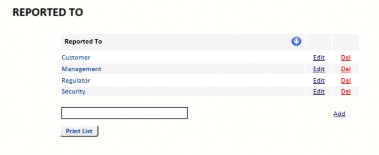Other
The Other tab can be used to configure Specific Incident Codes.
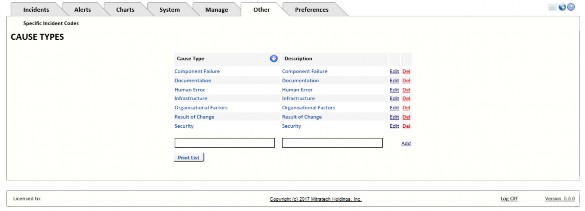
Cause Types
Cause Types are used to group Causes in the drop-down list which is displayed when the user adds a new Cause to an Incident. In the example below, the Cause Types are shown in the drop-down list in bold.
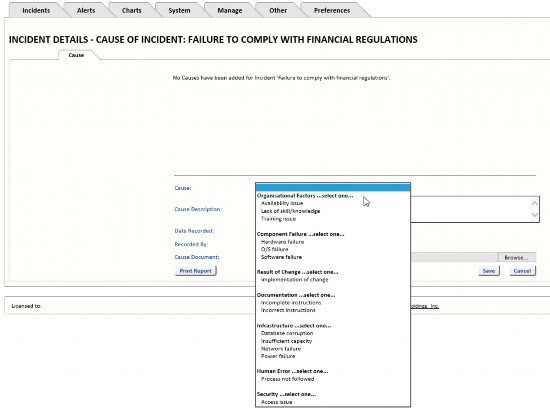
To add an Incident Cause Type, select the Other tab, click on Specific Incident Codes and select Cause Types from the menu.
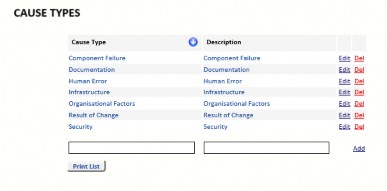
Enter a Cause Type and a Description and click the Add text to add the new option.
Incident Causes
Causes are grouped by Cause Type in the drop-down list which is displayed when the user adds a new Cause to an Incident. In the example below, the Causes are shown in regular text.
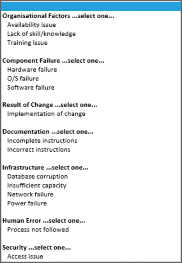
To add an Incident Cause, select the Other tab, click on Specific Incident Codes and select Incident Causes from the menu.
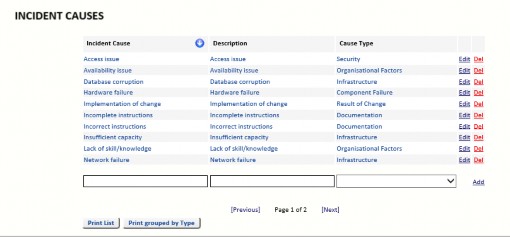
Enter a Cause and a Description in the text boxes below the list of Causes and then select a Cause Type from the drop-down list. Click Add to add the new Cause.
To edit a Cause, click Edit, make the required changes and click Save to save the changes or Cancel to discard the changes.
To delete a Cause, click on the Del text beside the Cause you want to delete. A dialog is displayed asking you to confirm you want to delete the Cause. Click OK to delete the Cause, or Cancel to close the dialog without deleting the Cause.
Reported To
The Reported To options are used to indicate who the Incident was reported to. The Reported To field is found on the Standard Incident Form and can be added to a custom Incident Form.
To add an option to the Reported To list, select the Other tab, click on Specific Incident Codes and select Reported To from the menu.