Manage Lookups
Lookups enable you to configure a list of values for each Lookup field. Users must then select a value from the drop-down list.
Incident Lookups
Select the Manage tab and then select Incident Lookups to display the list of Incident Lookups. Select the Incident Lookup you want to edit.
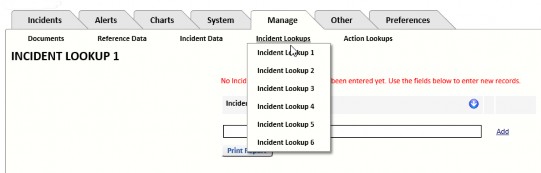
When you have selected a Lookup, you are shown the values which have already been added. To add a new value, enter the value in the text box and click Add.
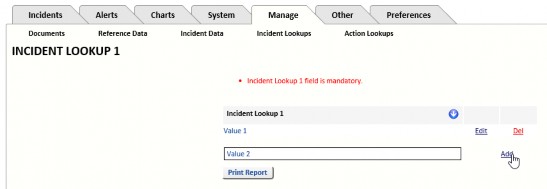
Values are sorted alphabetically as they are added.
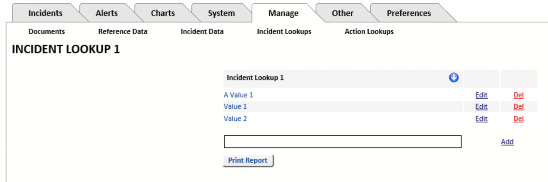
The values added here are available on the standard Incident form.
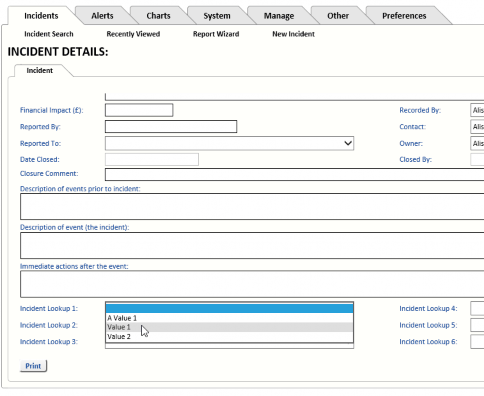
The field names (Incident Lookup 1, Incident Lookup 2 etc.) can be renamed on the Language Translation page.
Note: Should you need to rename any fields once the system has gone live, please contact the Help desk for advice and guidance on how to do this. When renaming fields, keep a note of the original name and the new name so this documentation can still be used.
Action Lookups
Select the Manage tab and then select Action Lookups to display the list of Action Lookups. Select the Action Lookup you want to edit.
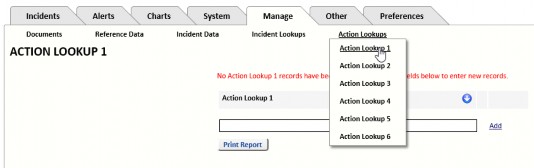
When you have selected a Lookup, you are shown the values which have already been added. To add a new value, enter the value in the text box and click Add.
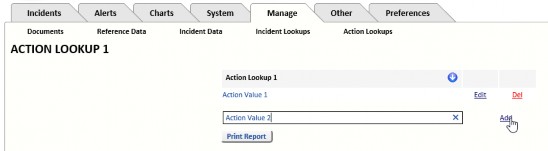
Values are sorted alphabetically as they are added.
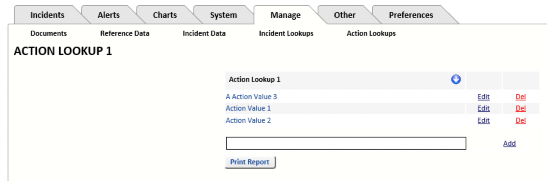
The values added here are available on the Lookup tab of Actions associated with Incidents created on the standard Incident form.
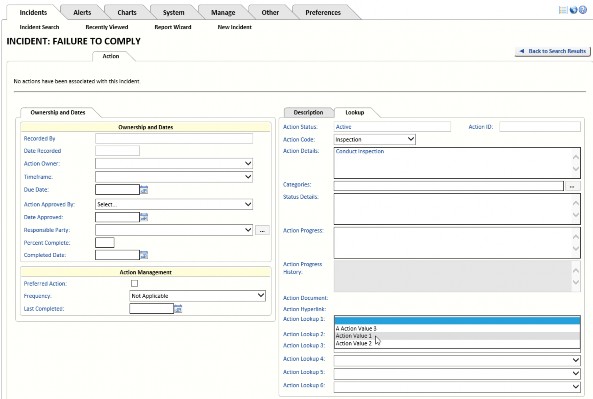
The field names (Action Lookup 1, Action Lookup 2 etc.) can be renamed on the Language Translation page.
Note: Should you need to rename any fields once the system has gone live, please contact the Help desk for advice and guidance on how to do this. When renaming fields, keep a note of the original name and the new name so this documentation can still be used.


