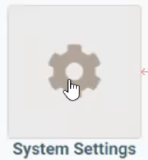Enable Contact Me
When a custodian has been assigned to review and comply to a hold, but the custodian needs some clarity on certain aspects of the hold before they can comply, Contact Me lets the custodian send questions to the hold issuer so that both can track communication before the custodian complies to a hold. Contact Me has the
following features:
-
System admins can configure Contact Me in System Settings > Hold and Reminders Customization.
-
Access Contact Me from My Holds > Notice Response Status.
-
Send messages and add comments.
-
Configure notification emails.
How to Enable Contact Me
Follow these instructions to enable Contact Me.
- Log in to LegalHold and go to System Settings > Hold and Reminder Customization.
-
Ensure that Enable Contact Me request is turned on.
-
On the text line that appears, select Click here to configure the email template.
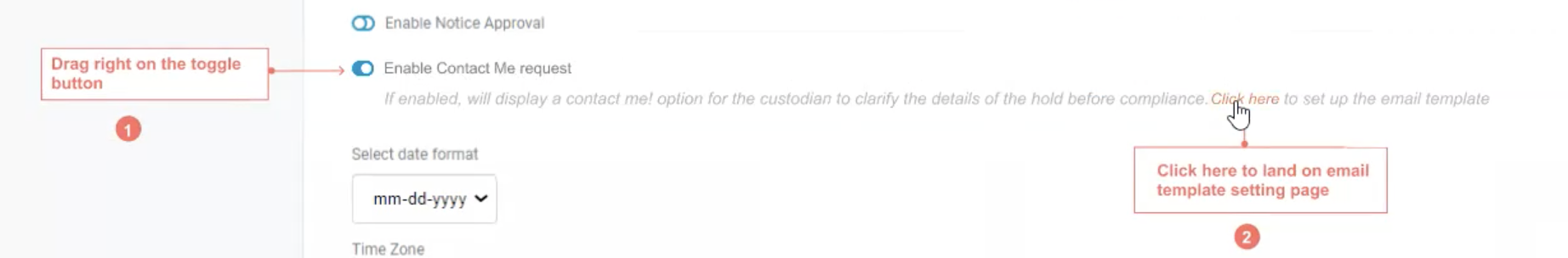
- Enter the following information:
- Reply To: The hold issuer email
- Subject: Leave the default or enter another subject.

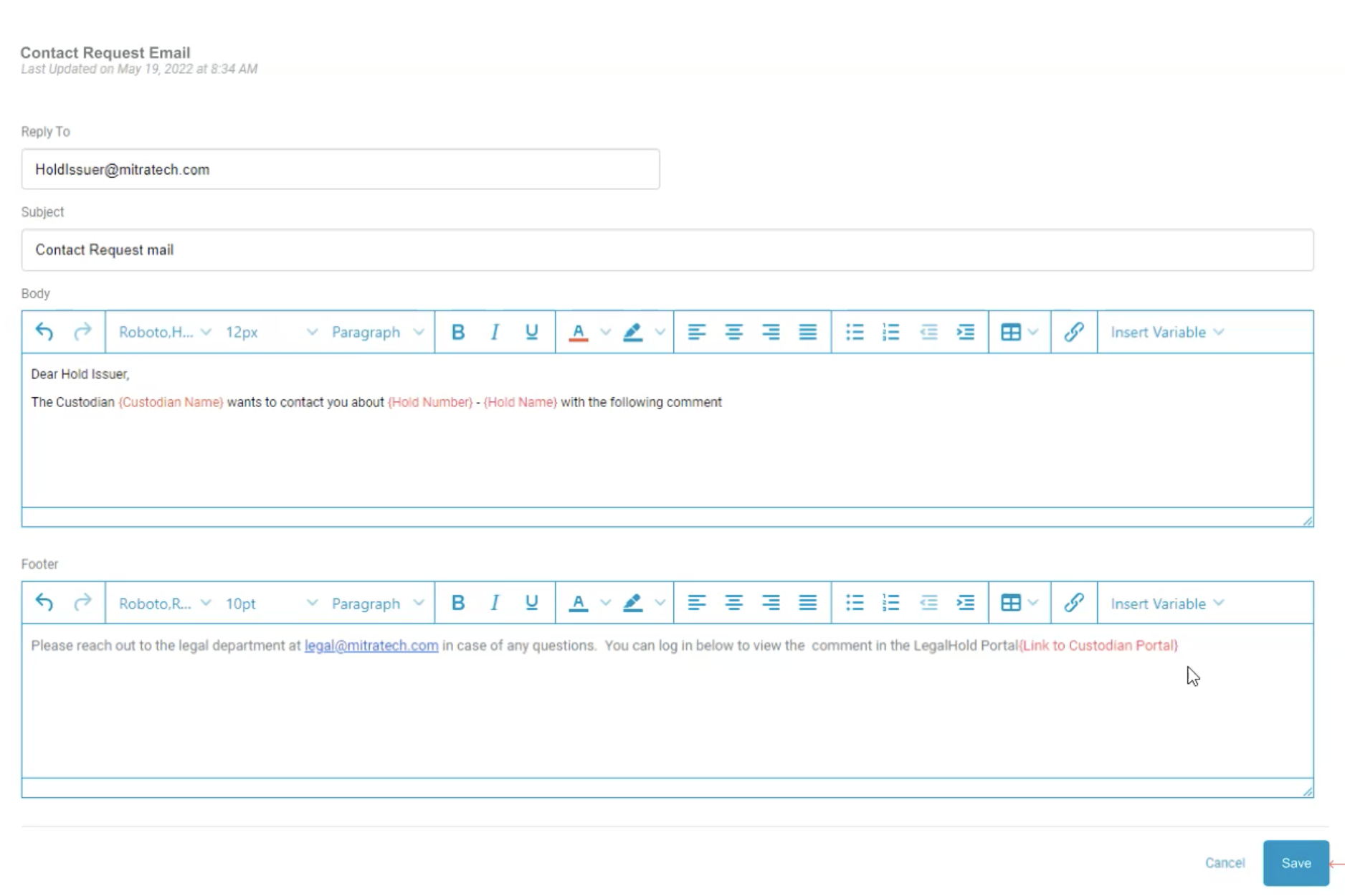
-
Enter the email contents template. Variables such as Custodian Name, Hold Number and Hold Name go in brackets { }.
-
Enter the Footer and click Save.