Questionnaire Analysis by Hold
As a LegalHold administrator, the Questionnaire Analysis Report by Hold feature allows you to export questionnaire responses from all custodians and multiple holds. This report helps to analyze the data across holds in one step as opposed to analyzing them individually.
To access this feature, Click Reporting → Reports tab → Questionnaire Analysis Report by Hold

Choose filters or options from this Questionnaire Analysis Report by Hold page, if needed.
- Hold status : Users can choose Hold status between Active or Released
- Matter Type: Users can select the Matter Type from the dropdown list.
- Holds/Matters: Allows users to search for a particular hold by Hold name /number or by matter name/ number.
- Questions: Allows users to search for and add specific questions from all submitted questionnaires.
And click Generate Report to get the report in the dashboard.

Click Export CSV to download this report as CSV files that contain responses from questionnaires applied to all custodians for single, multiple and all the holds options.
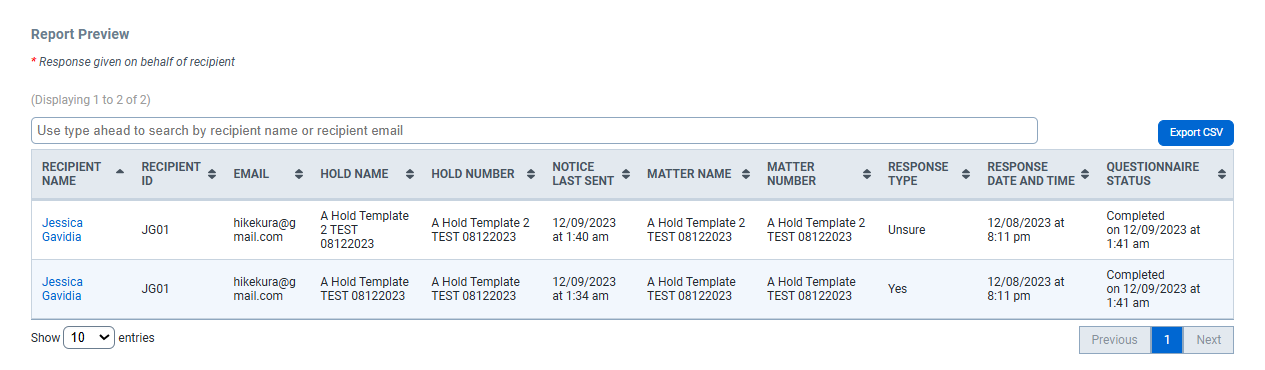
Sample CSV report generated is shown below.

