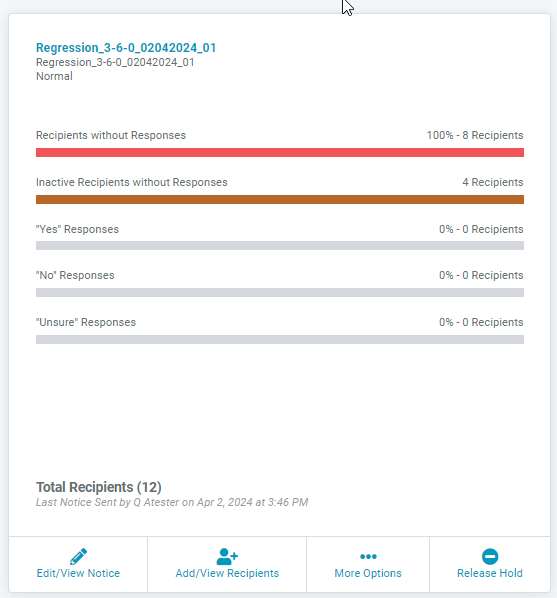Hold card
You can directly access the hold notice or the recipients' list from the card, instead of clicking on the hold number and then on the section. To do this, Go to Manage Holds → All Active Holds.
From the hold card you can get the following information:
- Recipients without Responses: Count of recipients without responses
- Inactive Recipients without Responses: Count of inactive recipients without responses
- "Yes" Responses: Count of yes responses submitted
- "No" Responses: Count of no responses submitted
- "Unsure" Responses: Count of unsure responses submitted
The options we can access from the hold card are:
- Edit/View Notice: This option allows you to view or edit the Hold Notice
- Add/View recipients: This option allows you to view or add recipients to the Hold
- More options: This option allows you to have more options available
- Release Hold: This allows you to release hold in one click