Export the Custodians List
This feature enables the user to export the custodians list from the Recipients section to an Excel file.
How to download Recipients list for Released Holds?
Follow the below instructions to download Recipients list for Released Holds:
| Instructions | Screenshot for Reference |
|---|---|
| 1. From the left pane options, go to Manage Holds → Released Holds. | |
| 2. Select a hold from the list, and go to Recipients stage. Click Export CSV under the recipients section to export the Recipients list. | 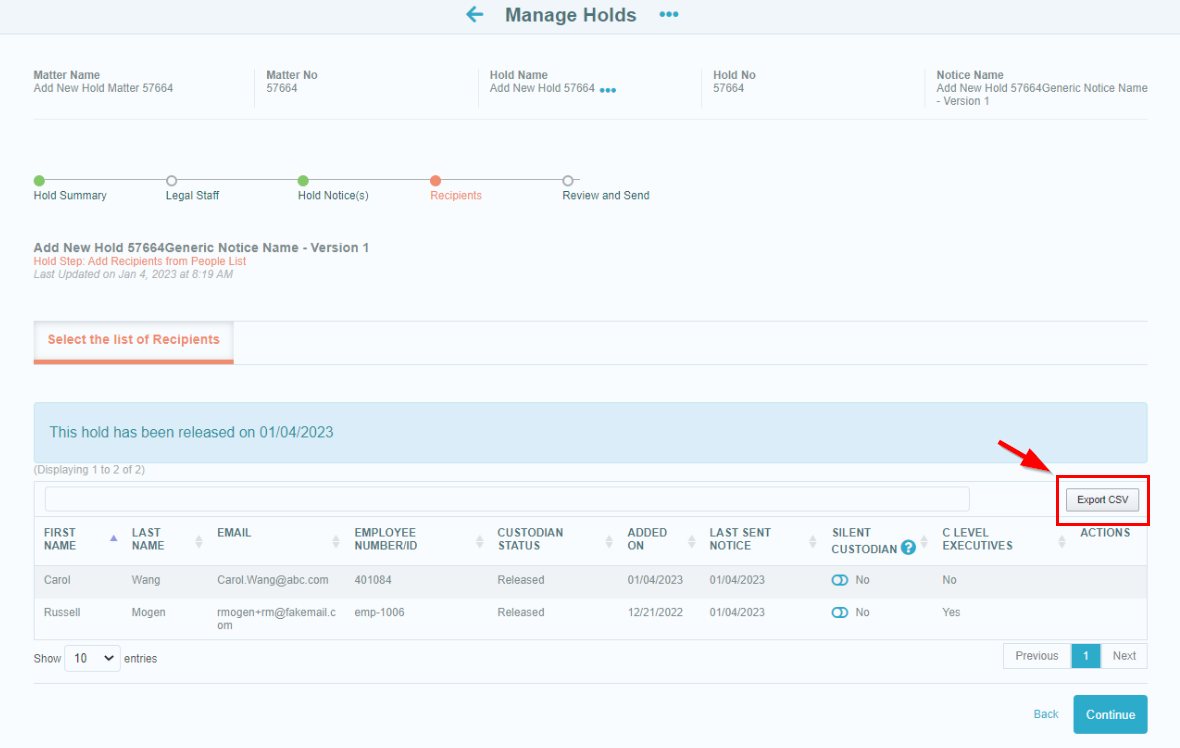 |
How to download Recipients list for Active Holds?
Follow the below instructions to download Recipients list for Active Holds:
| Instructions | Screenshot for Reference |
|---|---|
| 1. From the left pane options, go to Manage Holds → All Active Holds. Hover over and click on a particular response from the card. |
|
| 2. Click Export CSV under the recipients section to export the Recipients list. | |
|
OR |
|
| 1. From the left pane options, go to Manage Holds → Released Holds. |
|
| 2. Select a hold from the list, and go to Recipients stage. Click Export CSV under the recipients section to export the Recipients list. |

