Notification d’audit d’importation de dépositaire
La notification d’audit de l’importation d’un dépositaire est une tâche programmée pour envoyer une notification par e-mail qui répertorie toutes les modifications appliquées à un dépositaire ajouté à l’aide du flux RH à un compte défini ou au responsable du dépositaire.
- Accédez à Scheduled task (Tâche programmée) → Tâche Custodian import Audit notification (Notification d’audit d’importation de dépositaire)

- Vous pouvez modifier ce paramètre en cliquant sur l’icône de modification.

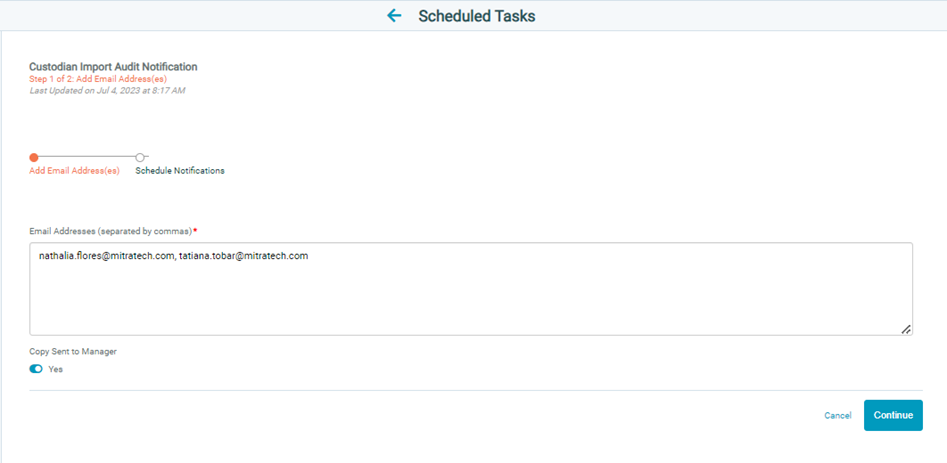

- Vous pouvez exécuter la tâche programmée en cliquant sur l’icône d’exécution.

- Dans la fenêtre contextuelle, cliquez sur le bouton Yes, Run Now (Oui, exécuter maintenant).

- Les modifications apportées aux obligations de préservation sont envoyées par e-mail via cette tâche programmée d’audit d’importation de dépositaire. Le responsable recevra un e-mail de notification comme illustré ci-après:


