Save Report to Folder
Click Save Report to Folder to save your report to run it using different output formats: HTML, Excel, PDF, and MS Word. These output formats are selected in Step 5.
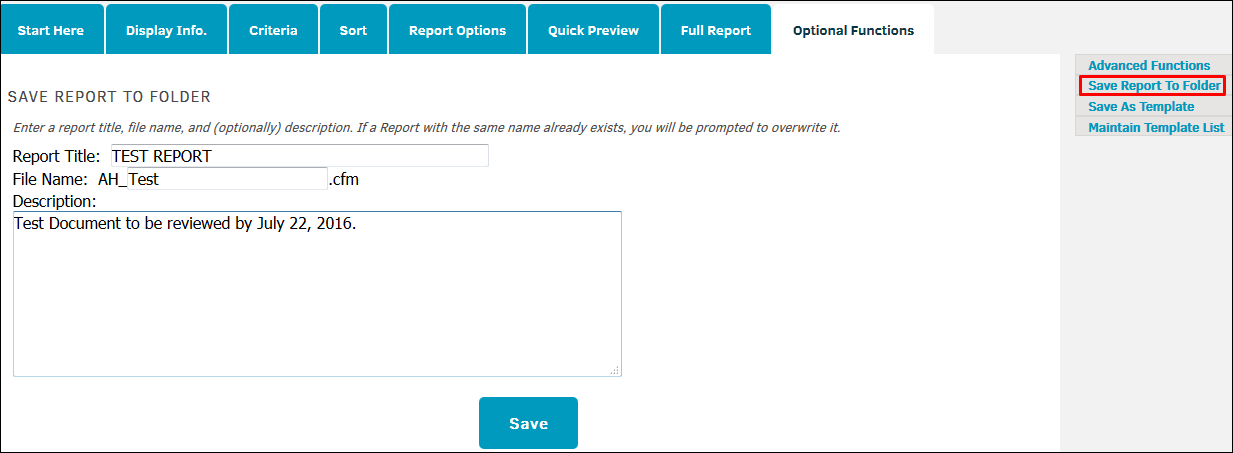
The title for your report displays in the "Report Title" text box. It is the same title entered in Step 7 and is hard-coded on the saved report.
- Enter a file name in the "File Name" text box. The file name must be a unique name, up to 25 characters with no spaces.
- Optionally, a brief description of the report can be entered for future reference in the large text box.
- When finished, click Save Report. A message appears to confirm your report has been saved.

