Step 1: Select Matter Type
The Step 1 button shows a scroll-list of Matter Types to choose from. The Matter Types are listed in alphabetical order. You may choose a specific Matter Type or choose "None Selected" if no specific Matter Type is necessary for your report.
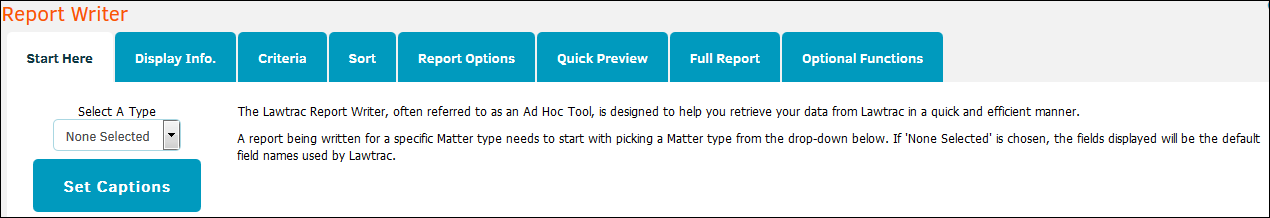
If "None Selected" is chosen, the fields displayed are the default field names used by Lawtrac. Refer to Step 2 - Select Matter Display Information for more detail.
Click Set Captions once you have made a selection in Step 1.
Note: If a specific Matter Type is selected in Step 1, the captions displayed in Step 2 are specific to that Matter Type, i.e. Litigation Matter Type shows Litigation captions.
You may return to any previous step throughout the process. All entered information is retained and can be changed. If you backtrack to make changes, ensure that choices in all other steps are still compatible and that you have saved your changes.

