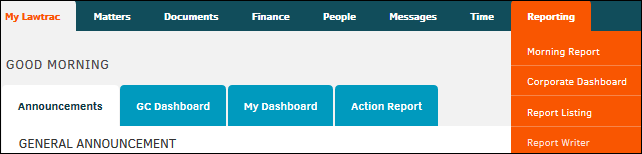Accessing the LRW
In this chapter you will learn how to access Lawtrac Report Writer (LRW).
Select Reporting on the Top Navigation Bar to open the drop-down menu. Click on the Report Writer hyperlink.
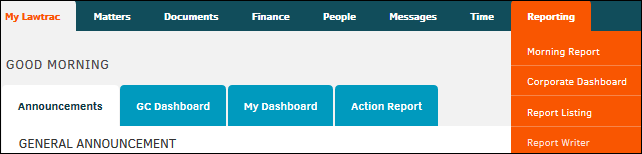
Need help? Click a product group below to select your application and get access to knowledge articles, webinars, training content, and release notes or to contact our support team.
Authorized users - log in to create a ticket, view tickets status and check your success plan details.
Select Reporting on the Top Navigation Bar to open the drop-down menu. Click on the Report Writer hyperlink.