Move-Resize
On the top bar you can find a down arrow and the ‘X’ to close out of Lawtrac Connect. Clicking the arrow displays 3 options: Move, Size, or Close.
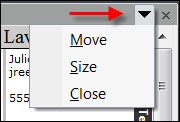
- Move—Relocate the Lawtrac Connect box to another area within your Outlook
- Size—Drag in the edges of the Lawtrac Connect box to the desired size
- Close—Exit out of the Lawtrac Connect tool

