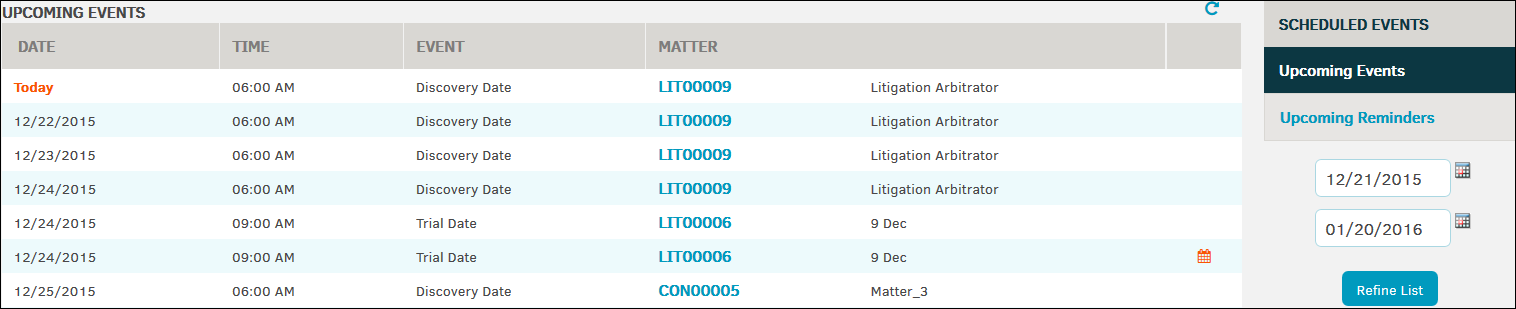Scheduled Events
The Scheduled Events tab allows you to view future events and reminders.
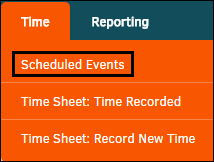
Select the desired range of future dates on the right side using the  icons and click Refine List to sort events.
icons and click Refine List to sort events.
Use the hyperlinks on the Scheduled Events sidebar to switch between a list of Upcoming Events and Upcoming Reminders.
Click on the matter number to navigate to the matter record's primary information screen.
 —Event has a follow-up date
—Event has a follow-up date