In-House Legal Department
View members of the Legal staff based on location, team, or position title.
To display a list of internal Legal staff, select In-House Legal Department from the People tab.
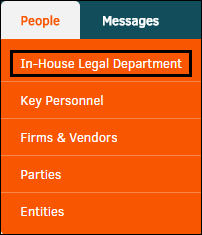
Click a person's name to view more information about the individual.
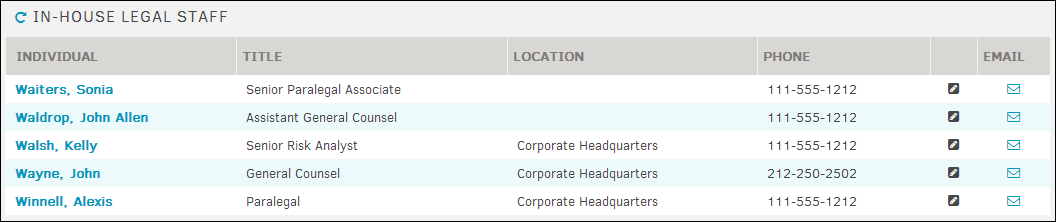
Filter Legal Staff Members
To find a staff member, you can filter through the list in the following ways:
- Use the alphabet filter at the top of the screen to search by the first letter of the last name. Only letters matching a user's surname appear.
- From the Location drop-down list, select a staff member location and click List.
- From the Predefined Team drop-down list, select a Legal team and click List.
- From the Position Titles drop-down list, select a staff member title and click List.
- From the Search First/Last Name text field, enter a name and click Find. There is no minimum character amount for this field.
- Click the Released List link to display a list of staff members that are no longer active. To return to a list of all active staff members, click Refresh List under the alphabet filter.
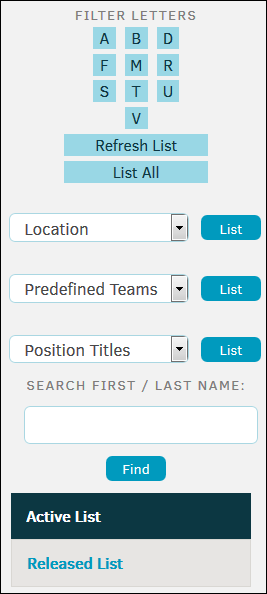
Contact a Legal Staff Member
From a list of internal Legal staff, click the following icons to contact a staff member:
 —Send the staff member an internal Lawtrac message.
—Send the staff member an internal Lawtrac message. —Send the staff member an email.
—Send the staff member an email.

