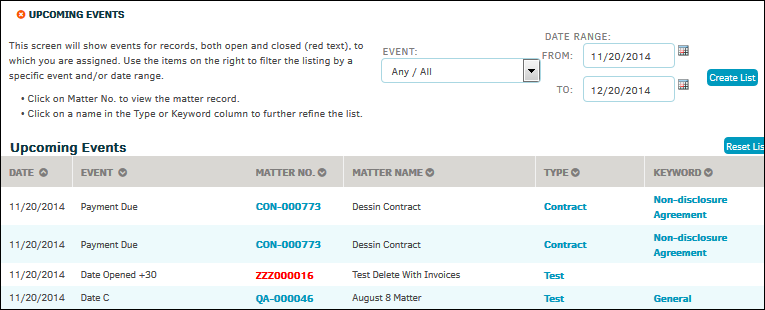Action Report
The Action Report tab provides quick access to reports covering your activity in the application as well as your events and reminders. Access the Action Report tab from the homepage.
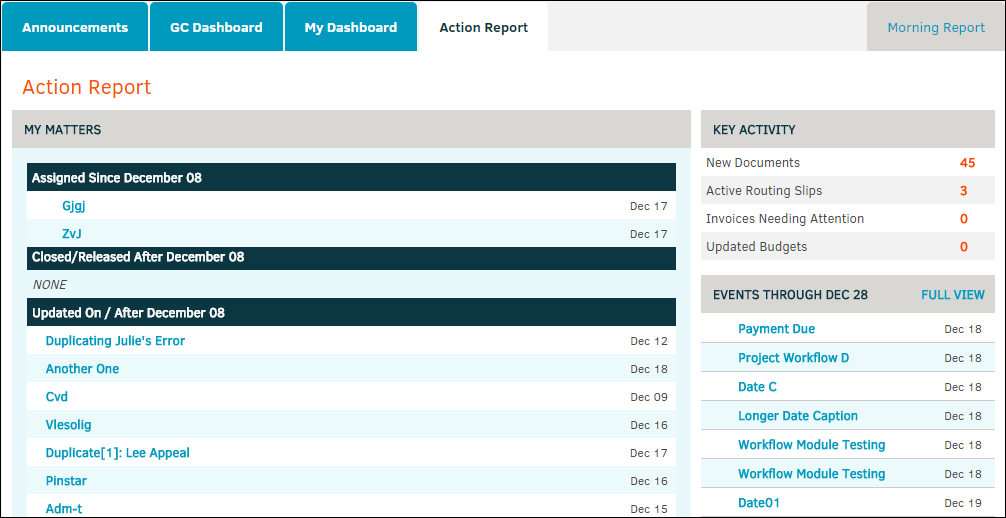
This tab includes the following sections:
- My Matters: Includes matters assigned, closed/released, and updated since a given date
- Unread Messages: Includes any messages that you have not yet read
- Key Activity: Includes the number of new documents, active routing slips, invoices needing attention, and updated budgets
- Events Through Date: Includes upcoming matter and department events
Note: Click Full View by the Events Through <Date> section for a more detailed list of your events that includes event date, event name/type, matter number, matter name, type and keyword. Events can be filtered by date to create a new summary list.