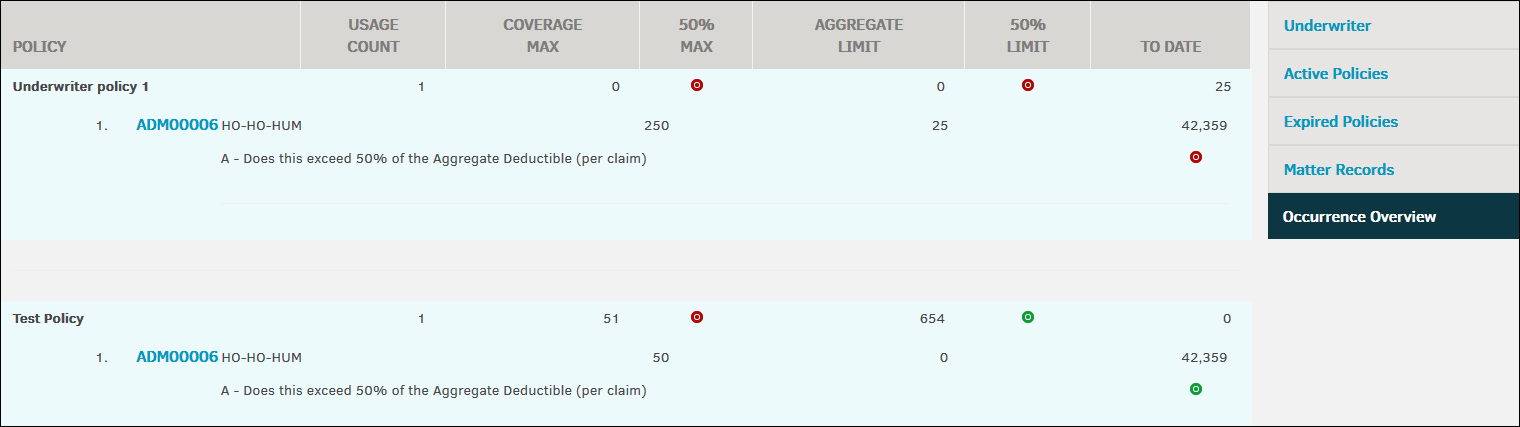Occurrence Overview
Click the Occurrence Overview hyperlink in the Insurance Management sidebar to display a detailed list of all policies and the matters assigned to each policy.
If a policy meets 50% of the Coverage Max or Aggregate Limit, a green switch  shows up under the amount in the To Date column. If it does not, the switch remains red
shows up under the amount in the To Date column. If it does not, the switch remains red  .
.
Click on the highlighted policy code to open the matter record's primary information page.