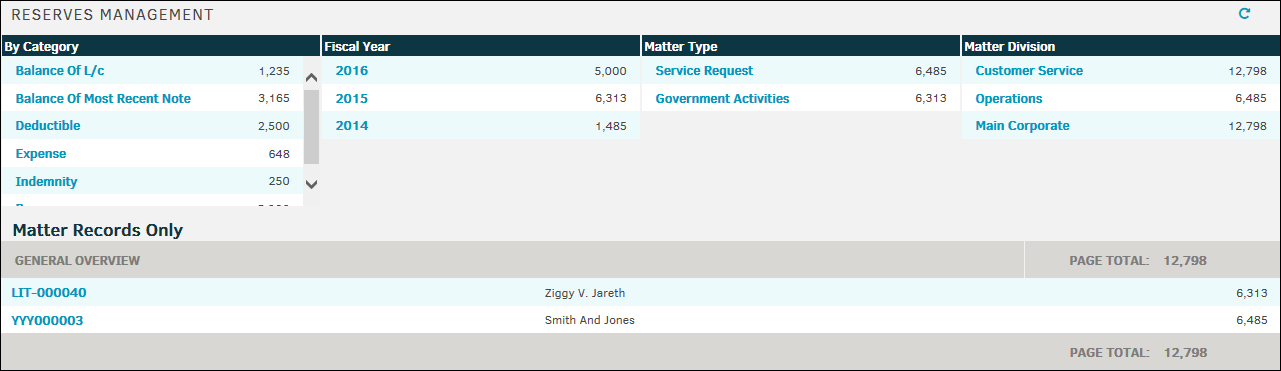Reserves Management
Reserves allow companies to set aside funds or set fiscal goals for specific matters. Click Reserves Management from the Finance tab to see a list matters that have reserves.
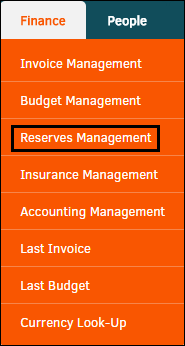
Important Note: Business rules for using reserves differ between companies, so check with your site administrator before entering data. Your site administrator sets the Reserve Categories.
The Reserves Management page includes only open records assigned to you. All reserve amounts on this screen are rounded to the nearest whole dollar. The top of the screen includes categories for filtering through each criteria.
Below the list of categories, a list of reserves appear in the General Overview section with links to the matters with the reserves. The bottom of the list has a page total, which gives you the total amount in reserves.