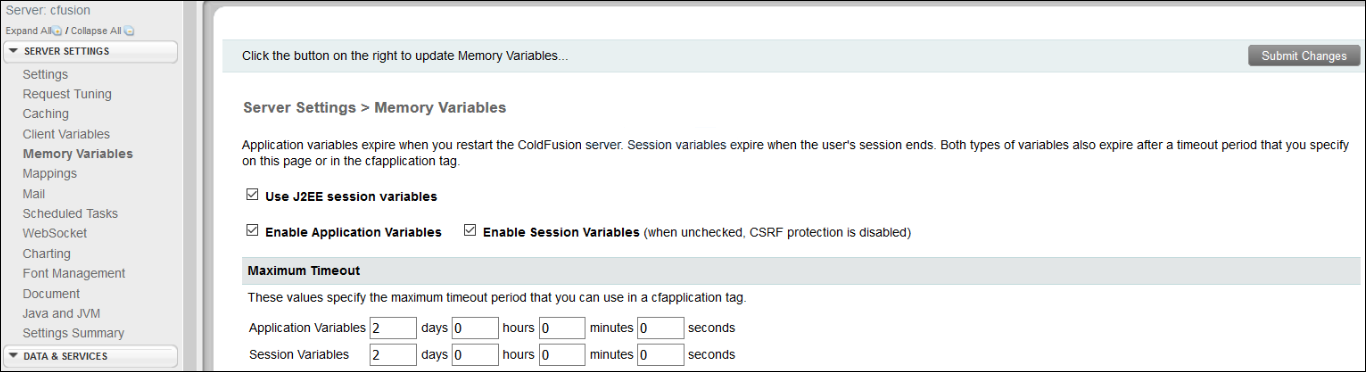Configuration Issues
Issue: An error displays after clicking Continue on the fees/adjustments page during a summary invoice creation.
Tracking code: LSP-6240
Case number: 2015-0819-199208
Workaround: Access ColdFusion Administrator settings and locate Memory Variables to ensure the following checkboxes are marked:
- Use J2EE session variables
- Enable Application Variables
- Enable Session Variables