FAQS
How do you export a report to Excel for data manipulation?
To export a report to Excel, choose the Excel output format in the Report Options tab. You can also choose MS Word, PDF, and HTML as output formats for your report.
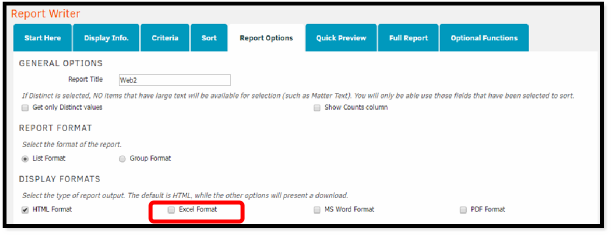
Can you edit a report once it has been saved to the Ad Hoc Folder?
A report cannot be edited once it has been saved to the Ad Hoc Folder, but you can override an existing report by naming a new report the same name.
What does the option “Get only Distinct values” in the Report Options tab mean?
This option ensures that each line of the report presents unique data and you are not see the same data in multiple lines.
Can reports be sorted into different folders?
Yes, reports can be sorted into different folders.
Can other users view my templates?
Templates are user specific so other users will be unable to view them. However, you can save the report as a template and to the Ad Hoc Folder. Once saved to the Ad Hoc folder, other users will be able to run the report.

