2017 May - Lawtrac Report Writer
Webinar with end to end instruction on creating reports in Lawtrac
This community class is designed to showcase tips and tricks for creating reports.
TIPS AND TRICKS
| Hit the reset button when you go into the Report Writer to create a new report. | 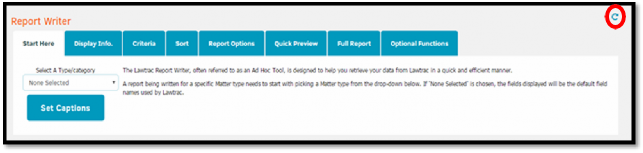 |
| Enter between dates like this: ‘01/01/2010’ and ’06/01/2010’. |
| Save repots to the Ad Hoc folder to allow other users to run the reports you’ve created. | 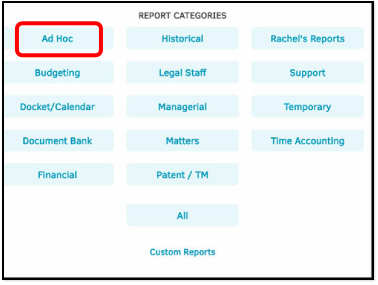 |
| The Quick Preview will, at most, show 25 results. |
| Save reports as templates to allow for easy future edits. | 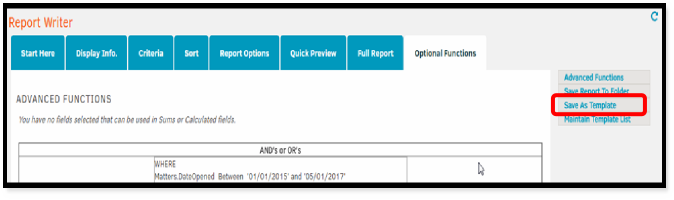 |

