2017 December - Tips and Tricks Extravaganza
Front Screen Text (2:11)This feature allows Lawtrac administrators to post announcements, updates, or general information out to the legal department or to key personnel. This page can also be used to link to external sites like the Mitratech Client Center Center or additional training information. |
 |
Message Notifications (5:03)Used to determine default internal message notifications on each matter by role on the matter. Can be configured per matter or at the global level. |
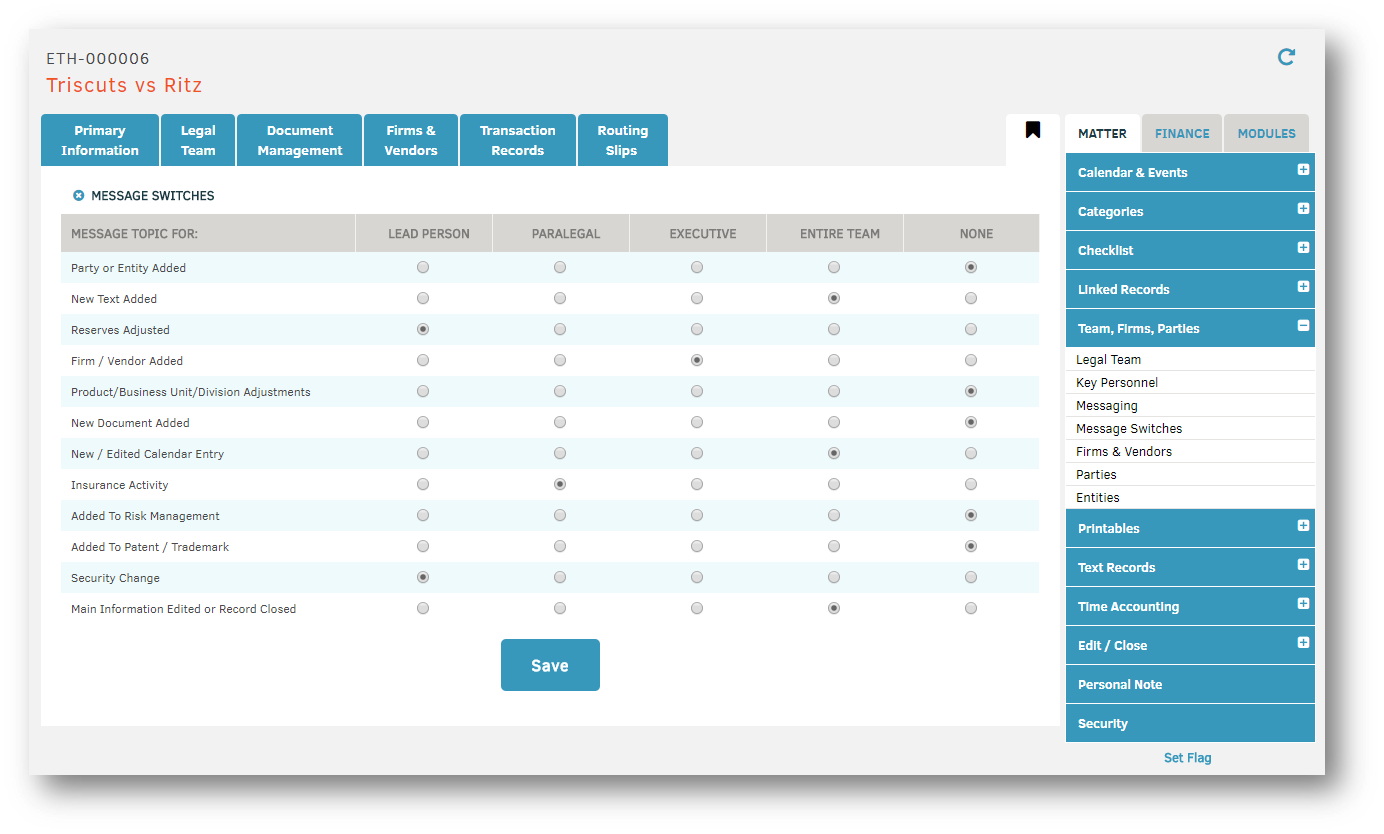 |
Matter Screen Preferences (8:00)Each user can show or hide particular blocks of information on a matter to ensure the items displayed are relevant to their use of the system. |
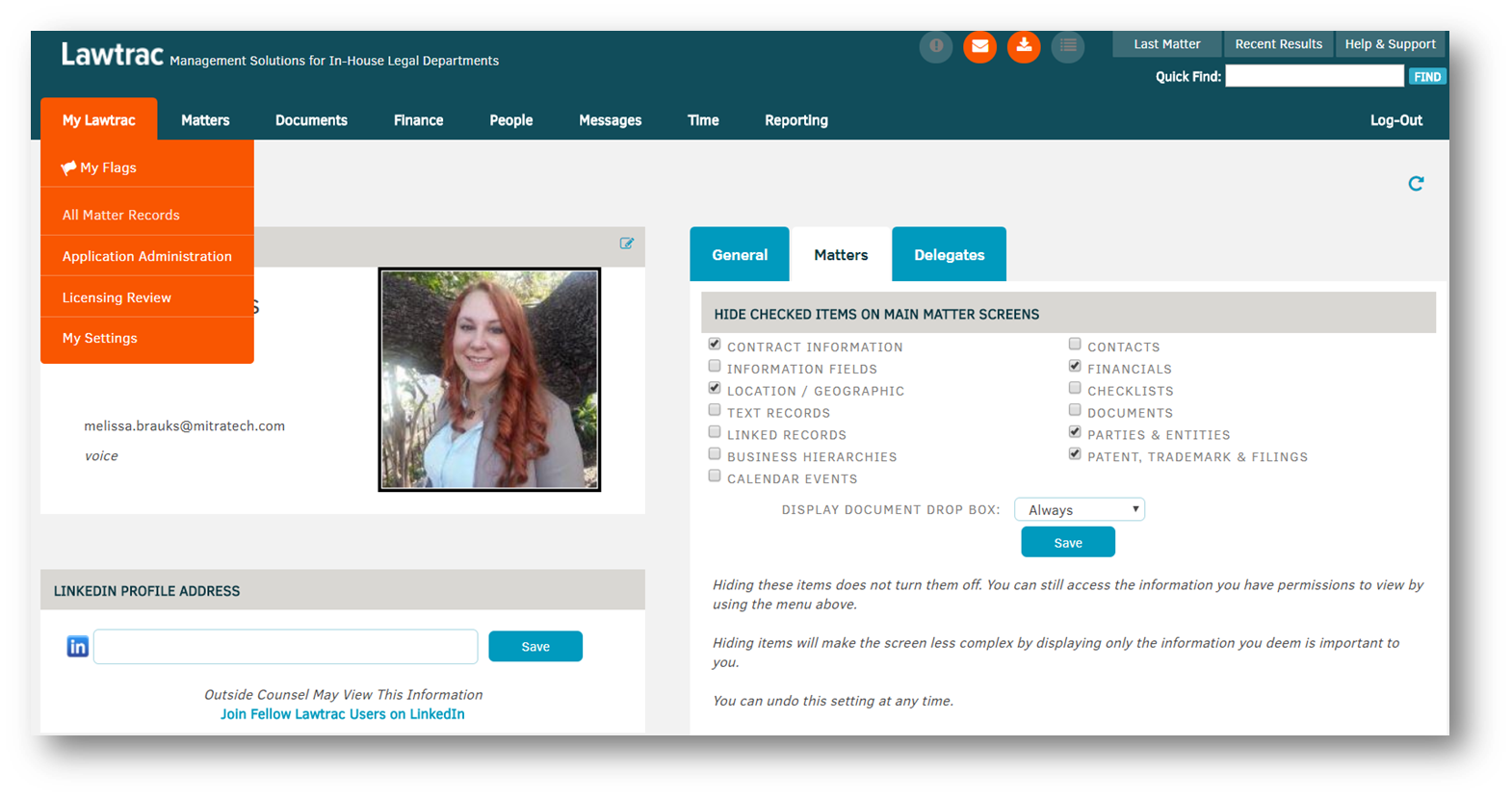 |
Document Search, Recent Results, My Flags, Quick Find (9:47)Theses features enable full content document search and help user quickly access there matters, invoices, and other records in Lawtrac. |
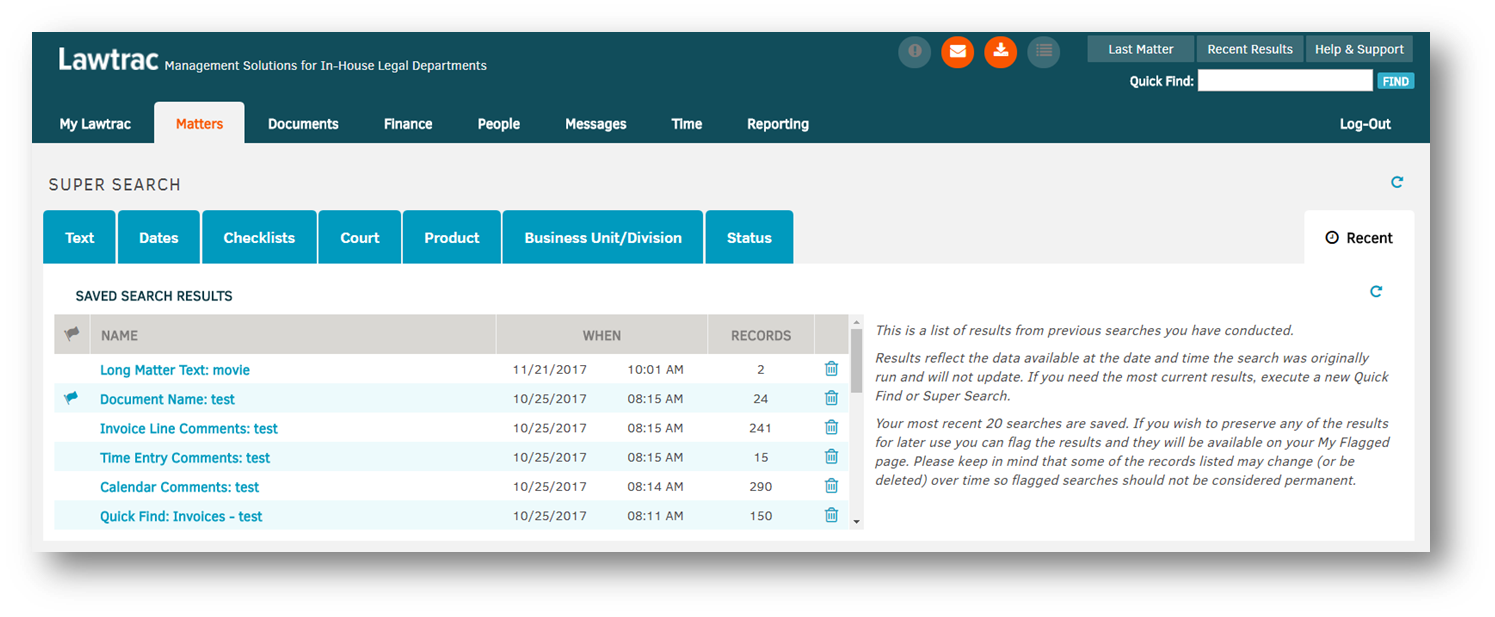 |
Full Screen Mode (13:38)Full Screen mode is great for experienced users of Lawtrac as it display all matter to be captured when opening a matter on one screen. |
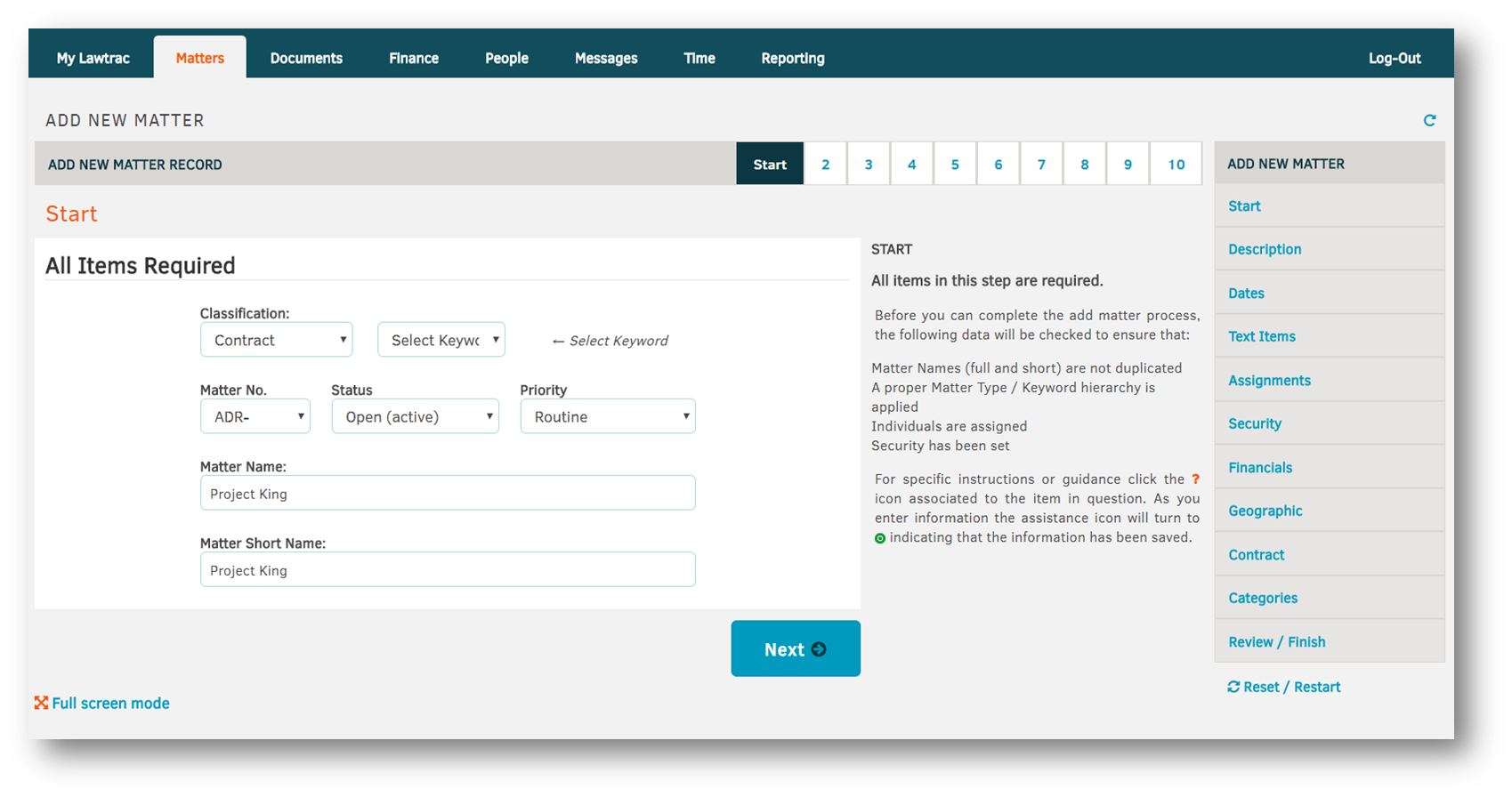 |
Drag and Drop (14:41)Quickly move multiple documents into Lawtrac with the drag and drop box on each matter. |
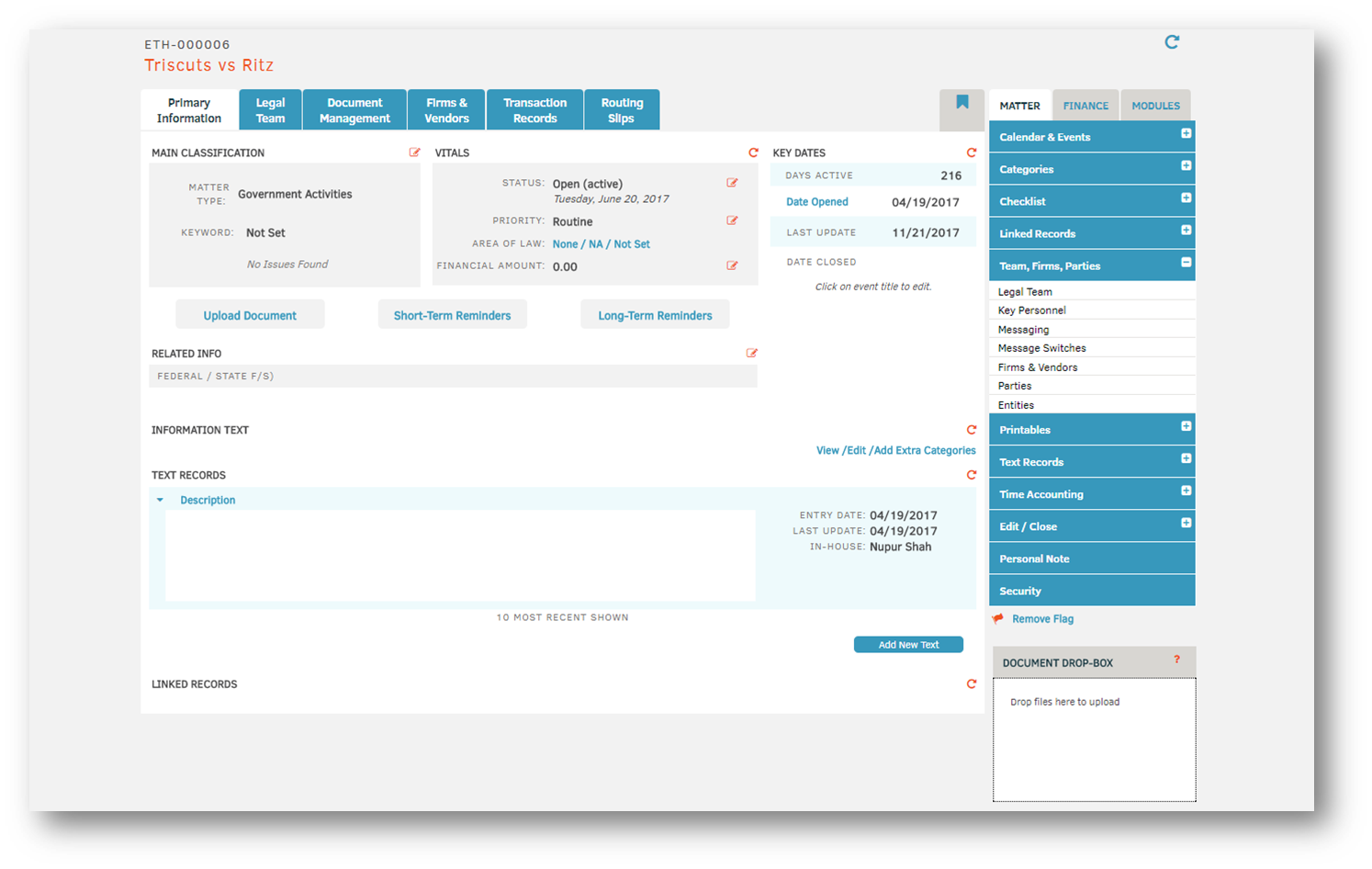 |
Request Form Fields and Rejections (16:00)For those using the Self-Service module, the Legal Department can now choose to show more fields for the Key People to enter at the time of creating a request. The Legal Department now also has more opportunity to create standard rejection messages. |
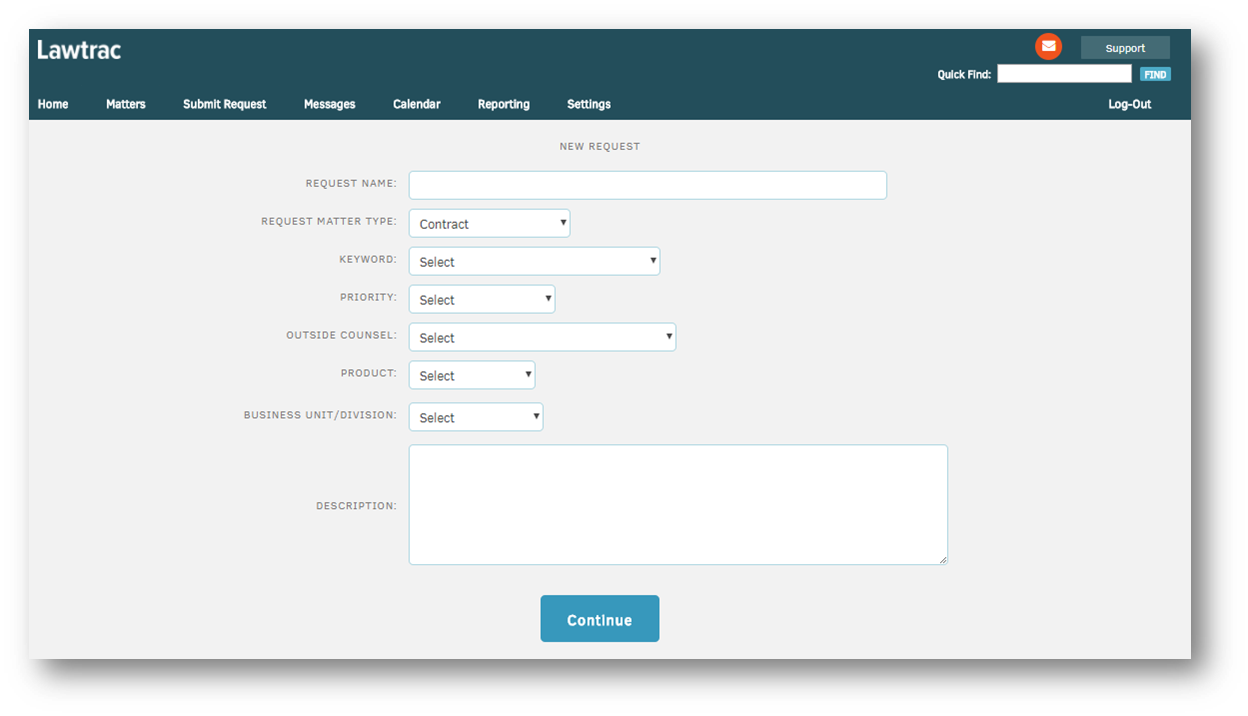 |
Email Blast (19:13)Send messages to firms and vendors in mass with Email Blast. This feature can be helpful in communicating expected downtime or changes in policy. |
 |
Password Rules (20:56)Make adjustments to password requirements to fit security expectations. |
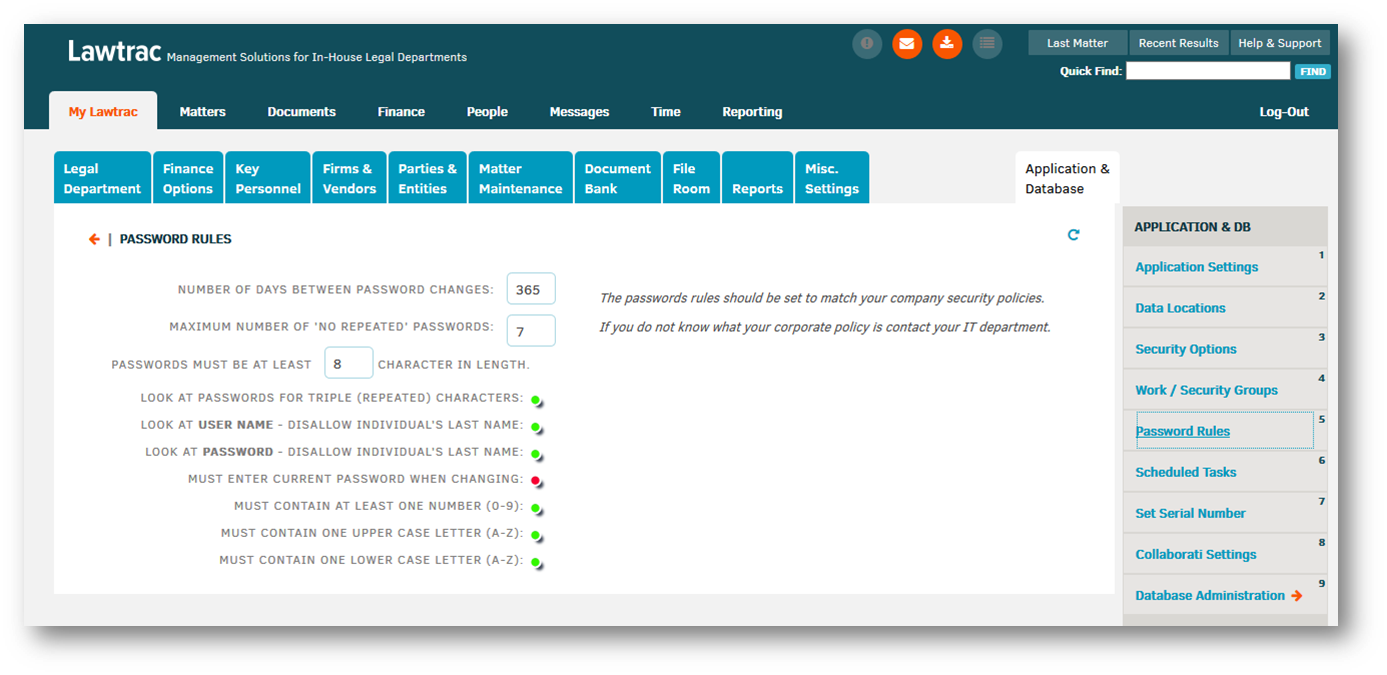 |
Change Fiscal Year (22:38)Ensure Lawtrac is reflecting financials for your current fiscal year by switching the fiscal year to the next one. |
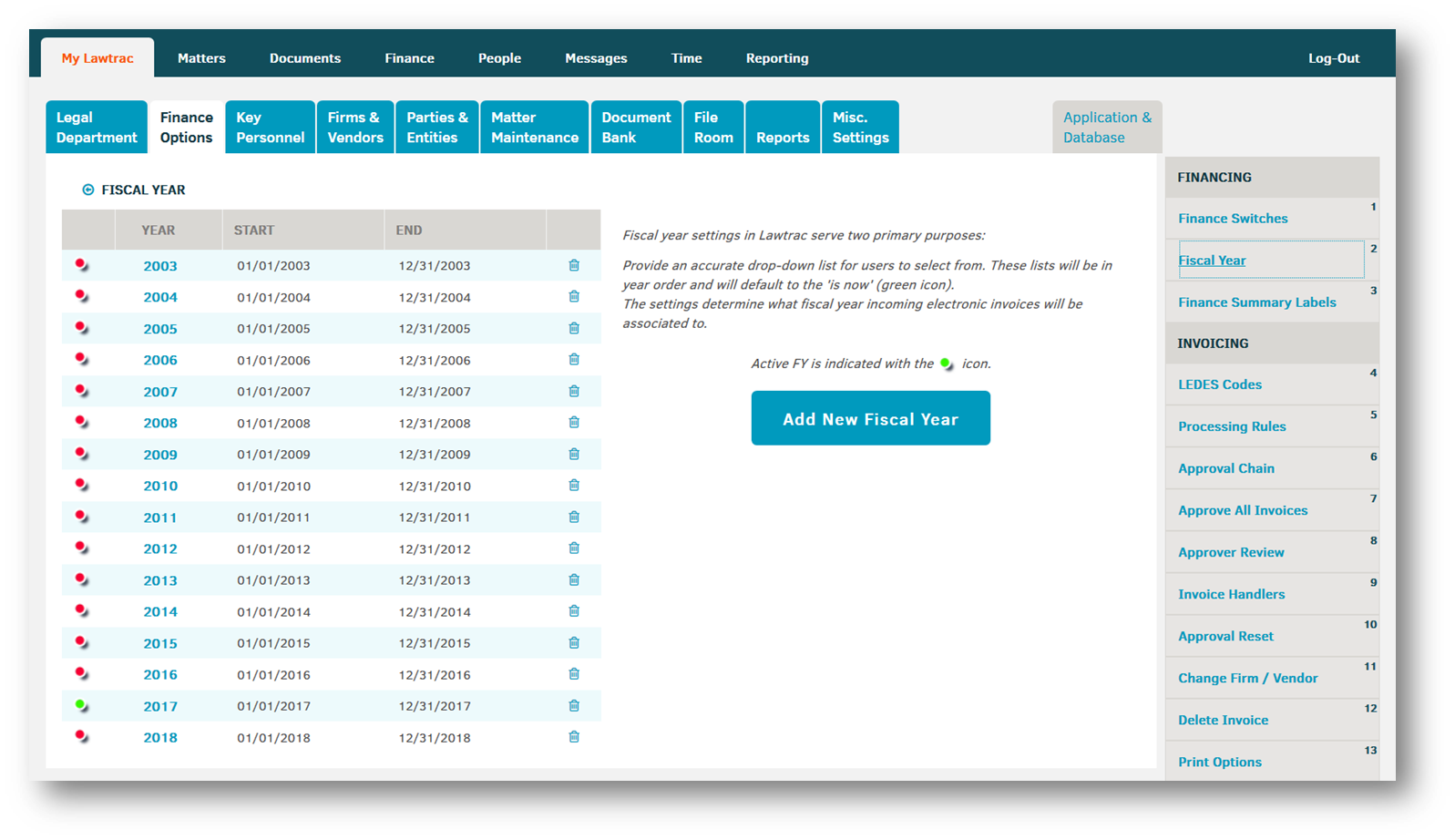 |

