2016 Oct - Lawtrac Search Party
This community class is designed to highlight and showcase all of the different searching capabilities within Lawtrac.
- Users will learn: The differences between Quick Find, Super Search, and Research,
- How to use Reports to search for data within the system,
- How to use filtering to effectively home in on what you are searching for, and
- Other searching options within Lawtrac.
|
Quick Find |
Super Search |
Research |
|---|---|---|
|
Searches Title Only |
Searches Content |
Searches Main Matter Classification, Product, Business Unit/Division |
|
Accessible via Home Page |
Accessible via Matters tab |
Accessible via Matters Tab |
|
Search for Matters, Documents, Firms, Invoices |
Search Matters, Comments, Contacts, Documents, Firms, Invoices, Party Comments, etc. |
Search for Matters only |
|
Cannot save search |
Can save search |
Can save search |
TIPS AND TRICKS
| Categorize your flagged Matters, Budgets, Invoices, Saved Searches, and Reports by color. These colors can indicate urgency, priority, or any user-determined meaning. |  |
| Use the Recent Results Tab to quickly access the results of your previous searches | 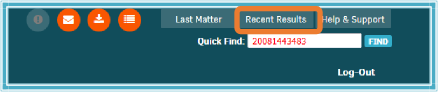 |
| Research can be used to search for matters in the organization that are similar to yours to use the matter as an model or an example |
| Use the Report Writer to create searches that you can share with other users |

