2016 May - Adding a New Practice Area
Webinar that teaches administrators on how to add and configure new matter types in Lawtrac
The Adding a New Practice Area community class was designed to show Administrator’s how to add new departments, matter types, predefined matter teams, and permission profiles to the system.
TIPS AND TRICKS
| Use the “Predefined Matter Teams” option under Application Administration to create matter teams. In turn you can quickly assign multiple team members to a matter using your Predefined Matter Teams. | 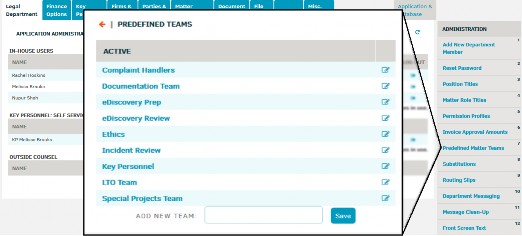 |
| Use the “Permission Profiles” option under Application Administration to create permission profiles that you can assign to members in your legal department. | 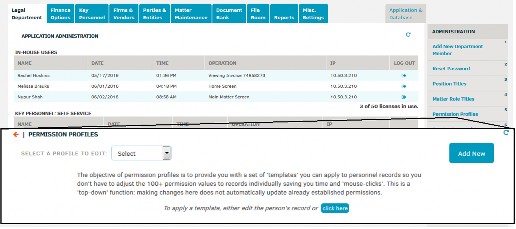 |
| Use the “Corporate Locations” option under Application Administration to add new office locations. This will simplify the process of adding new legal department members. |

