2016 June - Checklists, Routing Slips, and Front Screen Text
Webinar teaches users and admins how to take advantage of 3 underutilized yet high value features
This community class is designed to highlight the value in several historically underutilized features. For each feature viewers will learn how end users interact with these features and how administrators configure these areas. Users should expect to be presented real life business use cases .
- Checklists can be used to guide users and processes via a set of questions, standardize data, and remind users of follow up activity.
- Routing slips can be used to streamline matter and document review, consolidate information, and create auditable approvals.
- Front screen text can be used to deliver departmental news, reminders, policies and expectations, and any other information in an easily viewable format to users.
TIPS AND TRICKS
| Use the rapid entry section to quickly and efficiently answer checklist questions. | 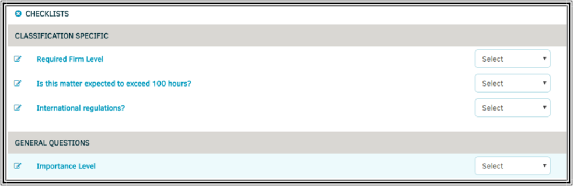 |
| Create predefined groups to add to routing slips for streamlined document and/or matter review. | 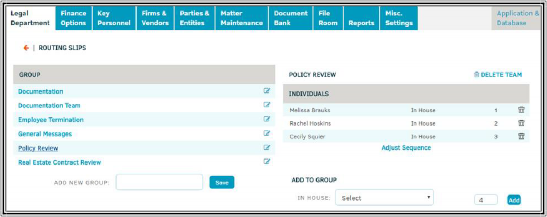 |
|
Tailor front screen text messages for the specific audience through the audience drop-down (Legal Department, Firms and Vendors, Key Personnel). |
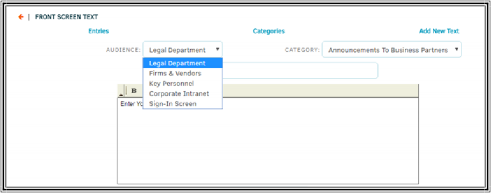 |

