2016 July - Lawtrac Report Writer Part 2
The Report Writer community class was designed to show users how to use the report writer to create a more complex reports, save report templates and organize the report categories under the report listing section.
TIPS AND TRICKS
What is selected in the DISPLAY tab will create the columns in your report. The selections made in the CRITERIA tab will determine what content is filtered into those columns.
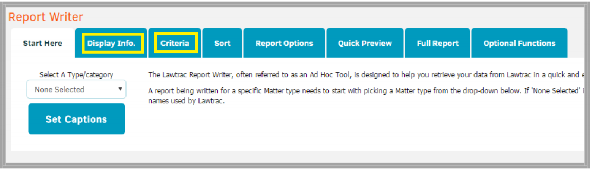
As a best practice, do not delete reports from the Ad Hoc folder. When you delete a report, it will delete the report from the entire database so it is beneficial to always have a back up of that report, especially if the report appears in more than one category.
When moving a report from one category to another, first add the report to the new category. Then, slightly change the file name before deleting so it remains on the database.
In addition to the report writer, Lawtrac comes with plenty of standard reports that may provide you with the information you need.
Skipping a symbol can result in an error being produced. An example would be forgetting a single quote when entering a date.
![]()
Always preview the newly created report in HTML before exporting to another format. This will allow you to determine if there are any errors before you create the final report.

