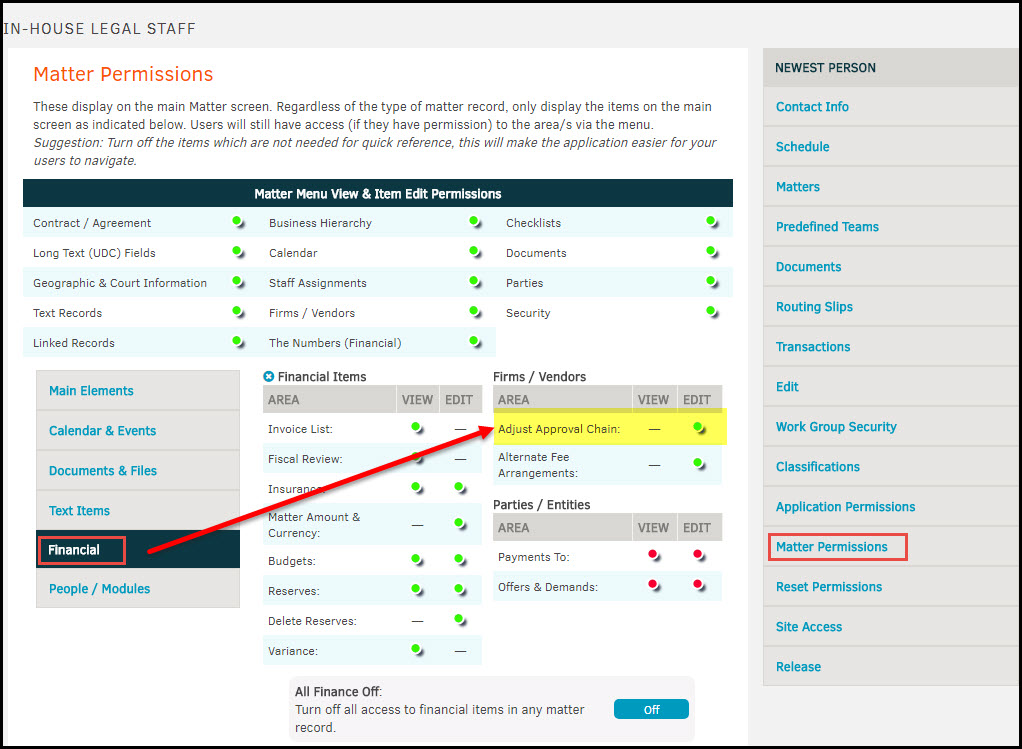Reset Invoice Approval Chain
Typically approval chains are set by the default order based on the Lead Person on the matter. However, there are some instances where the approval chain needs to be modified. To do so, a user must have 'Adjust Approval Chain' permissions (see the bottom of this article for instructions).
To reset the approval chain on an invoice:
- Under the current chain, click Adjust Approval Chain link
- Click Reset to Current Default
- Your browser will prompt you with a confirmation pop-up, click OK
- Screen will refresh with the updated approval chain
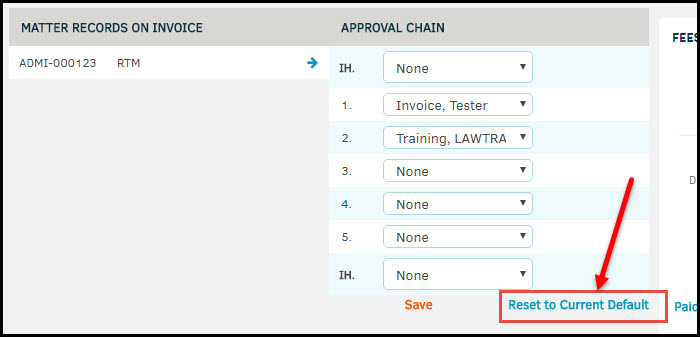
To grant someone 'edit approval chain' rights:
- Go to People | In House Legal Department and select the user's name
- Select Matter Permissions
- Within the matter permissions, click Financial
- Ensure the permission icon is green for 'Adjust Approval Chain'