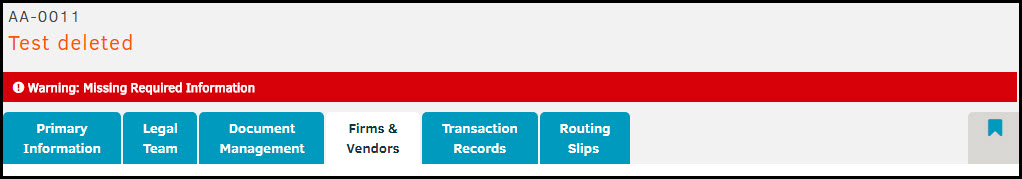Required Matter Fields
The Matter Type, Name, and Number are the only TRUE required fields during the add matter process, but Lawtrac does allow you to make certain fields a requirement on the matter which would then display a red banner across the top of the matter informing users that the matter is missing required information if it is not populated.
This option is set on a per matter type basis, so if this should be for every matter that is opened then the requirements would need to be set for all matter types.
Go to Application Administration | Matter Maintenance | Legal Hierarchy Maintenance | Select Matter Type | Click Requirements
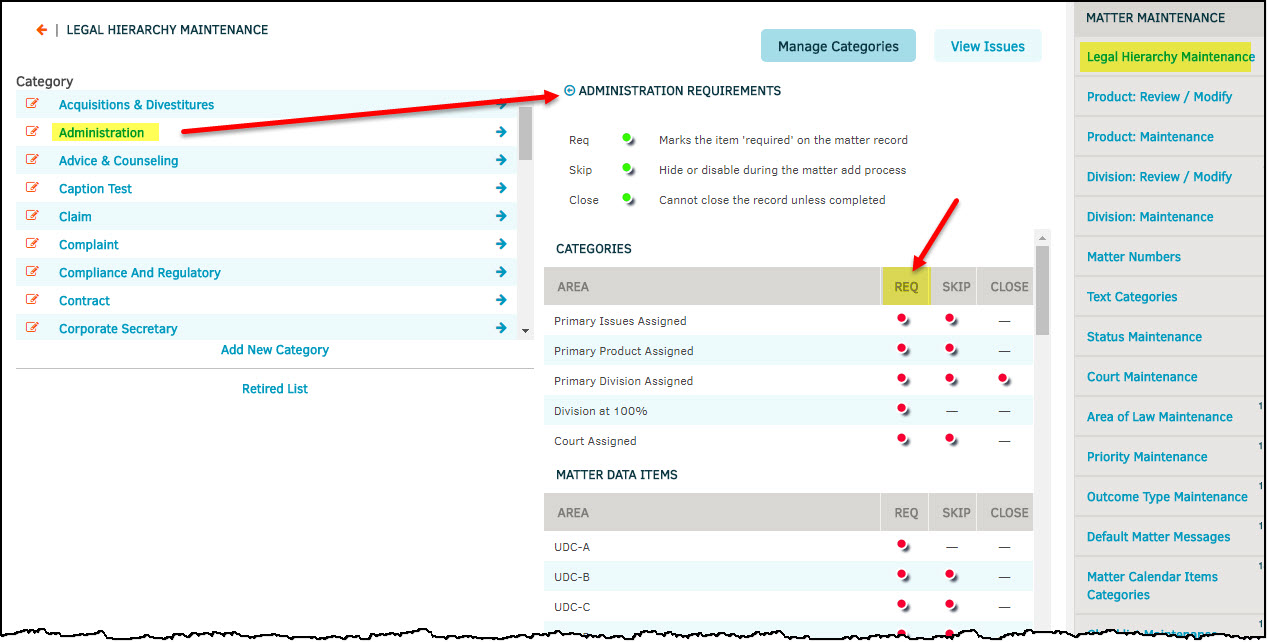
If requirements were not met, the matter would display the red banner mentioned above: