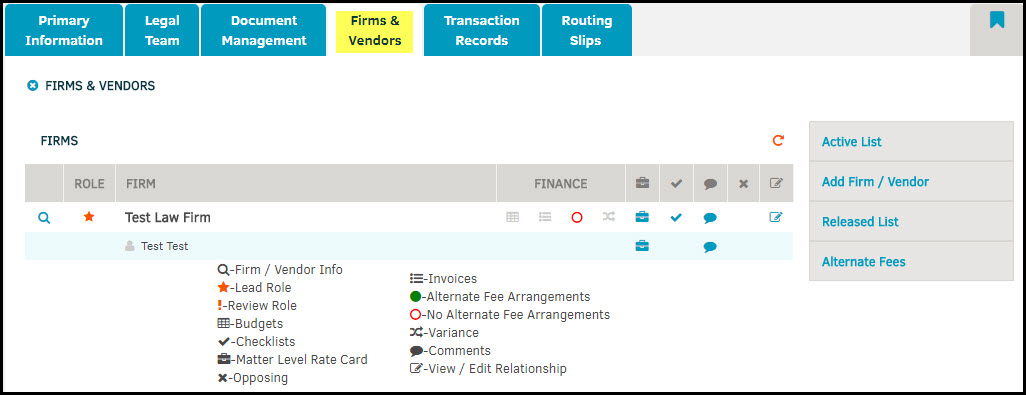Adding Invoice - Firm is not available for selection
Typically a firm is not displaying in the drop down when adding a new invoice because it has not yet been assigned to a matter.
To associate a firm/vendor to a matter:
- Within the matter, click the Firms & Vendors tab on the top menu
- Click Add Firm/Vendor
- Enter the firm name in the 'FIRM OR VENDOR COMPANY NAME' box and click the List Matching Firms and Vendors button
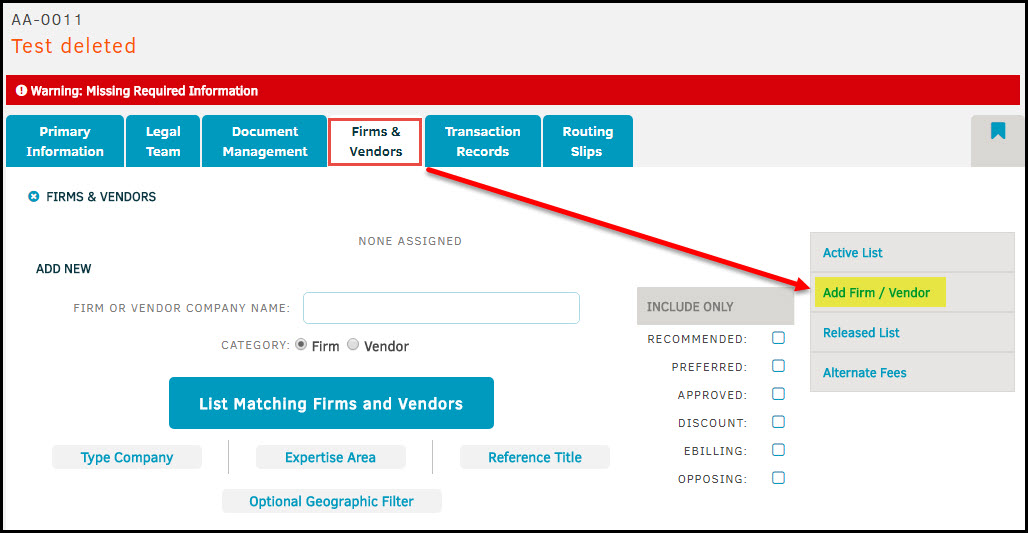
- All firms matching the search criteria will be listed
- Click the applicable firm to open the Assign Firm screen
- Set the firm's permissions for that matter, Activate an Alternate Fee Agreement if applicable and check the boxes to also associate the firm staff
- When finished, click Assign Firm/Vendor
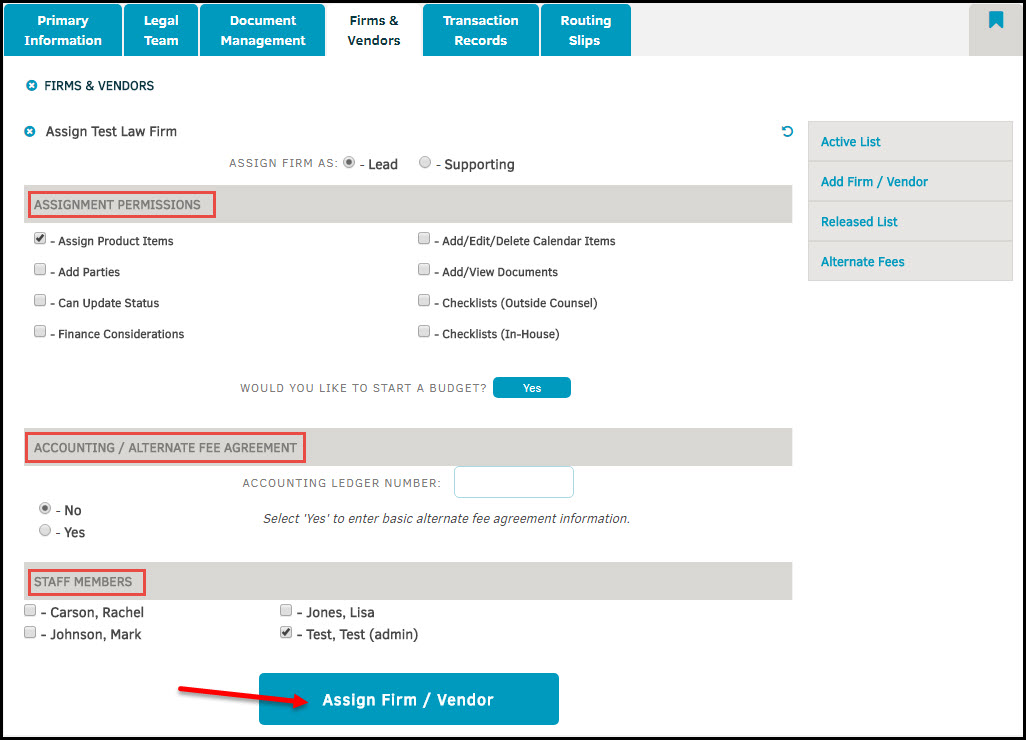
- When the firm is successfully associated they will be displayed on the Active List and will now be available for selection in the Firm drop down when adding a new invoice